Viewing the display screen – Samsung 12172009 User Manual
Page 11
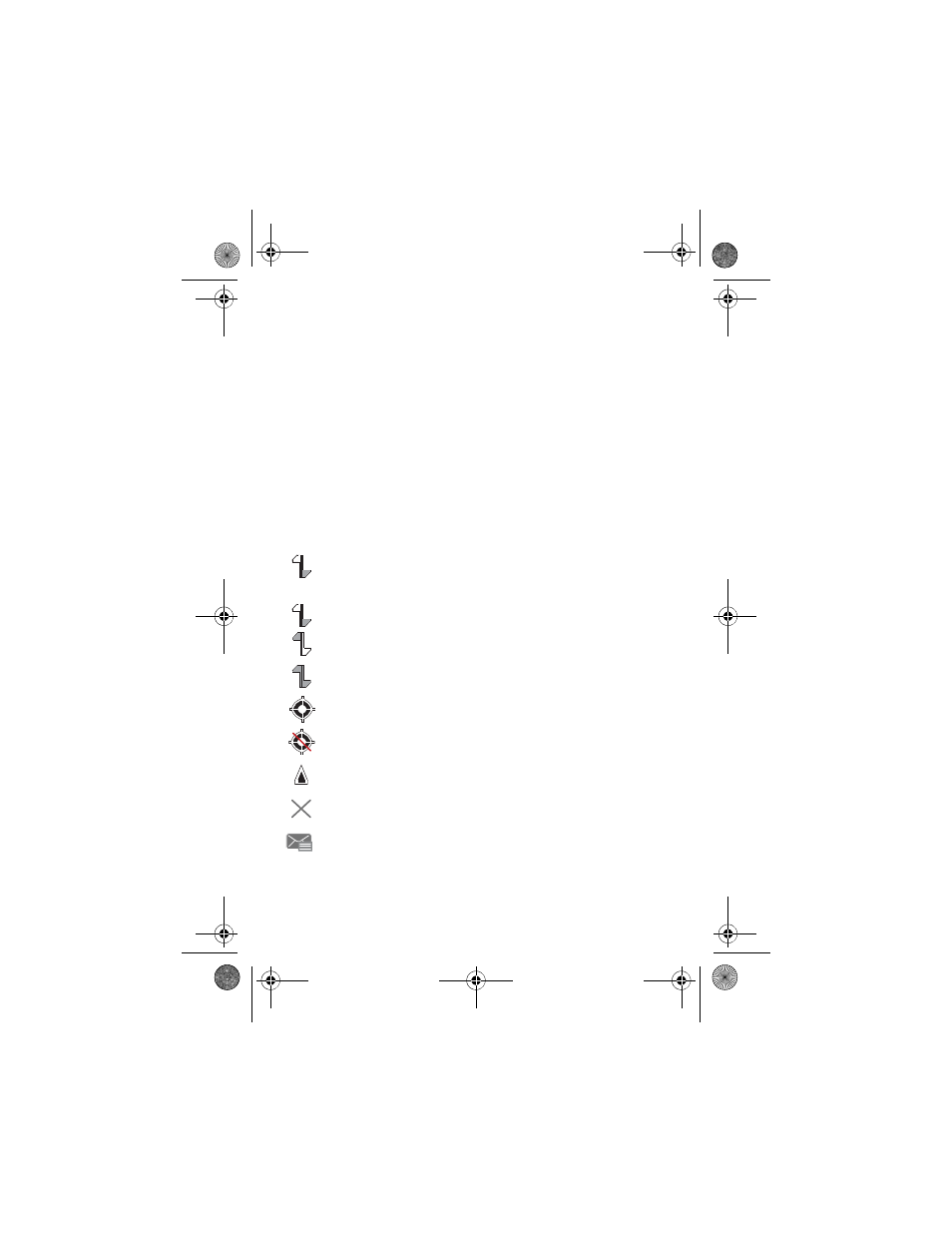
4 Getting
Started
14. Side Camera Button: Used to launch the integrated digital camera.
15. Charger/Accessories Jack: Used to connect any available accessory
cables to your phone.
16. Camera Lens:
Allows you to take pictures.
17. Volume Button: Can be used in several different ways.
•
Adjust the ringer volume in standby mode or to adjust the voice volume
during a call.
•
Scroll up or down to navigate through the different menu options.
•
To mute the ringer during an incoming call, press the volume key up or
down.
Viewing the Display Screen
Your phone’s display screen provide a wealth of information about your phone’s
status and options. This list identifies the symbols you will see on your phone’s
display screen:
Indicates that your web connection is active and data is being
transferred. Incoming voice calls go directly to voicemail. Outgoing
voice calls can be made, but the web connection will terminate.
Indicates that data is being transferred over the 1X network. The arrow
direction indicates whether the handset is sending or receiving data.
Indicates that your web connection is dormant.
Indicates that position location is active.
Indicates that position location is inactive.
Indicates that your phone is roaming.
Indicates a missed call.
Indicates that you have a text message waiting.
r330 BMC Guide.book Page 4 Thursday, December 17, 2009 11:15 AM
