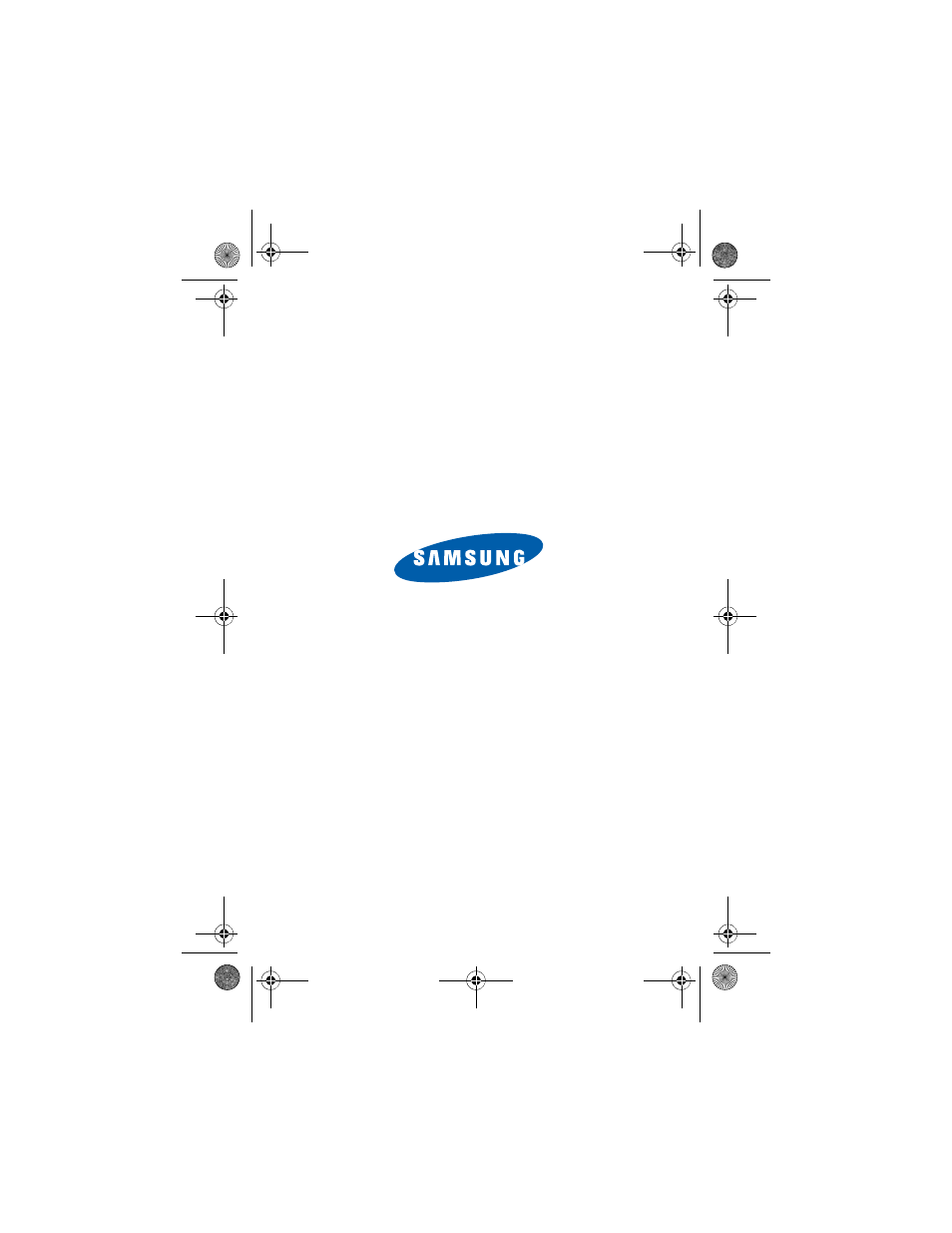Samsung 12172009 User Manual
Samsung Mobile Phones
Table of contents
Document Outline
- Getting Started
- Phone Basics
- Displaying Your Phone Number
- Making and Answering Calls
- Making Calls
- Answering Calls
- Ending a Call
- Missed Call Notification
- Calling Emergency Numbers
- In-Call Options
- End-of-Call Options
- Saving a Phone Number
- Dialing and Saving Phone Numbers With Pauses
- Abbreviated Dialing
- Making an Abbreviated Dial Call
- Dialing From Contacts
- Using One-Touch or Two-Touch Speed Dialing
- Entering Text
- Text Entry
- Using Voicemail
- Using Caller ID
- Responding to Call Waiting
- Making a Three-Way Call
- TTY Use With Handset
- Roaming
- Menus
- Voice Service
- Web
- Messaging
- Contacts
- Tools
- Call History
- Bluetooth
- My Downloads
- Camera
- Settings
- Display
- Changing the Main Screen
- Changing the Incoming Call display
- Changing the Greeting
- Changing the External Screen
- Changing the LCD Brightness and Contrast
- Changing the Backlight Time Length
- Changing the Phone’s Menu Style
- Changing the Color of your Dialing Font
- Changing the Size of your Dialing Font
- Power Save Mode
- Keypad Light
- Language
- Sounds
- Messaging
- Text Entry
- Phone Info
- Launch Pad
- More
- Display
- Phone Security
- Safety
- Getting the Most Out of Your Reception
- Maintaining Safe Use of and Access to Your Phone
- Using Your Phone While Driving
- Following Safety Guidelines
- Using Your Phone Near Other Electronic Devices
- Turning Off Your Phone Before Flying
- Turning Off Your Phone in Dangerous Areas
- Turn off your phone when you are in an area with a potentially explosive atmosphere. Although it is rare, your phone or its accessories could generate sparks. Sparks could cause an explosion or a fire resulting in bodily injury or even death. These a...
- Restricting Children’s Access to your Phone
- Warning Regarding Display
- Caring for the Battery
- Owner’s Record
- User Guide Proprietary Notice
- Manufacturer’s Warranty
- Index