Sony 4-157-878-12(1) User Manual
Page 20
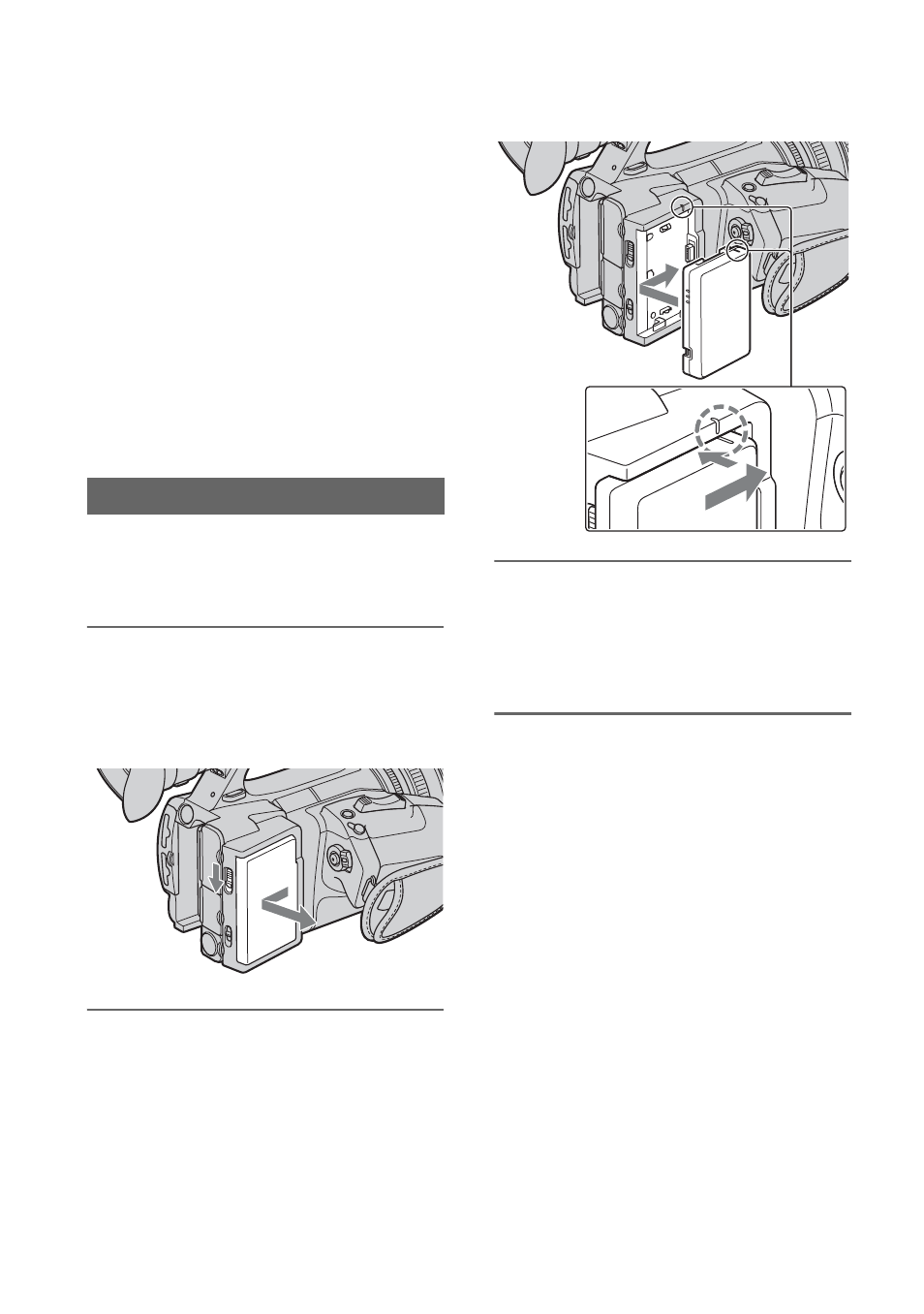
20
b
Notes
• You can only select a slot that already has a
memory card inserted.
• While movies are being recorded on the
memory card, you cannot switch the slot even if
you press the memory card slot A/B buttons.
z
Tips
• When only one slot has a memory card inserted,
the slot that has the memory card is selected
automatically.
• If the memory card is fully recorded during
recording, the camcorder continues recording
automatically on the memory card inserted in
the other slot (Relay recording, p. 22).
You can attach a flash memory unit HXR-
FMU128 (sold separately) to your
camcorder for recording movies.
1
While sliding the RELEASE lever
in the direction of the arrow,
remove the flash memory unit
jack cover.
2
Align the mark on the camcorder
and that on the flash memory
unit, and slide the flash memory
unit in the direction of the arrow.
3
When [EXT media has been
attached. It is necessary to
reboot. Execute?] appears on the
screen, touch [YES].
b
Notes
• If you touch [NO] in step 3, turn on your
camcorder again. You will be able to record in
the flash memory unit.
To remove the flash memory unit
Turn off your camcorder, and while sliding the
RELEASE lever in the direction of arrow, remove
the flash memory unit.
When you do not use an flash memory unit, leave
the flash memory unit jack cover attached.
Flash memory unit
Step 7: Inserting a memory card/Attaching a flash memory unit
(Continued)
