Basic operation – Siemens W12 User Manual
Page 10
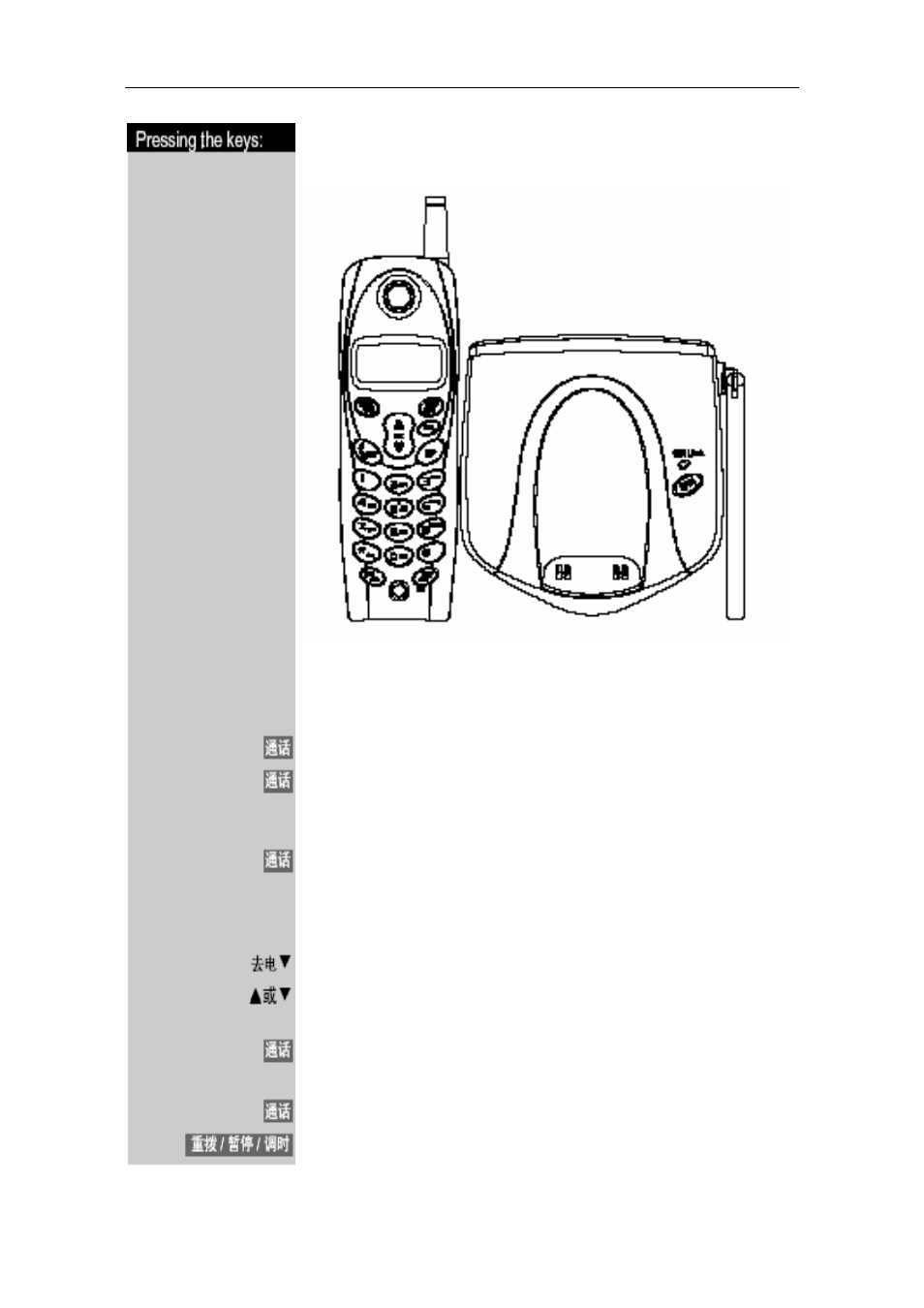
Gigaset 4010 Comfort, CHIN eng, A31008-G4010-C102-1-7619 umschl_v.fm 16.10.03
Basic operation
Answering a call
Look over the incoming calls on the phone.
Press the Talk key to answer a call.
Press the same key to hang up.
Making A Call
Press Talk key and then enter a number, or enter a number and then press
the Talk key to make a call.
Outgoing call
Press the Redial ͩ key, and then the relevant characters (REDIAL) will
be displayed on the screen.
Press Ʒ or ͩ key to browse the outgoing call records. (when browsing
outgoing calls record, wait 4 seconds or press "0" key can check calling
time.)
Then press the Talk key to dial out.
Or
Press the Talk key.
Press the Redial/Pause/Time key to dial out the last dialed number.
10
