Samsung CX1 User Manual
Page 89
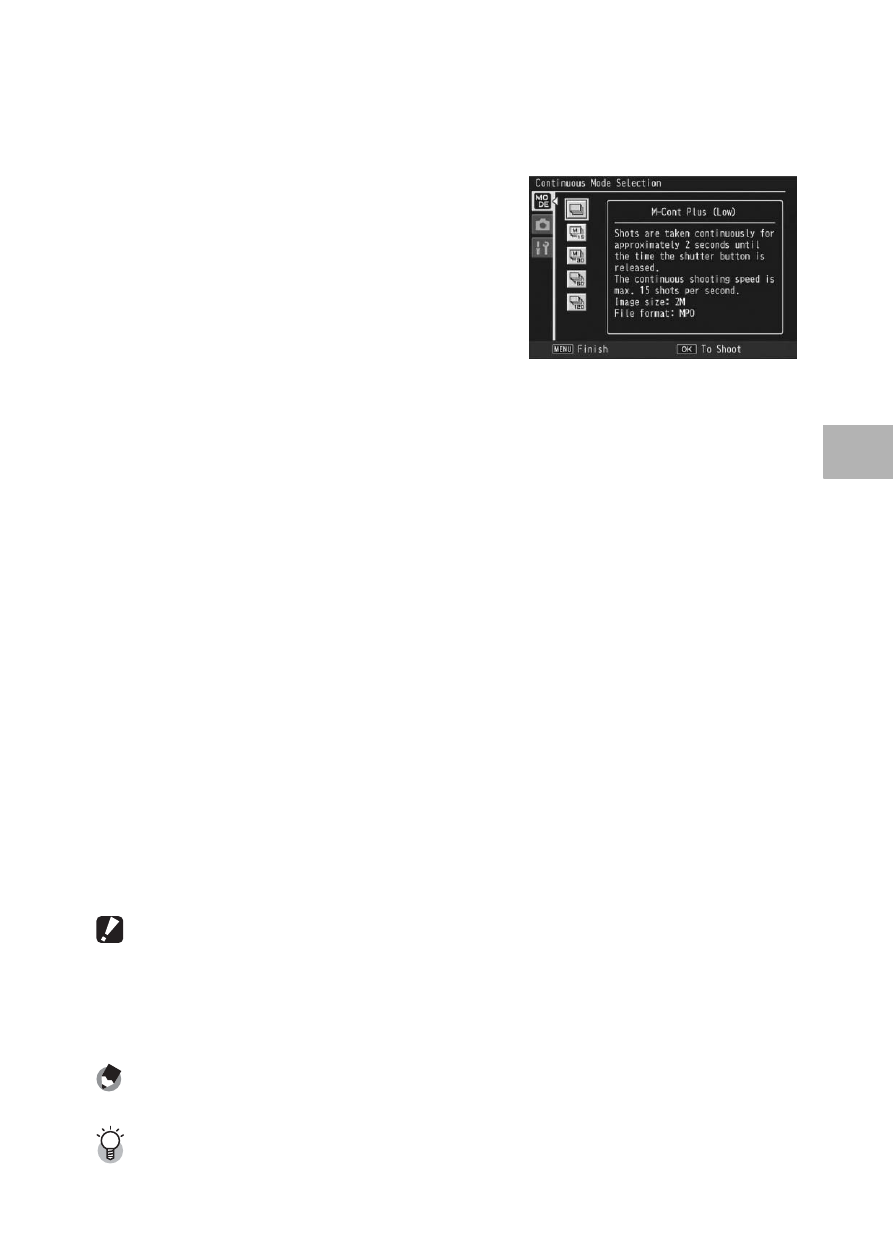
87
Sh
oot
in
g M
o
d
e
Ty
p
e
s
3
1
Turn the mode dial to R.
2
Press the MENU button.
• The continuous mode selection screen appears.
3
Press the ADJ./OK button !"
to select either of the
following.
• [M-Cont Plus (Low)] :
The camera memorizes the scene
while you hold down the shutter
release button, and once you release
it, 30 consecutive images of the
previous 2 seconds are recorded.
• [M-Cont Plus (High)] :
The camera memorizes the scene while you hold down the shutter
release button, and once you release it, 30 consecutive images of the
previous 1 second are recorded.
4
Press the ADJ./OK button.
• The symbol appears on the screen.
5
Compose your picture and then press and hold the
shutter release button.
• The camera memorizes the scene while you hold down the shutter
release button.
6
Release your finger from the shutter release button.
• The camera stops shooting and 30 still images (from the previous 1 or
2 seconds) are recorded as one MP file.
• If you release the shutter release button before recording of the 30
images is completed, the images recorded from the time the shutter
release button was pressed to the time it was released are recorded
as one MP file.
Caution------------------------------------------------------------------------------------------
• When shooting a fast-moving subject, the subject may be distorted in the recorded
image.
• Flickering may be recorded as a horizontal band when shooting under fluorescent
lights.
Note ----------------------------------------------------------------------------------------------
The image size is fixed at N1728(2M).
MP file -------------------------------------------------------------------------------------------
MP is a file format for recording a set of still images.
