Connecting the camera to a printer – Samsung CX1 User Manual
Page 194
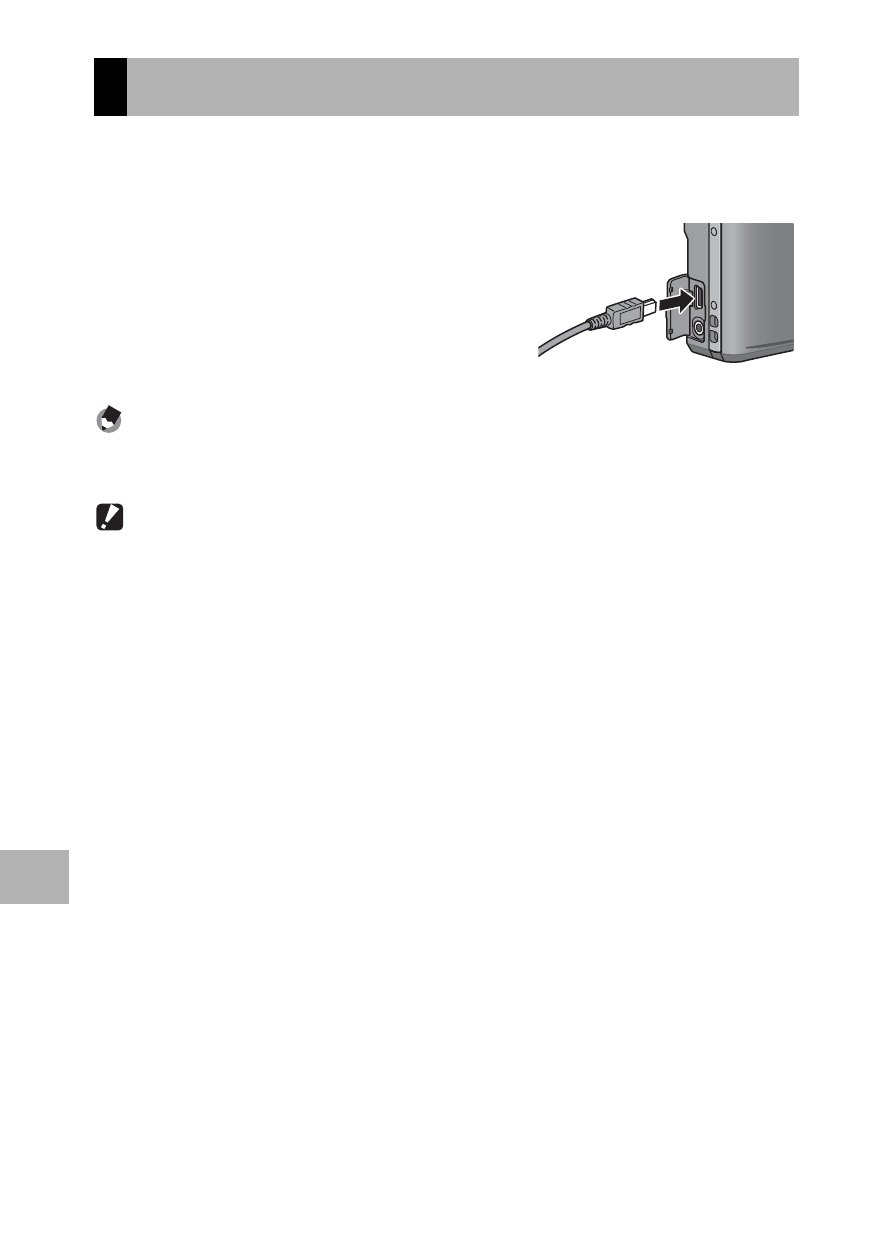
192
Di
rect Pri
n
ti
n
g
8
Connect your camera to a printer using the USB cable provided.
1
Make sure that the camera is off.
2
Connect your camera to a
printer using the USB cable
provided.
• Your camera turns on automatically.
• Turn on the printer if it is not already on.
Note ----------------------------------------------------------------------------------------------
To disconnect the camera from the printer, check that the camera is turned off after
printing is finished, and disconnect the USB cable.
Caution------------------------------------------------------------------------------------------
• Do not force the USB cable into the terminal.
• Do not apply excessive force with the USB cable connected.
• When using the USB cable, do not move the camera with the USB cable.
Connecting the Camera to a Printer
- Digimax S1000 (82 pages)
- Digimax S600 (78 pages)
- Digimax S700 (78 pages)
- S73 (98 pages)
- NV10 (74 pages)
- Digimax S800 (82 pages)
- Digimax S500 (81 pages)
- Digimax i6 (90 pages)
- L74 (98 pages)
- Digimax U-CA5 (136 pages)
- EC-L50ZZSBA-E1 (132 pages)
- Digimax 200 (62 pages)
- Digimax A55W (132 pages)
- Digimax 360 (93 pages)
- ES27 (96 pages)
- Digimax 410 (120 pages)
- Digimax 3100 (104 pages)
- Digimax A7 (136 pages)
- Digimax 201 (120 pages)
- Digimax A400 (116 pages)
- Digimax V5000 (120 pages)
- Digimax V800 (144 pages)
- Digimax 240 (132 pages)
- Digimax V50 (124 pages)
- ES67 (98 pages)
- Digimax 202 (100 pages)
- EC-ES80ZZBPSUS (106 pages)
- Digimax V10 (136 pages)
- Digimax 300 (100 pages)
- Digimax 301 (104 pages)
- Digimax V4000 (128 pages)
- Digimax A402 (108 pages)
- Digimax 250 (100 pages)
- Digimax 250 (41 pages)
- Digimax L60 (78 pages)
- Digimax A4 (108 pages)
- Digimax 430 (104 pages)
- ES55 (112 pages)
- Digimax i5 (148 pages)
- CDI-E207-010 (147 pages)
- C4303(P) (19 pages)
- AD68-04752A (32 pages)
- WB5500 (120 pages)
- DIGITAL CAMERAS (2 pages)
- EC-ST600ZBPLUS (32 pages)
