Samsung CX1 User Manual
Page 77
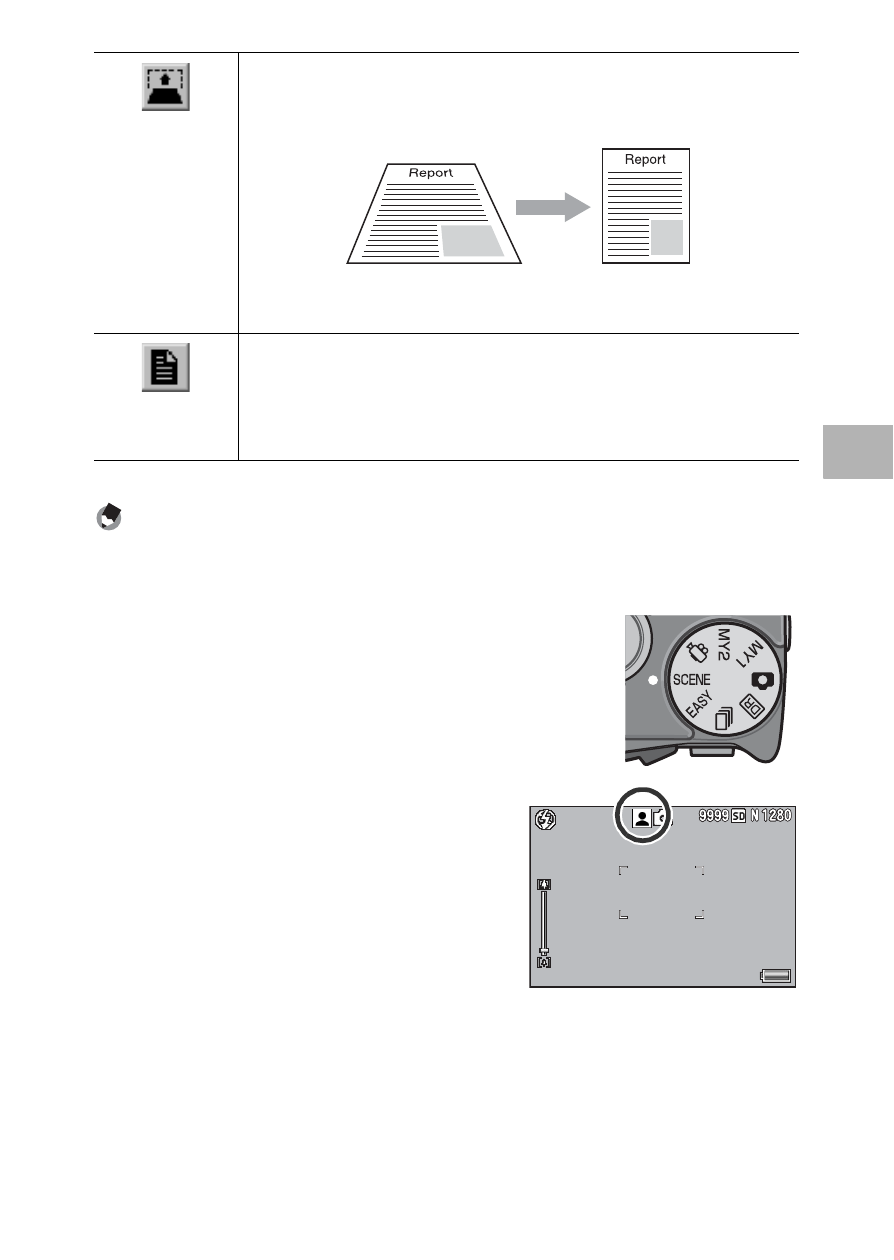
75
Sh
oot
in
g M
o
d
e
Ty
p
e
s
3
Note ----------------------------------------------------------------------------------------------
For information on the shooting menu items in scene mode, see P.95.
1
Turn the mode dial to SCENE.
• The camera is ready to shoot and the
selected scene mode is displayed at
the top of the picture display.
2
Press the MENU button to change the scene mode.
• The scene mode selection screen appears.
Skew Correct
Mode
Use to straighten a rectangular object, such as a message board or
business card, shot at an angle to make it look as if it were shot squarely.
For detailed operations, see P.78.
In skew correction mode, choose from [N1280] or [N640] for [Picture
Quality/Size]. (GP.97)
Text Mode
Use when capturing text images, for example notes written on a
whiteboard at a meeting. Images are captured in black and white.
You can also change the shading of text. (GP.80)
You can set the image size to either 3456 × 2592 or 2048 × 1536 pixels.
(GP.97)
- Digimax S1000 (82 pages)
- Digimax S600 (78 pages)
- Digimax S700 (78 pages)
- S73 (98 pages)
- NV10 (74 pages)
- Digimax S800 (82 pages)
- Digimax S500 (81 pages)
- Digimax i6 (90 pages)
- L74 (98 pages)
- Digimax U-CA5 (136 pages)
- EC-L50ZZSBA-E1 (132 pages)
- Digimax 200 (62 pages)
- Digimax A55W (132 pages)
- Digimax 360 (93 pages)
- ES27 (96 pages)
- Digimax 410 (120 pages)
- Digimax 3100 (104 pages)
- Digimax A7 (136 pages)
- Digimax 201 (120 pages)
- Digimax A400 (116 pages)
- Digimax V5000 (120 pages)
- Digimax V800 (144 pages)
- Digimax 240 (132 pages)
- Digimax V50 (124 pages)
- ES67 (98 pages)
- Digimax 202 (100 pages)
- EC-ES80ZZBPSUS (106 pages)
- Digimax V10 (136 pages)
- Digimax 300 (100 pages)
- Digimax 301 (104 pages)
- Digimax V4000 (128 pages)
- Digimax A402 (108 pages)
- Digimax 250 (100 pages)
- Digimax 250 (41 pages)
- Digimax L60 (78 pages)
- Digimax A4 (108 pages)
- Digimax 430 (104 pages)
- ES55 (112 pages)
- Digimax i5 (148 pages)
- CDI-E207-010 (147 pages)
- C4303(P) (19 pages)
- AD68-04752A (32 pages)
- WB5500 (120 pages)
- DIGITAL CAMERAS (2 pages)
- EC-ST600ZBPLUS (32 pages)
