Samsung CX1 User Manual
Page 8
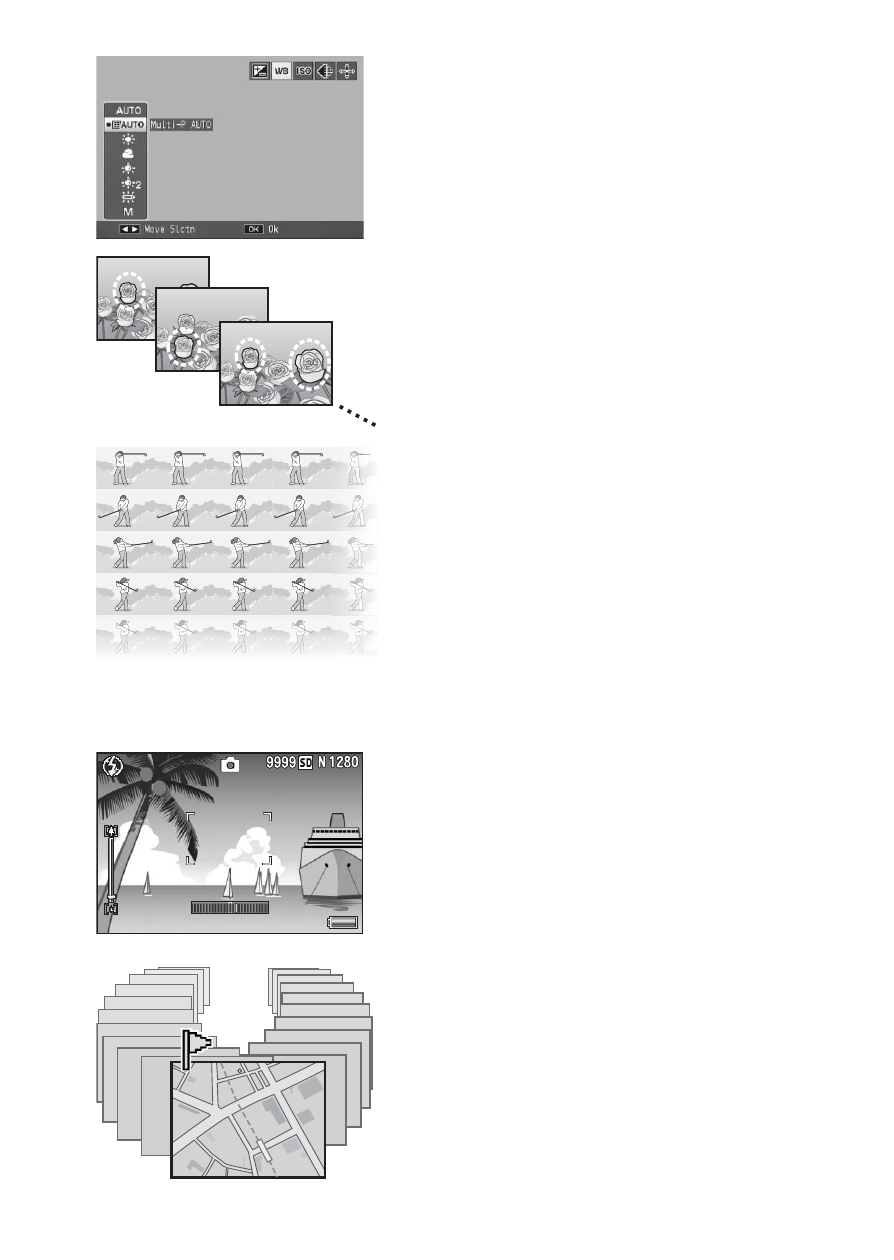
6
Multi-pattern auto white balance (P.122)
Try setting the white balance to [Multi-P
AUTO] when shooting in lighting situations
that combine sun and shade or areas
illuminated by the flash and areas not
illuminated by the flash. Using [Multi-P
AUTO] makes it possible to capture images
with more faithful color tones.
Consecutive shooting with seven focus
points (P.100)
For multi-target AF, the camera
automatically detects multiple focus points
and consecutively shoots pictures while
focusing at those points. This function is
especially effective for telephoto and macro
mode shooting.
Various continuous shooting functions
(P.85)
In addition to a conventional continuous
mode that lets you take 4 pictures in 1
second, this camera comes with M-Cont
Plus, which lets you record 30 consecutive
pictures of the previous 1 second once you
release the shutter release button. You can
also select a high-speed continuous mode
(Speed Cont), which lets you take 120
consecutive pictures in 1 second. This is
useful for capturing the decisive moment of
a fast-moving subject.
Electronic level function to help keep the
image level (P.58)
The camera is equipped with an electronic
level function that is useful for keeping the
image level when taking pictures of scenery
or buildings. The camera uses a level
indicator displayed on the picture display
and a level sound to let you know whether
the image is level.
Flag function quickly displays specified
images (P.136)
Save your favorite image files, or useful
image files, such as a train time table or a
map, to Flag Function and then press the
Fn (Function) button to easily display these
files whenever you like.
