Getting started, Welcome, Features – Sony GRAND WEGA KDS-R70XBR2 User Manual
Page 8
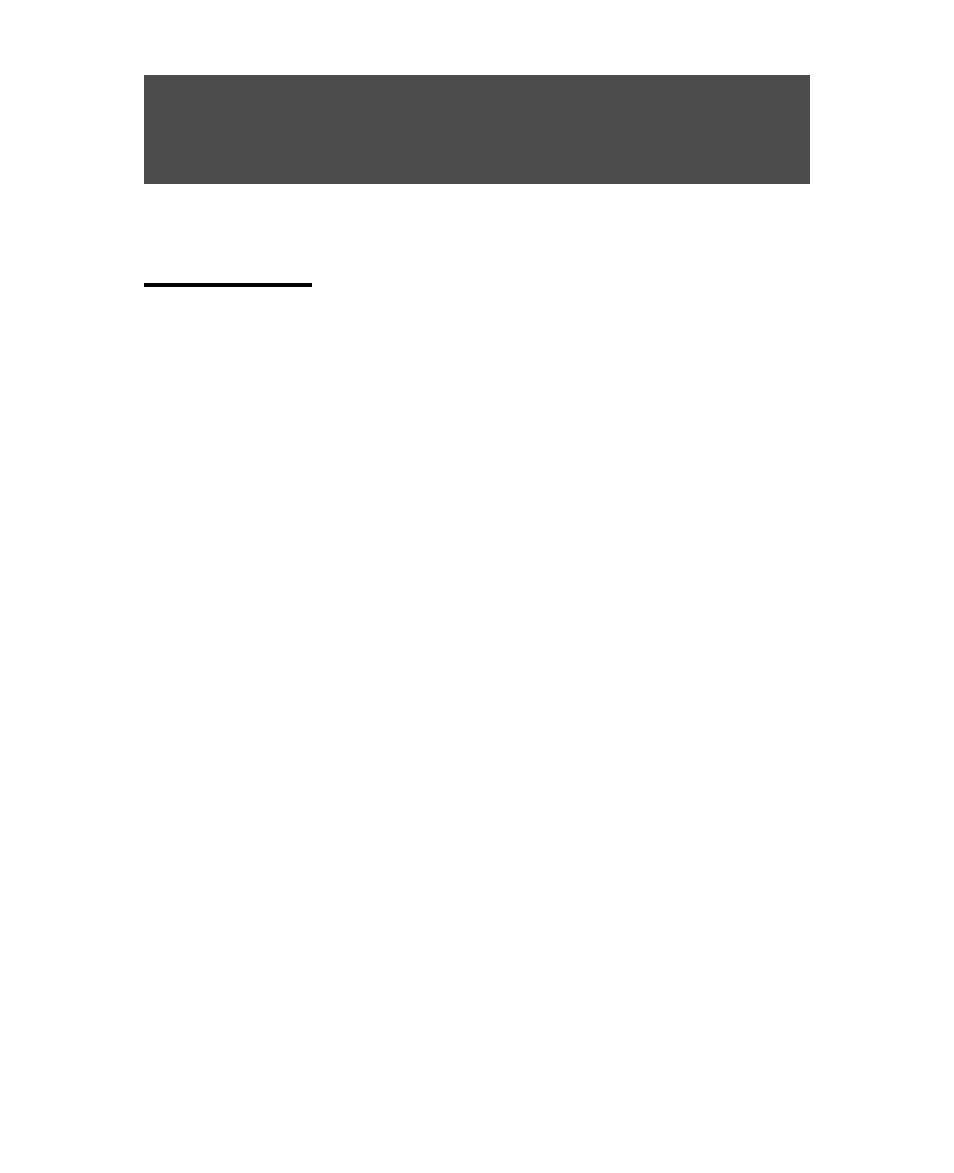
8
F:\Worker\SONY SXRD-R\2699721111(062606)\020GET.fm
masterpage:3 columns Right
KDS-R60XBR2/KDS-R70XBR2
2-699-721-11(1)
Getting Started
Welcome
Thank you for purchasing this Sony SXRD
TM
projection TV. This manual is
for models KDS-R60XBR2 and KDS-R70XBR2.
Features
Some of the features that you will enjoy with your new TV include:
❑
SXRD
TM
: SXRD is a Silicon X-tal Reflective Display technology that
delivers high-level resolution, greater contrast ratio, faster response
speed and film-like reproduction compared to other conventional
devices.
❑
WEGA Engine: Delivers superb picture quality from any video source
by minimizing the signal deterioration caused by digital-to-analog
conversion and stabilizing the signal processing. This engine features
unique Sony technology, including:
•
DRC
®
(Digital Reality Creation)-MF V2.5: Unlike conventional
line doublers, the DRC Multifunction feature replaces the signal’s
NTSC waveform with the near-HD equivalent by digital mapping
processing. The DRC Palette option lets you customize the level
of detail (Reality) and smoothness (Clarity).
❑
Integrated HDTV: You can watch digital televised programs and enjoy
the improved audio/video quality offered by these programs.
❑
Advanced Iris: Automatically detects the brightness of the screen. By
adjusting the iris shutter, this feature can provide you with the best
contrast and brightness from one scene to the next for your TV viewing.
❑
Wide Screen Mode: Allows you to watch 4:3 normal broadcasts in
wide screen mode (16:9 aspect ratio).
❑
CineMotion
®
: Using the reverse 3-2 pull down technology, the
CineMotion feature provides smoother picture movement when playing
back movies or other video sources on film.
❑
Twin View
®
: Twin View allows you to watch two programs side by
side with the ability to zoom in on one picture and listen to the program
in the selected window. You can watch pictures from two different
sources (480i) simultaneously.
❑
MENU: Sony’s unique user interface provides easy access to the
popular and useful TV functions such as external inputs (switch among
connected equipment), favorite channels (create a list of your favorite
channels), TV Guide On Screen
TM
system, cable channels (view cable
channels), antenna channels (view antenna channels) or to customize
your TV settings.
❑
Parental Control: Downloadable digital rating and V-Chip technology
allows parents to block unsuitable programming from younger viewers.
