Sony GRAND WEGA KDS-R70XBR2 User Manual
Page 63
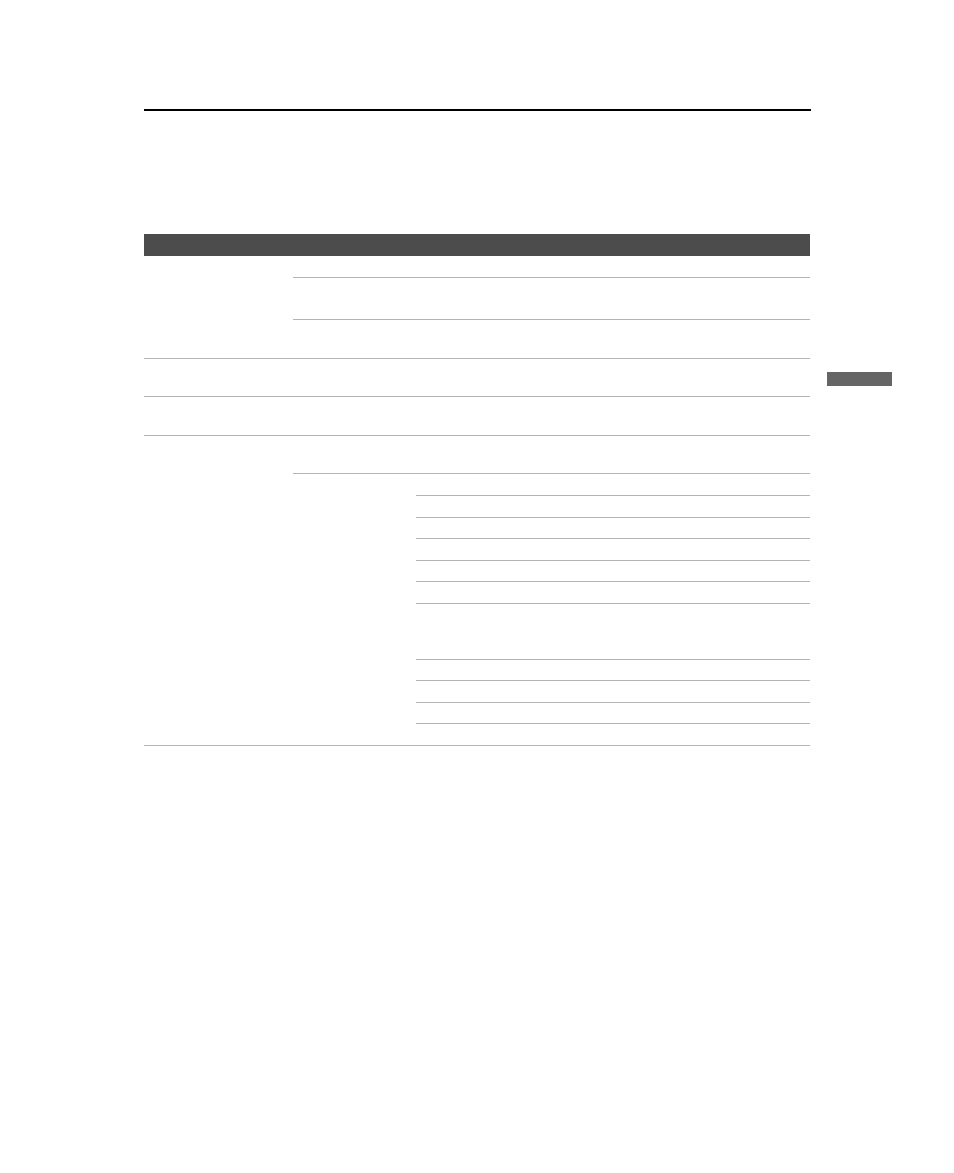
Using the Menus
63
Us
ing th
e M
e
nu
s
KDS-R60XBR2/KDS-R70XBR2
2-699-721-11(1)
F:\Worker\SONY SXRD-R\2699721111(062606)\050MEN.fm
masterpage:3 columns Right
Programming Caption Vision (CC)
If you selected the
Program
option under
Caption Vision (CC)
(see page 60), you can change the following
settings:
Option
Description
Basic
Allows you to select basic analog (EIA-608) closed caption options.
CC1, CC2,
CC3, CC4
Displays a printed version of the dialog or sound effects of a program.
(Should be set to CC1 for most programs.)
Text1, Text2,
Text3, Text4
Displays network/station information presented using either half or
the whole screen (if available).
Digital CC
Allows you to set digital closed captioning to Basic (digital EIA-608) or Advanced (digital
EIA-708).
Advanced
Allows you to select advanced digital (EIA-708) closed caption options. Select from the
available options.
Advanced Settings
Allows you to make additional settings for digital (EIA-708) closed caption options. Select
from As Broadcast, Small Text, Large Text and Custom.
Custom...
Allows you to customize the following settings:
Character Size
Small,
Standard,
Large
Character Style
Style 1-7
Character Color
Color 1-8
Character Opacity
Solid,
Translucent
Edge Color
Color 1-8
Edge Type
None,
Raised, Depressed,
Outline,
Left
Shadow,
Right
Shadow
Background Color
None, Color 1-8
Background Opacity
Solid,
Translucent
Window Color
None, Color 1-8
Window Opacity
Solid, Translucent
