Sony GRAND WEGA KDS-R70XBR2 User Manual
Page 41
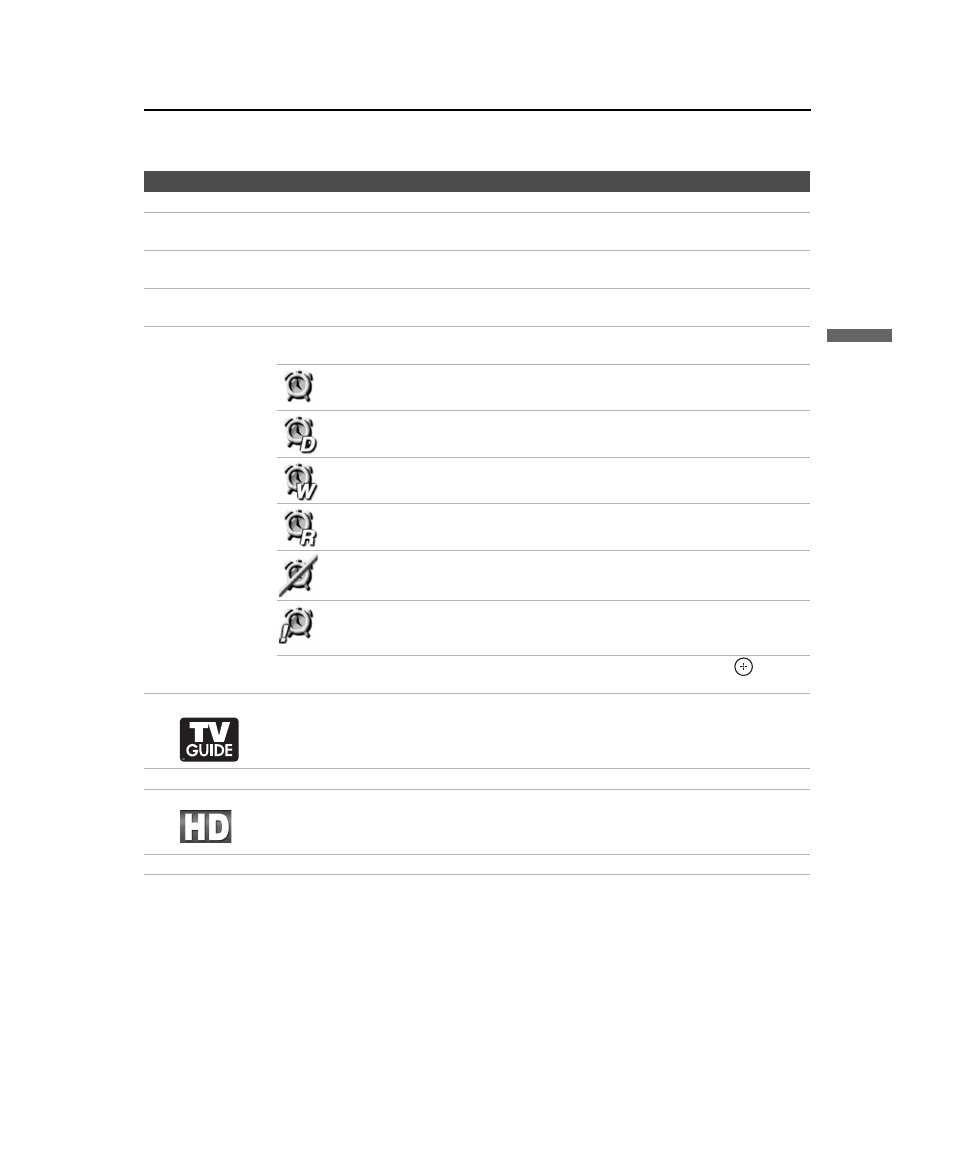
Using the TV Guide On Screen System
41
U
s
ing
the T
V
G
u
ide
O
n
Scre
en Sy
ste
m
F:\Worker\SONY SXRD-R\2699721111(062606)\040TVG.fm
masterpage:3 columns Right
KDS-R60XBR2/KDS-R70XBR2
2-699-721-11(1)
Info Box
Provides information on the highlighted program.
Info Icon
Press DISPLAY to toggle through small, medium or large options for the size of the Info box.
The Info Icon will appear if changes, general help or other information are available.
Panel Menu/
Panel Ad
Press MENU to view the Panel Menu, which displays menu items for different services. Panel
Ad displays product or show information (advertisement).
Channel Logo/
Number
Displays the channel logo and/or number for easy network identification.
Remind Icon
When an icon is displayed, a reminder will appear on the screen while you are viewing the TV
with the set frequency.
Once
Reminds you once for a specific show episode.
Daily
Reminds you for the specified channel and time every Monday through
Friday.
Weekly
Reminds you if the show title appears on a specific day of the week on
the same channel at a similar start time.
Regularly
Reminds you if the show title appears on any day of the week on the
same channel at a similar start time.
Off
(not cancel)
Keeps the reminder in TO DO but does not remind you until you reset
the frequency.
Remind
Suspended
Indicates the program is suspended due to a schedule conflict (show
remains in SCHEDULE). When the conflict no longer exists the
reminder icon will reappear with the set frequency.
Cancel
(no icon displayed)
Select to cancel the reminder. Highlight cancel and press
.
TV Guide Logo
When this icon is displayed, it indicates that the TV Guide On Screen system service is active.
Current Service Label Indicates the current TV Guide On Screen system service that the TV is using.
HDTV Show Icon
When this icon is displayed, it indicates that the program is broadcasting in HDTV.
Tile
Displays the specific TV station and program of the current listing.
Screen Components
Descriptions
