Samsung GALAXY TAB GT-P1000 User Manual
Page 71
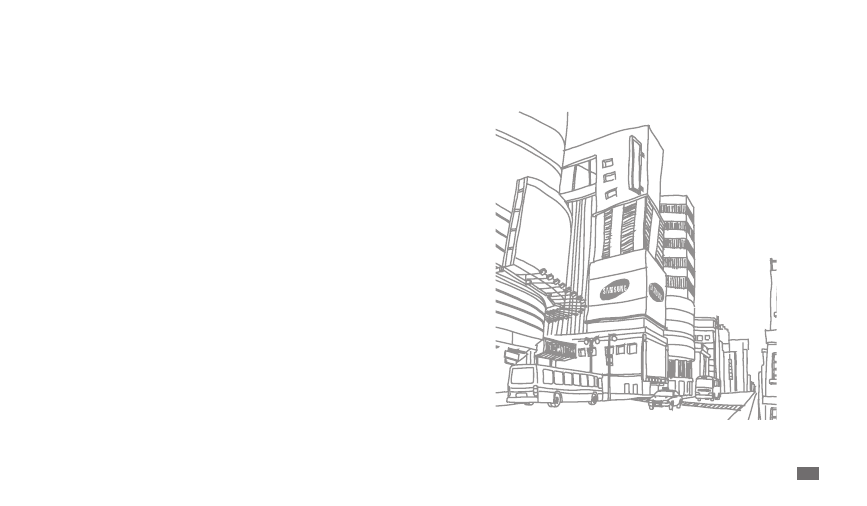
Troubleshooting
71
Error messages appear when opening music files
Some music files may not play on your Samsung mobile device for a variety
of reasons. If you receive error messages when opening music files on your
device, try the following:
Free some memory by transferring files to a PC or deleting files from your
•
device.
Ensure that the music file is not Digital Rights Management (DRM)-
•
protected. If the file is DRM-protected, ensure that you have the
appropriate license or key to play the file.
Ensure that your device supports the file type.
•
Another Bluetooth device is not located
Ensure that the Bluetooth wireless feature is activated on your device.
•
Ensure that the Bluetooth wireless feature is activated on the device you
•
wish to connect to, if necessary.
Ensure that your device and the other Bluetooth device are within the
•
maximum Bluetooth range (10 m).
If the tips above do not solve the problem, contact a Samsung Service
Centre.
A connection is not established when you connect the
device to a PC
Ensure that the PC data cable you are using is compatible with your
•
device.
Ensure that you have the proper drivers installed and updated on your
•
PC.
