Record a video – Samsung GALAXY TAB GT-P1000 User Manual
Page 43
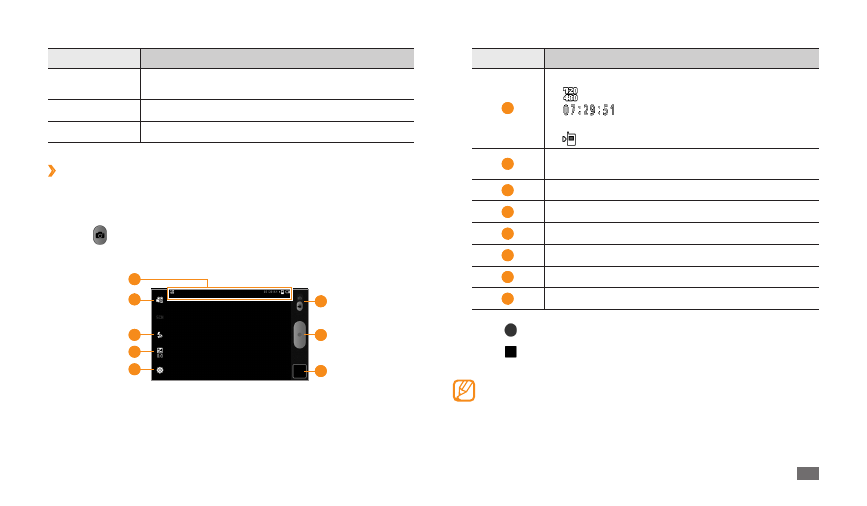
Entertainment
43
Number
Function
1
Check the camcorder status and settings.
•
: Resolution
•
: Length of video that can be recorded
(according to available memory)
•
: Default storage location
2
Change the recording mode (for attaching to a
multimedia message or for saving normally).
3
Change the flash setting.
4
Adjust the exposure value.
5
Change the camcorder settings.
6
Switch to the camera.
7
Record a video.
8
Open the image viewer to view videos you recorded.
Select
5
to start recording.
Select
6
to stop recording.
The video is saved automatically.
The camera may not be able to properly record videos to a memory
card with a slow transfer speed.
Setting
Function
Shutter sound
Set the camera shutter to make a sound when
capturing a photo.
Storage
Select a memory location for storing captured photos.
Reset
Reset camera settings.
Record a video
›
1
In Menu mode, select Camera to turn on the camera.
Rotate the device anti-clockwise to landscape view.
2
Slide
3
down to switch to the camcorder.
Aim the lens at the subject and make any necessary adjustments.
4
5
4
3
2
1
6
7
8
