Presetting items, Presetting menu items – Sony 3CCD COLOR BRC-300P User Manual
Page 59
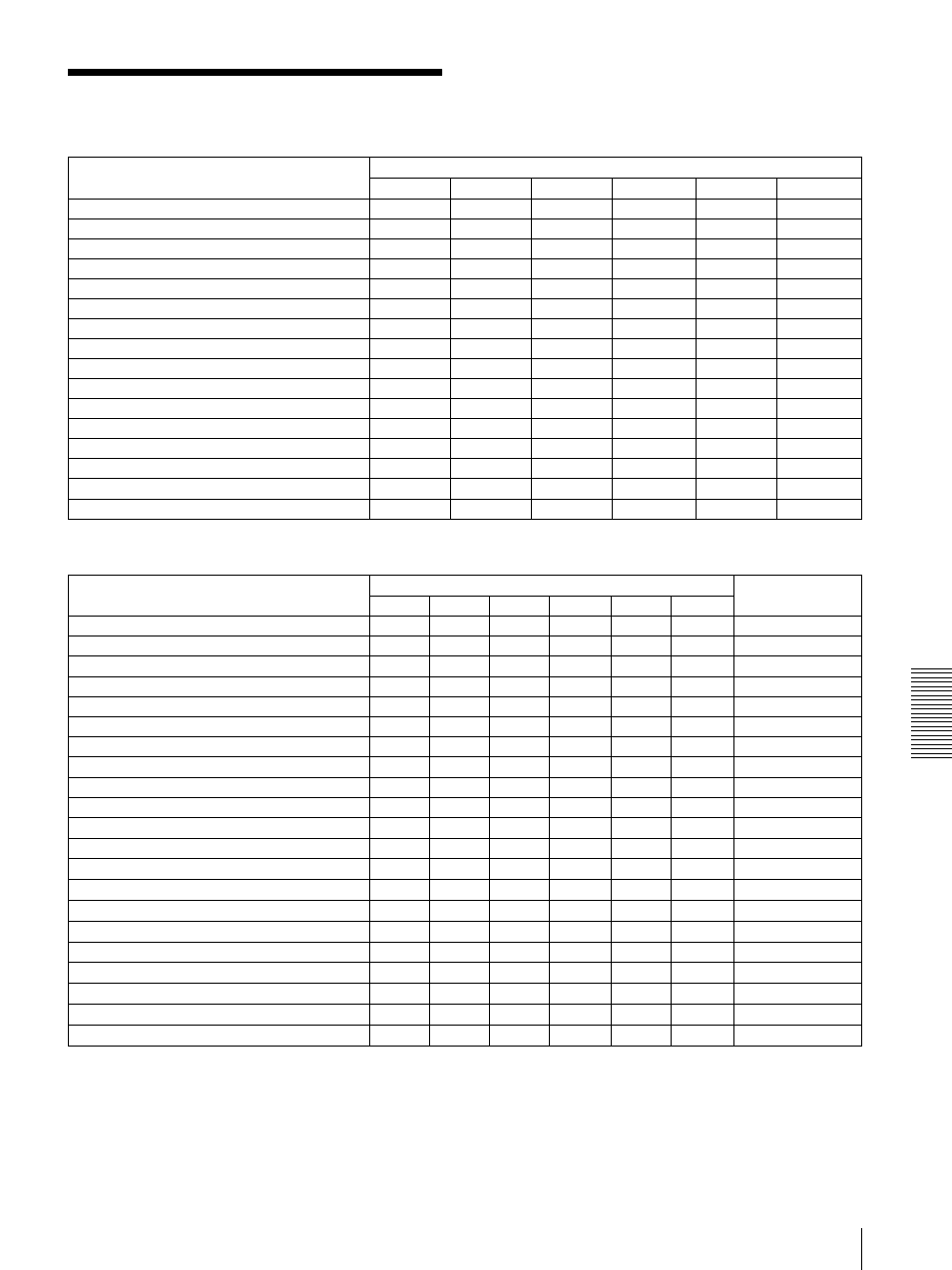
A
ppe
ndix
Presetting Items
59
Presetting Items
The following setting items can be stored in the memory of the camera.
Presetting menu items
*
Default by resetting “—” means that the camera starts with the setting stored in Position 1, but you cannot reset the setting using the
RESET button.
** The default setting is obtained by resetting Position 1.
a
: Setting items retained in memory when the power is turned off and on again. The camera starts with these settings.
×
: Setting items cleared from the memory when the power is turned off and on.
Presetting item
Presetting position number
1
2
3
4
5
6
Pan/tilt position
a
a
a
a
a
a
Zoom position
a
a
a
a
a
a
Digital zoom on/off
a
a
a
a
a
a
Auto/manual focus mode
a
a
a
a
a
a
Focus position
a
a
a
a
a
a
White balance mode
a
a
a
a
a
a
Red/blue gain setting
a
a
a
a
a
a
Exposure mode
a
a
a
a
a
a
Shutter speed value
a
a
a
a
a
a
Iris value
a
a
a
a
a
a
Gain value
a
a
a
a
a
a
Brightness level
a
a
a
a
a
a
Exposure compensation on/off
a
a
a
a
a
a
Exposure compensation level
a
a
a
a
a
a
Back lighting on/off
a
a
a
a
a
a
Aperture level
a
a
a
a
a
a
Menu item
Presetting position number
Default by
resetting*
1
2
3
4
5
6
EXPOSURE MODE
a
a
a
a
a
a
FULL AUTO
EX-COMP
a
a
a
a
a
a
OFF
SPOT AE
a
Ч
Ч
Ч
Ч
Ч
—
FOCUS AUTO/MANUAL
a
a
a
a
a
a
ON
NORMAL, INTERVAL, ZOOM Trg
a
Ч
Ч
Ч
Ч
Ч
NORMAL**
WHITE BALANCE MODE
a
a
a
a
a
a
WB. AUTO
WHITE BALANCE MANUAL R./B. GAIN
a
a
a
a
a
a
WB. AUTO
D-ZOOM
a
a
a
a
a
a
D-ZOOM ON
PAN-TILT LIMIT
a
Ч
Ч
Ч
Ч
Ч
—
PICTURE EFFECT
a
Ч
Ч
Ч
Ч
Ч
OFF**
WIDE
a
Ч
Ч
Ч
Ч
Ч
OFF**
APERTURE
a
a
a
a
a
a
8
DATA MIX
a
Ч
Ч
Ч
Ч
Ч
—
IR-RECEIVE
a
Ч
Ч
Ч
Ч
Ч
—
IMG-FLIP
a
Ч
Ч
Ч
Ч
Ч
—
PAN REVERSE
a
Ч
Ч
Ч
Ч
Ч
—
TILT REVERSE
a
Ч
Ч
Ч
Ч
Ч
—
DISPLAY INFO
a
Ч
Ч
Ч
Ч
Ч
—
ANALOG OUPUT 1
a
Ч
Ч
Ч
Ч
Ч
—
RGB/SYNC SELECT
a
Ч
Ч
Ч
Ч
Ч
—
ANALOG OUTPUT 2
a
Ч
Ч
Ч
Ч
Ч
—
