Sony 3CCD COLOR BRC-300P User Manual
Page 20
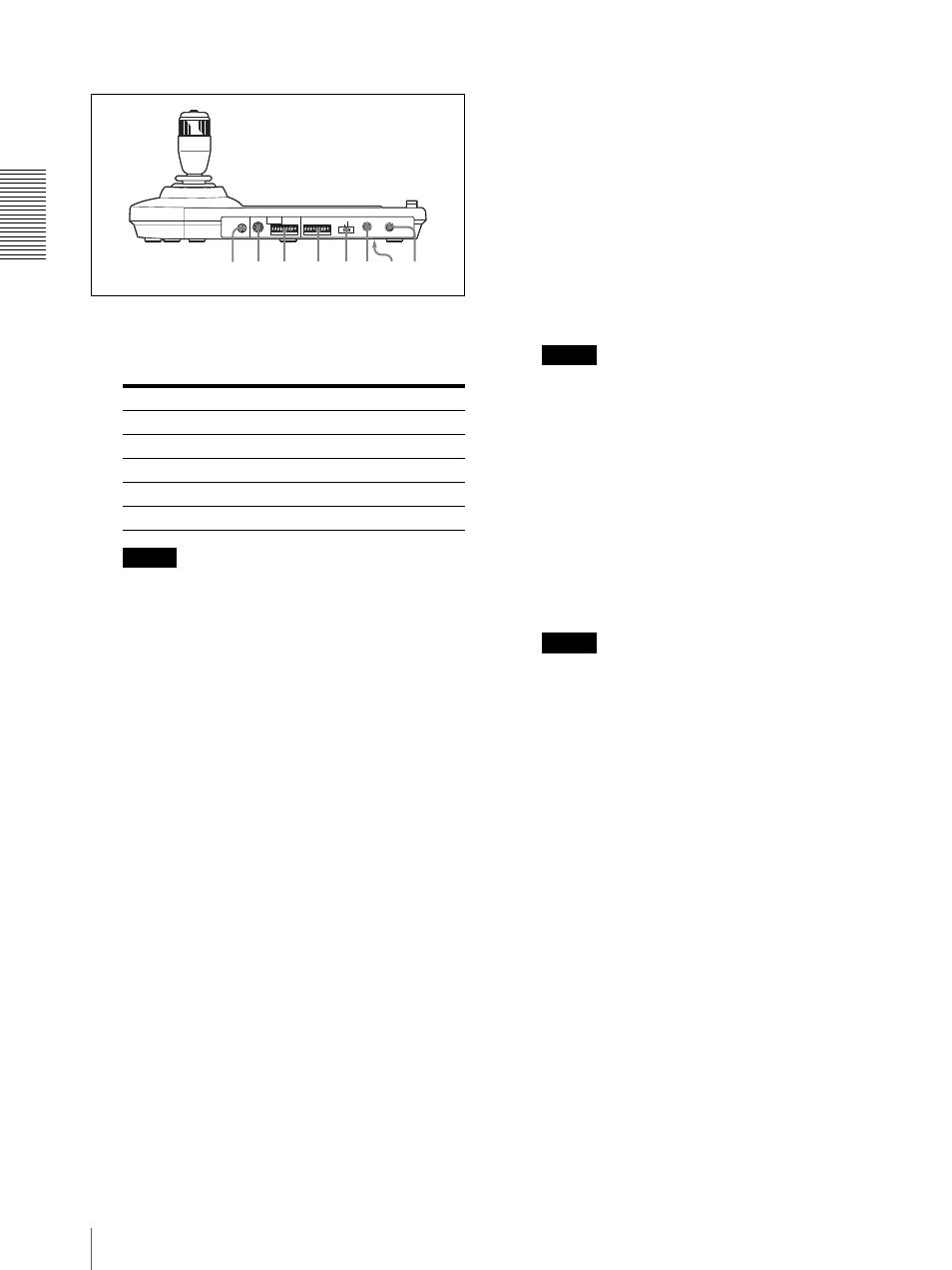
Ov
er
v
ie
w
Location and Function of Parts
20
Rear/Bottom
U MODE selector
Select the position corresponding to the VISCA-
controllable camera to be connected.
Note
Use position 1 to 4 when all the connected cameras
are of the same model.
V VISCA RS-232C connector
Connect to the VISCA RS-232C IN connector of
the camera or the BRU-300/300P Optical Multiplex
Unit.
W VISCA RS-422 connector
Connect to the VISCA RS-422 connector of the
camera or the BRU-300/300P Optical Multiplex
Unit.
An RS-422 connector plug is attached at the
factory.
X TALLY/CONTACT connector
This connector is used for the tally lamp input or the
contact output.
Select the function of the connector using the
TALLY/CONTACT selector.
An RS-422 connector plug is attached at the
factory.
Y TALLY/CONTACT selector
Select the function of the TALLY/CONTACT
connector.
TALLY: The tally lamp of the camera selected
with the connected switcher lights.
CONTACT: The contact output corresponding to
the camera address selected with the Remote
Control Unit is short-circuited against the
connected switcher.
CONTACT (TALLY): The contact output
corresponding to the camera address selected with
the Remote Control Unit is short-circuited against
the connected switcher and the tally lamp of the
camera selected with the connected switcher lights.
Note
Change the setting of the selector before you turn
on the power of the Remote Control Unit.
Otherwise, the setting is not effective.
wh DC IN 12V connector
Connect the supplied AC power adaptor.
wj DIP switches (bottom)
Switch 1 (RS-232C/RS-422 selector)
Set to ON for RS-422, or OFF for RS-232C.
Switch 2 (Communication baud rate selector)
Set to ON for 38400bps, or OFF for 9600bps.
Note
Set the DIP switches before you turn on the power
of the Remote Control Unit. Otherwise, the setting
is not effective.
wk ON/OFF switch
Press this switch to turn on/off the Remote Control
Unit.
Switch position
Camera mode
0
Automatically selected (default)
1
BRC-300/300P
2
EVI-D70/D70P
3
EVI-D100/D100P
4
EVI-D30/D30P
MODE
VISCA
1
9
1
9
RS-422
ON/OFF
TALLY/CONTACT
RS-232C
CONTACT(TALLY)
!
TALLY
CONTACT
DC IN 12V
ws wd
wf wg wh wj wk
wa
