Star Trac S-UBX User Manual
Page 12
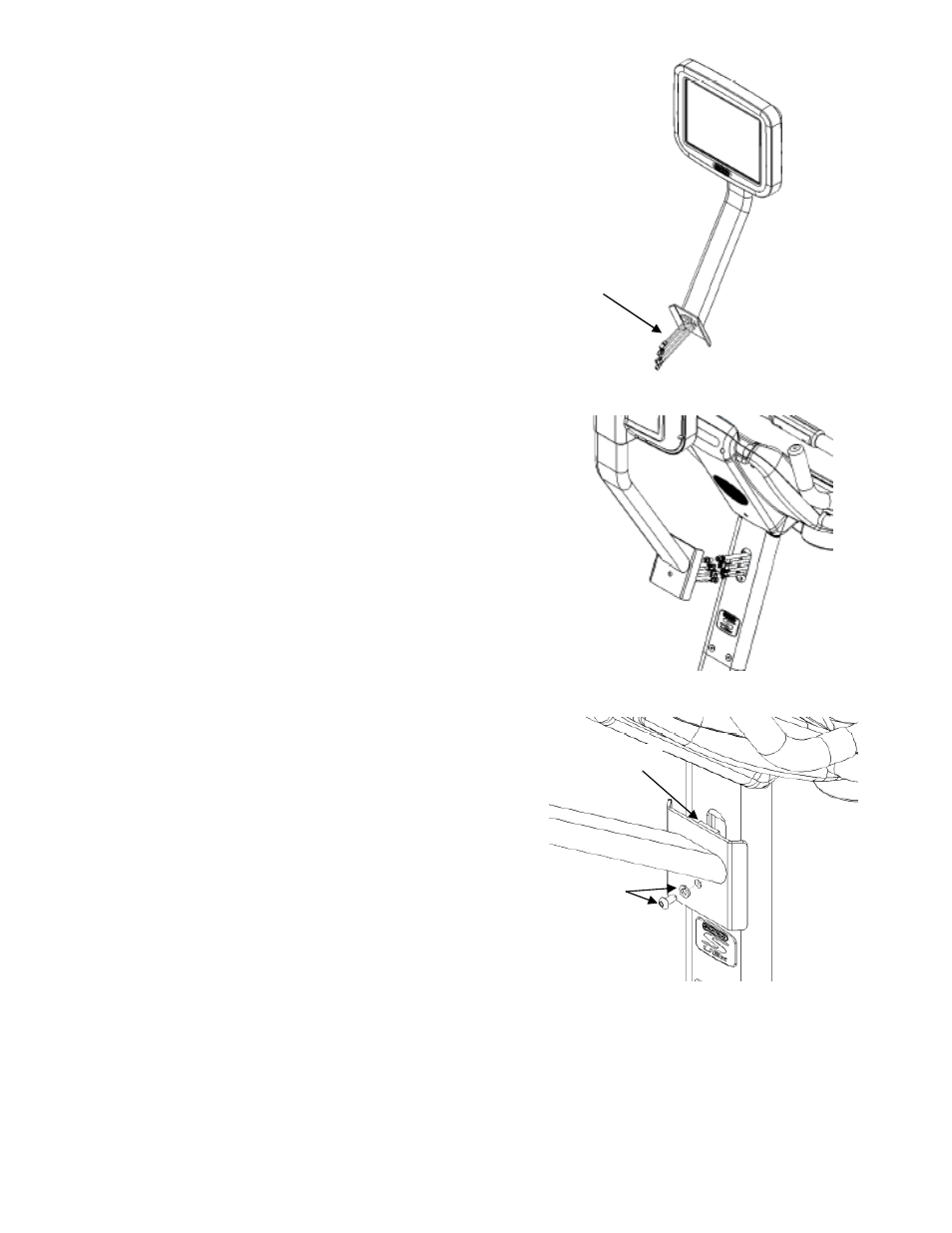
12
620-7992 Rev 001
STEP 7.
Unpack the TV kit from the PVS package and
pull out the (4) cables from the square hole on
the neck bracket.
STEP 8.
Connect the (4) cables on the TV Kit with the
(4) cables on the unit as shown:
•
Antenna cable (coaxial)
•
Power cable (2-Contacts)
•
Interface cable (5-Contacts)
•
Headphone cable (3-Contacts)
Insert the connecters and wires through the
neck hole into the tube.
STEP 9.
Insert the TV bracket tab into the cable hole on
the neck, and push in and upwards to align
hole.
Install the screw and washer, and use the 5mm
Allen wrench to tighten the screw.
(4) Cables
Tab
Screw & Washer
This completes the installation of the Personal Viewing Screen. Now it is time to set it up. Turn
to the appropriate section for your Personal Viewing Screen.
Note:
The shown PVS assembly procedures are for S-UBx bike. The PVS assembly procedures for S-RBx and S-TBTx are
the same as the S-UBx bike, however the brackets are different.
