Music player – Samsung 8.9 User Manual
Page 72
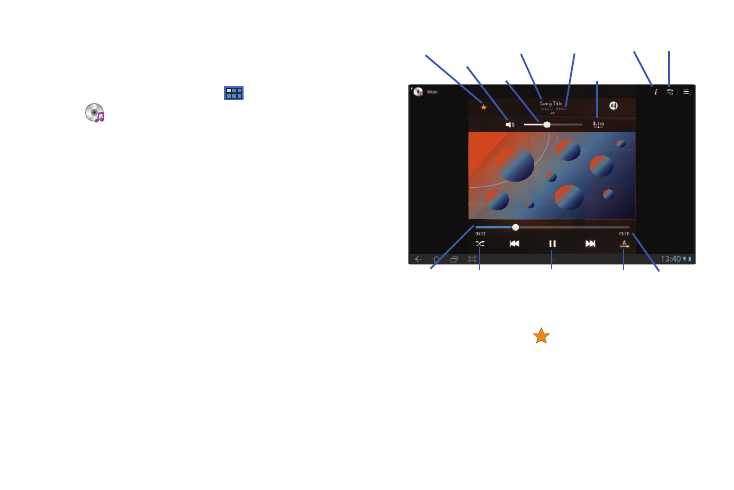
68
Music Player
The Music Player plays music and other audio files that you purchase
or copy from your computer.
1.
From the Home screen, touch
Apps
➔
Music Player.
2.
Touch a song or playlist to begin playback.
The Music Player displays to the right of the music listing.
3.
Touch the Music Player to enlarge it and touch the screen
to display the sound and playlist controls.
4.
During playback, use the sound and playlist controls:
• Favorite: Touch the star
to mark the current song as a
favorite.
• Info: Touch to view information about the current song.
• List mode: Touch to switch to the list of songs.
Info
List Mode
Song Title
Artist / Album
Favorite
Volume
5.1 Channel
Mode
Shuffle
Playback Controls
Repeat
Progress
Bar
Time
Indicators
Mute/Unmute
See also other documents in the category Samsung Notebooks:
- NC10 (12 pages)
- GT-P7300 (133 pages)
- M6000 (130 pages)
- M60 (201 pages)
- P55 (172 pages)
- Tablet (44 pages)
- Q45c (199 pages)
- Galaxy Tab 8.9 (188 pages)
- X22 (197 pages)
- Q46 (194 pages)
- GT-P7100 (108 pages)
- R71 (196 pages)
- Q71 (191 pages)
- M55 (161 pages)
- GT-P6210 (200 pages)
- V1.3.0 (26 pages)
- Q35 (157 pages)
- X65 (195 pages)
- S3C2440A (560 pages)
- Galaxy Tab A3LSGHI987 (146 pages)
- GALAXY Tab SGH-I987 (149 pages)
- Q30 (127 pages)
- NP270E5V (27 pages)
- NP670Z5E (157 pages)
- NP275E5E (135 pages)
- NP270E5GI (134 pages)
- NP535U3C (154 pages)
- NP370R5E (133 pages)
- XE500T1C (117 pages)
- XE500T1C (122 pages)
- NP270E5UE (27 pages)
- NP930X5J-S01US (115 pages)
- NP930X5J-S01US (149 pages)
- NP900X3D-A03US (138 pages)
- NP900X4D-A03US (129 pages)
- NP470R5E-K01UB (120 pages)
- NP470R5E-K01UB (126 pages)
- NP470R5E-K01UB (125 pages)
- NP700Z3C-S01US (156 pages)
- NP355V4C-A01VE (140 pages)
- NP940X3G-S01US (147 pages)
- NP940X3G-S01US (149 pages)
- NP915S3G-K02US (118 pages)
- NP915S3G-K02US (145 pages)
