Getting started, Etting, Tarted – SMC Networks EZ-Connect SMCWIPCAM-G User Manual
Page 76
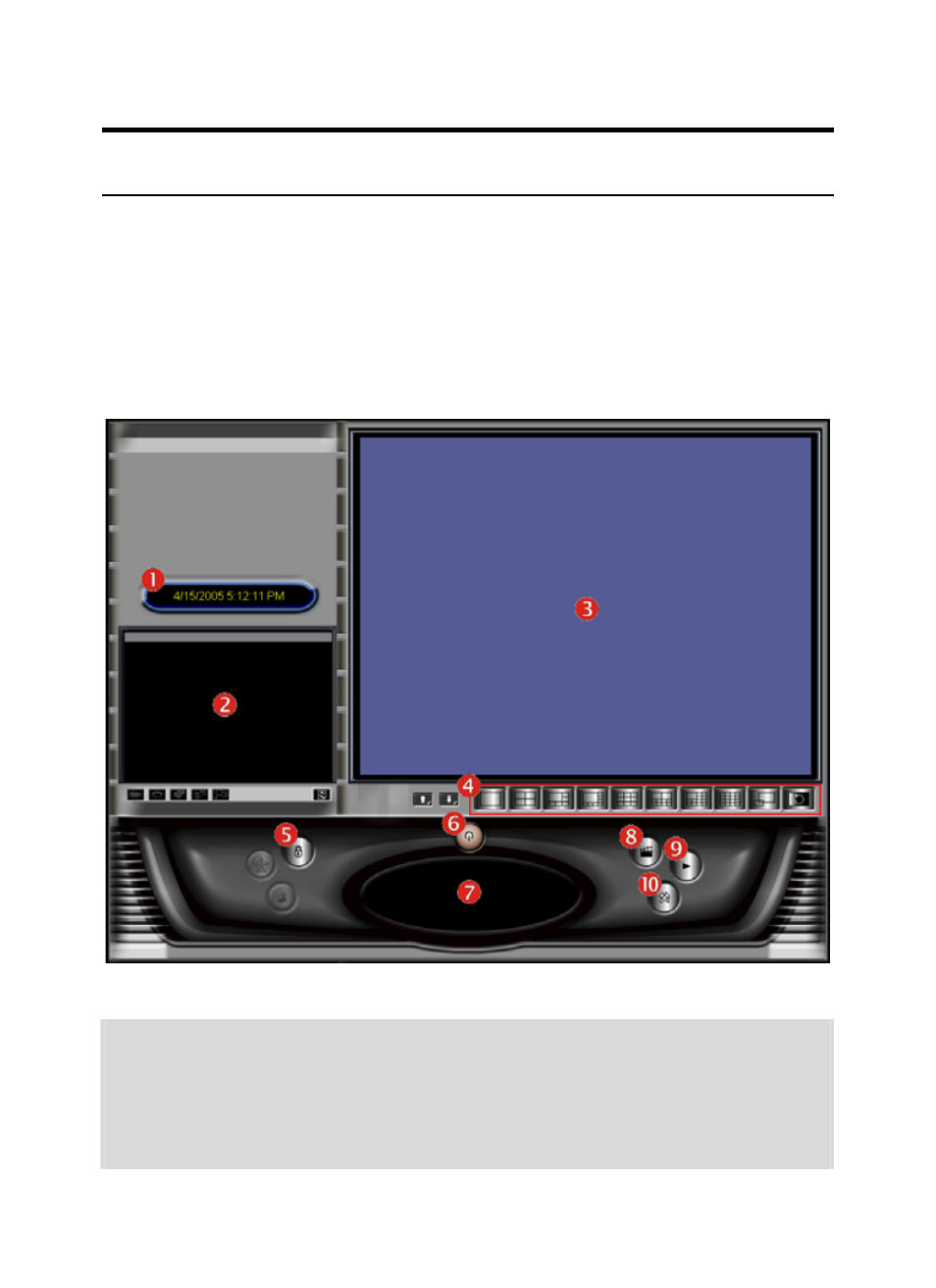
Getting Started
This section describes the User Interface of IPView Pro, with
detailed procedures for using the application.
To launch IPView Pro, click Start > Programs > IPView Pro >
IPView Pro. The main screen will appear as below:
66
NOTE: IPView Pro requires the system’s resolution setting up to
1024x768. Please configure the resolution to 1024x768 or higher;
otherwise, it may shows incomplete screen when launching the
program.
