Reboot – SMC Networks EZ-Connect SMCWIPCAM-G User Manual
Page 59
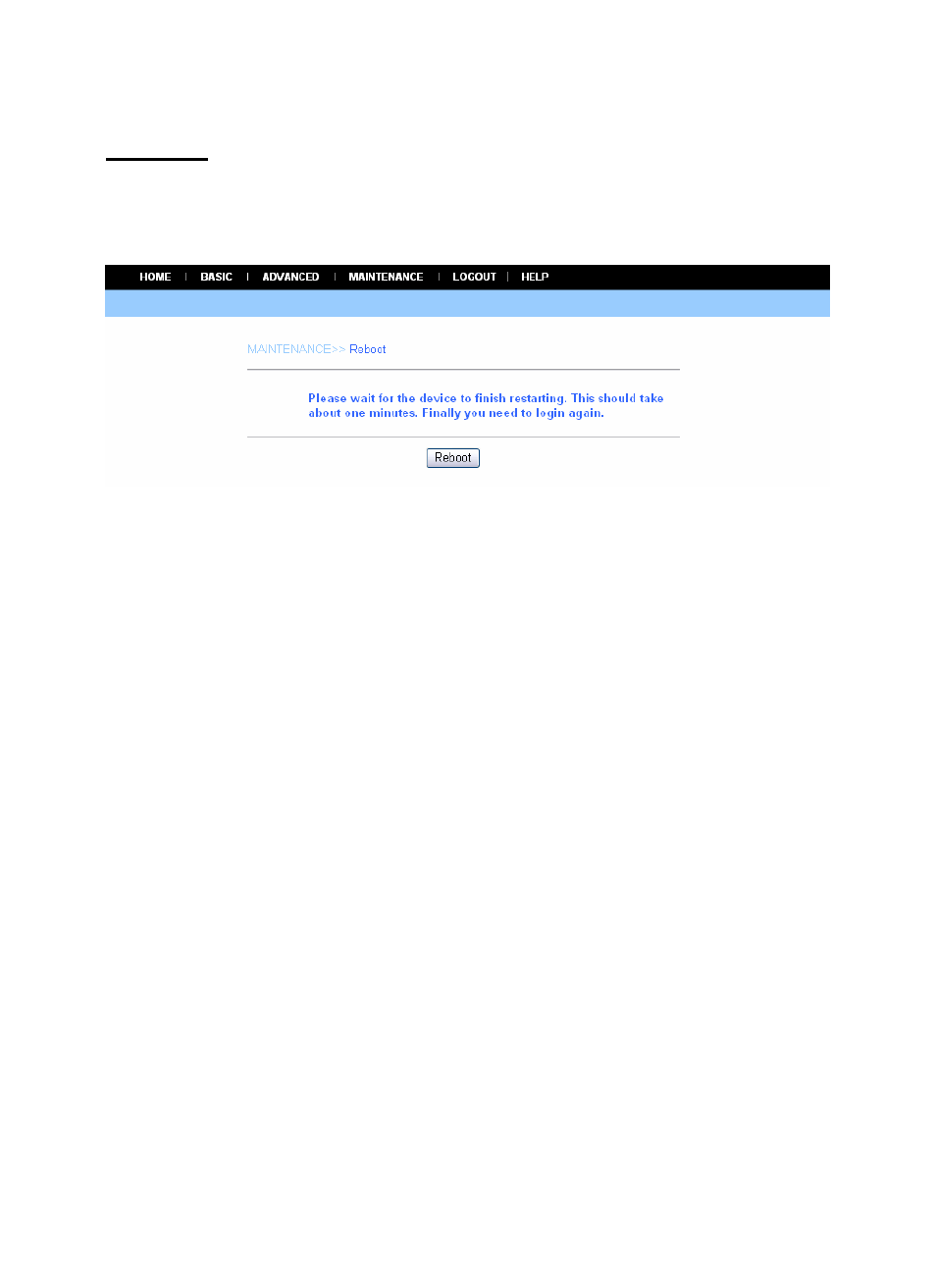
Reboot
Click the Reboot item of the Configuration submenu to bring up
the following page, which allows you to restart the camera.
Click Reboot to restart the camera.
After reboot, both the Power LED and Link LED on the front
panel will light on, and then you can enter your Name and
Password to login.
49
