Location setting – SMC Networks EZ-Connect SMCWIPCAM-G User Manual
Page 41
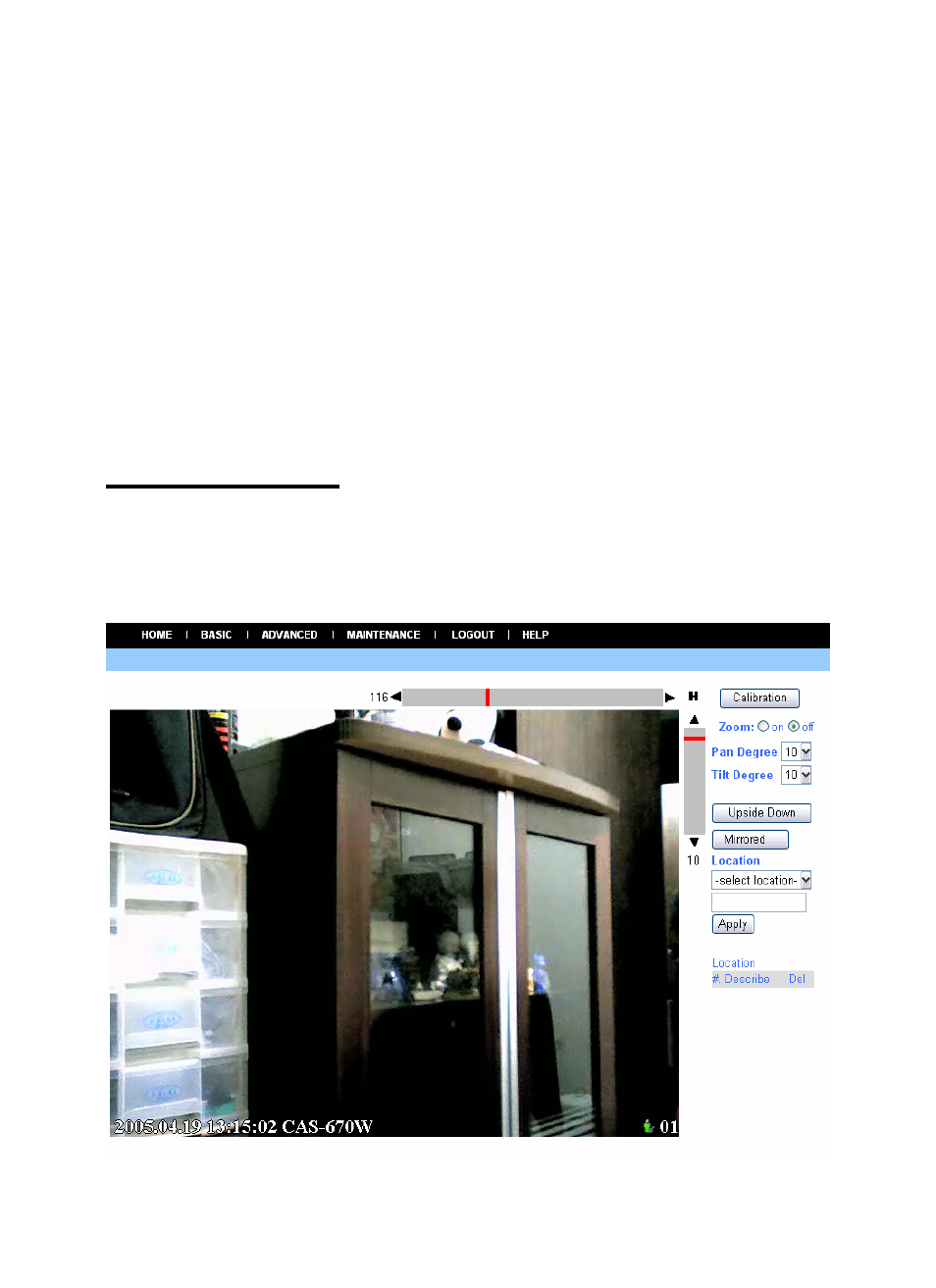
4Kbps~3Mbps. The higher setting can obtain better
quality; however, it will use more resource within your
network.
• Camera Name: You can change the name of the
camera.
- Light Frequency: Adjust the light frequency to suit
your area of operation from the options either 50 Hz or
60 Hz (default).
Location Setting
Click the Location Setting item of the Video submenu to bring
up the following page, which allows you to setup the video
control settings of the camera.
31
