Physical description, Front panel, Power led – SMC Networks EZ-Connect SMCWIPCAM-G User Manual
Page 19: Link led, Internal mic, Hysical, Escription
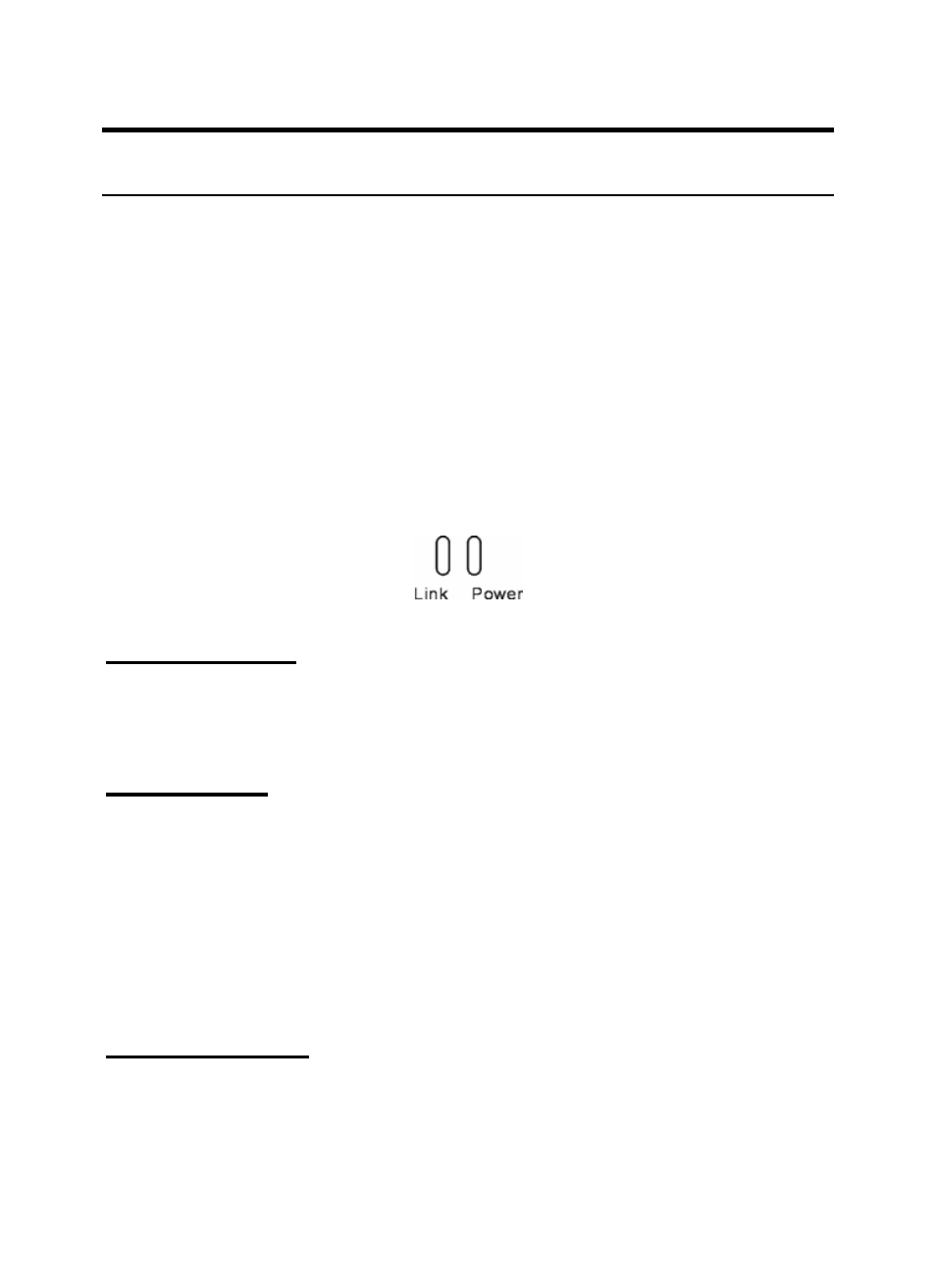
Physical Description
This section describes the externally visible features of the
camera.
Front Panel
There are two LED indicators on the front panel of the camera:
Power LED and Link LED.
1. Power LED
The Power LED is positioned on the right side of the two LEDs.
A steady light confirms that the camera is powered on.
2. Link LED
The Link LED is positioned on the left side of the two LEDs. A
steady light confirms that the camera has good connection to
LAN connectivity.
Dependent on the data traffic, the LED will begin to flash to
indicate that the camera is receiving/sending data from/to the
network.
3. Internal MIC
The built-in omni-directional microphone allows the camera to
receive sound and voice.
9
