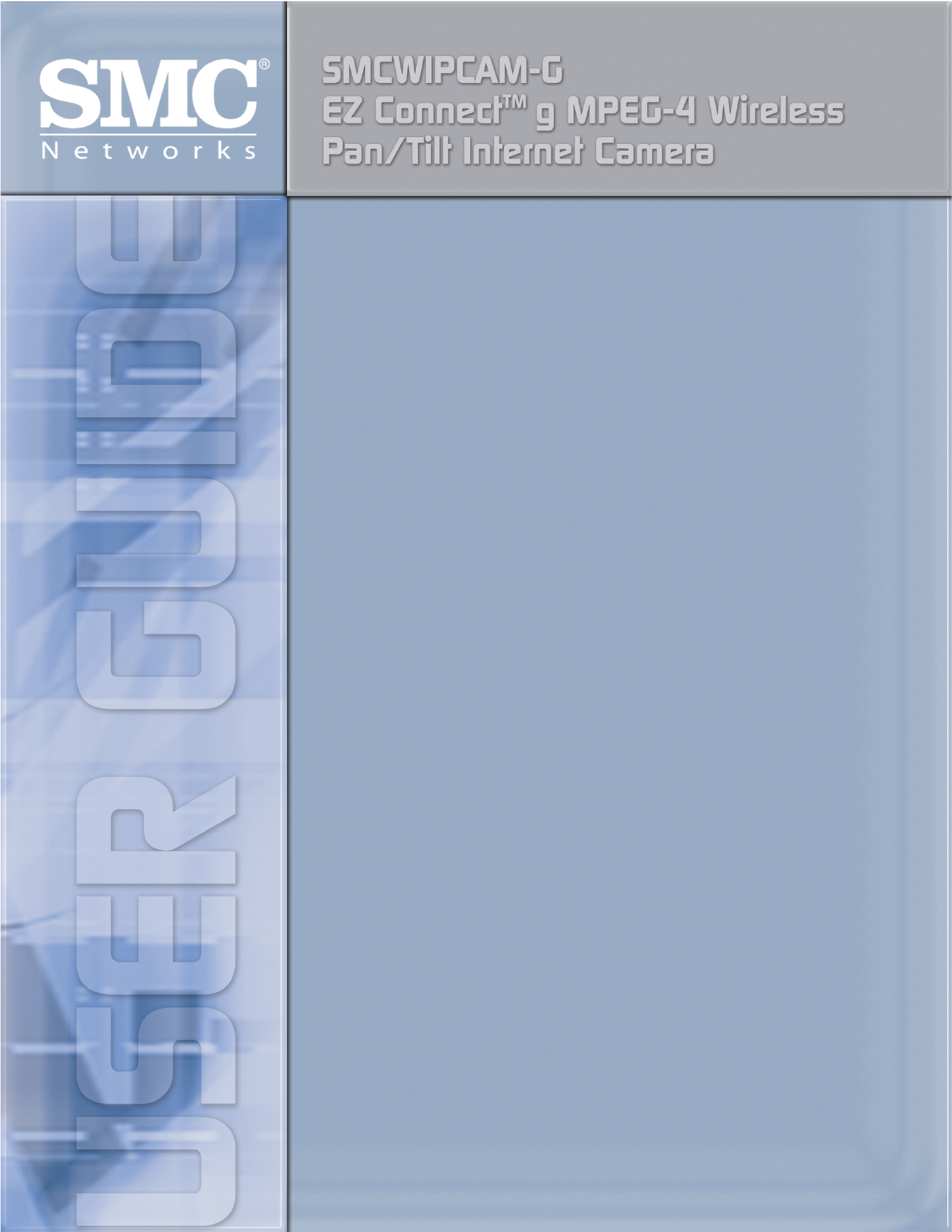SMC Networks EZ-Connect SMCWIPCAM-G User Manual
SMC Networks Cameras
Table of contents
Document Outline
- About This Guide
- Introduction
- Hardware Installation
- Security
- Application Of The Camera
- Using the Camera
- FFdshow & AVISavior
- IPView Pro
- Appendix
- SMC_manual_warranty.pdf
- Chapter 1 Introduction
- About the BARRICADE
- Features and Benefits
- Applications
- Chapter 2 Installation
- Package Contents
- System Requirements
- Hardware Description
- ISP Settings
- Connect the System
- Desktop Installation
- Wall-Mount Installation
- Connecting the BARRICADE to your LAN
- Connect the Power Adapter
- Application Example
- Chapter 3 Configuring The Client PC
- TCP/IP Configuration
- Windows 2000
- Obtain IP Settings From Your BARRICADE
- Manual IP Configuration
- Windows XP
- Disable HTTP Proxy
- Configuring Your Macintosh Computer
- Disable HTTP Proxy
- TCP/IP Configuration
- Chapter 4 Configuring the BARRICADE
- Navigating the Web Browser Interface
- Making Configuration Changes
- Login Screen
- Setup Wizard
- Getting Started
- Wireless Settings
- Internet Settings
- Home Network Settings
- Status
- LAN Settings
- WAN Settings
- Wireless
- Security
- Firewall
- Wireless
- Advanced Settings
- NAT
- Maintenance
- System
- UPnP
- DNS (Domain Name Server)
- DDNS (Dynamic DNS)
- Routing
- Navigating the Web Browser Interface
- Appendix A Troubleshooting
- Appendix B Cables
- Ethernet Cable
- Specifications
- Wiring Conventions
- RJ-45 Port Ethernet Connection
- Pin Assignments
- Ethernet Cable
- Appendix C Specifications
- Chapter 1 Introduction