Reset default – SMC Networks EZ-Connect SMCWIPCAM-G User Manual
Page 58
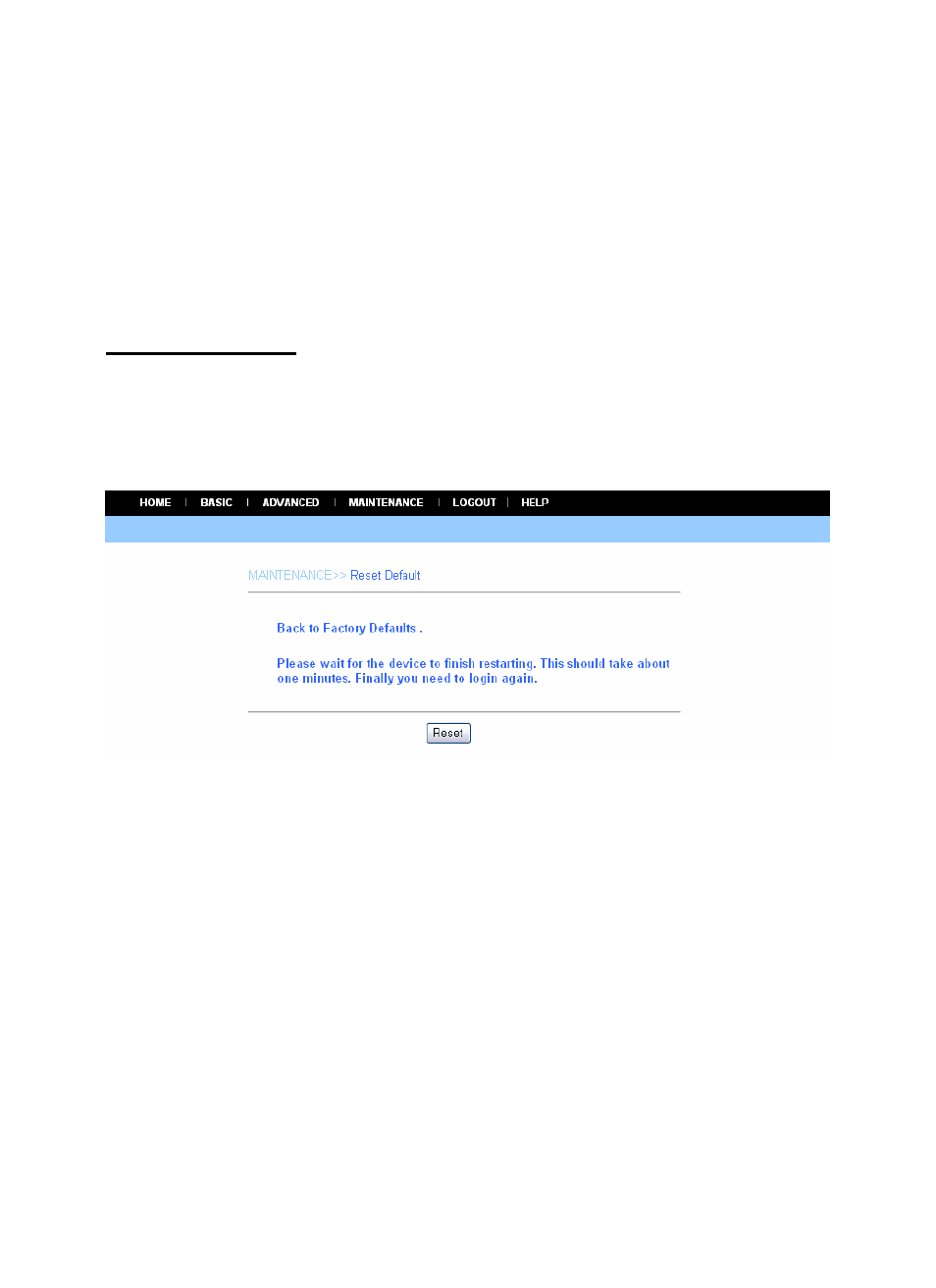
- Administrator Inactivity Timer: location. If the user
does nothing within the specified time in this option, the
system would automatically logout. The idle time must
be larger than 0.
Reset Default
Click the Reset Default item of the Configuration submenu to
bring up the following page, which allows you to load the default
settings of the camera.
Clicking Reset allows you to resume the factory default settings
of the camera. This function is the same as pressing the Reset
button on the camera.
48
