Sharp MD-MT888H User Manual
Page 49
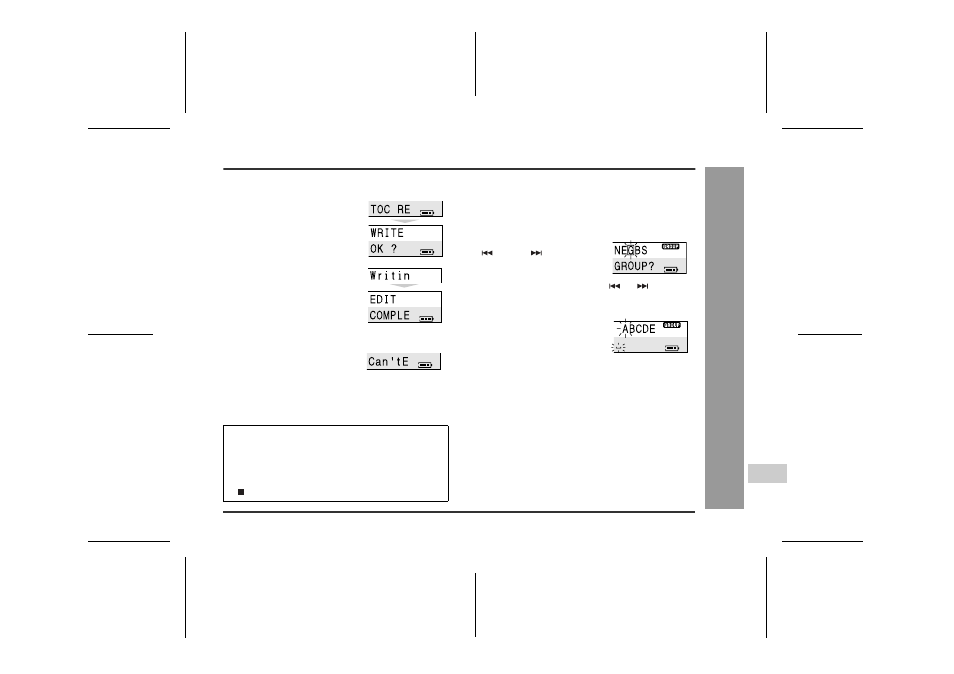
01/8/30 5.fm
49
MD-MT888H
Ad
v
a
n
c
e
d
Fe
at
ur
es
-E
dit
ing a
Recor
d
ed Mini
Disc-
Operation of the MiniDisc for stamping
Note:
If this happens, adjust the total number of tracks on the newly
recorded MiniDisc using the edit operation.
„
Creating a group before recording
You can create a group in advance and record tracks in it.
Note:
Even if you create a group using the GROUP RESERVE
function, it will not be played if no track is recorded in it.
(Group name will not be displayed either.) To check the
contents of the group, refer to "To search a desired group
(page 24)".
To record in the created group:
Refer to "Adding tracks to an existing group (page 21)".
7
Load a MiniDisc for stamp-
ing.
8
Press the M button.
The unit will finish recording the
character information and enter
the stop mode.
If the total number of tracks on the
master MiniDisc does not match
that on the MiniDisc for stamping,
the unit will display "Can'tE" and
turn off the power.
z
Complete the operation within 25 seconds whilst se-
lecting the menus.
z
If you press the CLEAR button during the operation,
the previous display appears.
z
To cancel the operation, move the M button toward
.
1
Whilst in the stop mode, press the M button.
The unit enters the menu select mode.
2
Move the M button toward
or
to select
"G(GROUP)" and press it.
3
Move the M button toward
or
to select
"R(GrRESERVE)" and press it.
The unit will enter the character input mode.
4
Enter the group name (page
40, steps 4 - 7).
Otherwise, you will not be able to create a group.
5
Hold down the M button for 1 second or more.
The created group name will be displayed.
