Auto search function, Using auto search – Sharp XG-C60X User Manual
Page 68
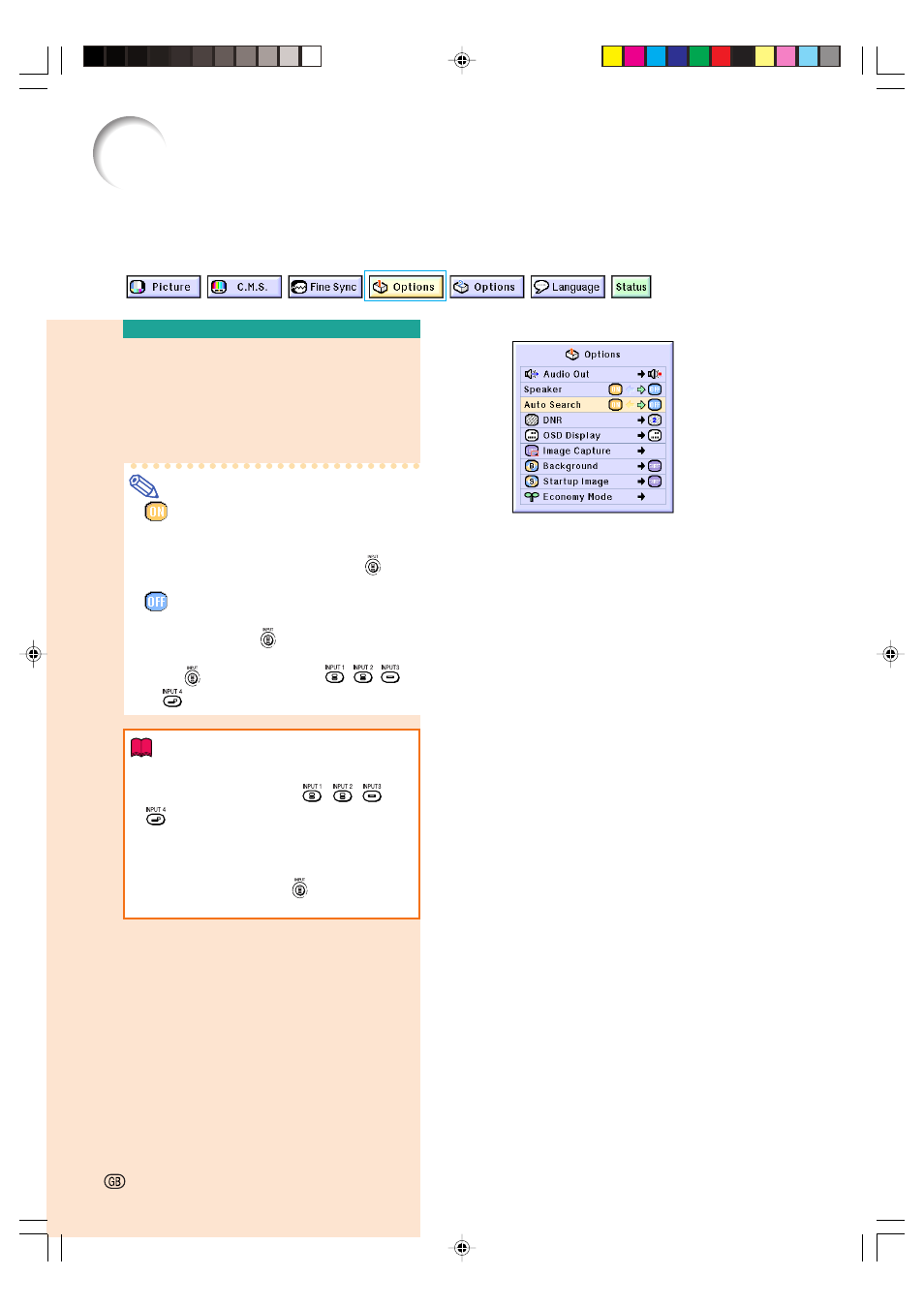
-64
Auto Search Function
This function automatically searches for and switches to the input mode in which signals
are being received, when the projector is turned on, or when the INPUT button is pressed.
-64
Using Auto Search
Select “Auto Search” in the “Options
(1)” menu on the menu screen.
➝ For operating the menu screen, see
pages
42 to 45
.
Note
•
ON
Automatically switches to the input mode
in which signals are being received, when
turning on the projector or pressing
on
the projector.
•
OFF
For switching input modes manually in
order by pressing
on the projector.
•
To stop searching for the input mode,
press
on the projector, or
,
,
or
on the remote control.
Info
•
Even while this function is searching for
input signals, whenever
,
,
or
on the remote control is pressed, the
input mode is switched to the respective
one.
•
Even while the function is searching for
input signals, pressing
on the projec-
tor returns to the previous input mode.
XG-C60X_E_PDF_p60_66.p65
03.8.28, 2:26 PM
64
