Sony CMT-DC500MD User Manual
Page 8
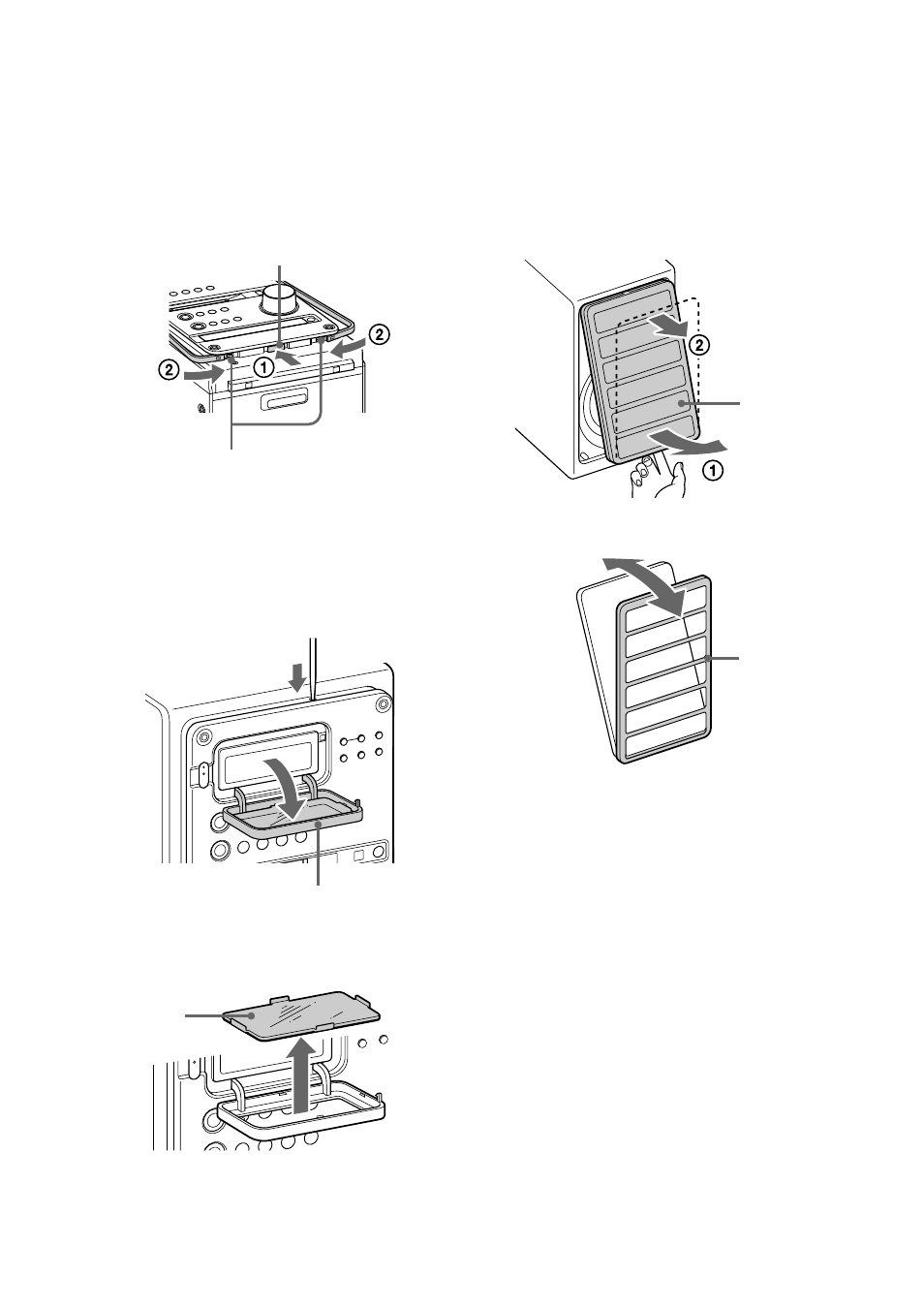
8
To attach the color trim
While pressing the release key down, press the
trim inward on both sides until the trim is
locked by the spring.
Release key
Spring
To remove the color window
1
After removing the color trim, press the tip
of a toothpick or some other sharp
instrument into the hole in the groove.
The display window opens.
Frame
2
Push upward the color window to remove it
from the frame.
To remove the speaker grille
net cover
The figure below shows the
CMT-DC500MD/S.
1
Put your finger into the hollow space at the
bottom of the baffle board, and pry the
speaker grille net outward.
2
Remove the cover.
Replacing accessories (continued)
Color
window
Speaker grille
net
Speaker grille
net cover
See also other documents in the category Sony Acoustics:
- ZS-X3CP (56 pages)
- ZS-X3CP (28 pages)
- CMT-C7NT (64 pages)
- SA-F11 (92 pages)
- CDP-CX210 (20 pages)
- CDP-CX210 (19 pages)
- SRS-PC71 (2 pages)
- GS70PC (2 pages)
- CFD-S23 (17 pages)
- ZS-Y2L (2 pages)
- ZS-Y3L (2 pages)
- SS-MFS500H (2 pages)
- SRS-A47 (2 pages)
- CDP-CX240 (32 pages)
- CDP-CX220 (32 pages)
- SRS-A5 (9 pages)
- SRS A05S (1 page)
- SRS-A5 (2 pages)
- XB80AV (52 pages)
- XS-F1320SL (2 pages)
- SS-XG500 (12 pages)
- CDP-XE370 (20 pages)
- CDP-XE370 (20 pages)
- CD-7335 (2 pages)
- SRS-PC35 (2 pages)
- SRS-PC35 (8 pages)
- CMT-BX3 (32 pages)
- MHC-RV900D (80 pages)
- DSR-2000P (6 pages)
- CMT-EX200 (24 pages)
- SRS-NWGU50 (2 pages)
- SRS-PC45 (2 pages)
- CMT-A5 (96 pages)
- TC-WE835S (24 pages)
- TC-WE635 (24 pages)
- CMT-EX1 (28 pages)
- SS-SR120 (1 page)
- CMT-EP505 (24 pages)
- CMT-EP404 (24 pages)
- CMT-HP7 (36 pages)
- CMT-HP7 (36 pages)
- DSR-2000 (160 pages)
- CMT-EP50LIV (24 pages)
- CMT-EP50 (24 pages)
- SS-SP32FW (28 pages)
