Programing the md tracks — program play, Programing the md tracks – Sony CMT-DC500MD User Manual
Page 16
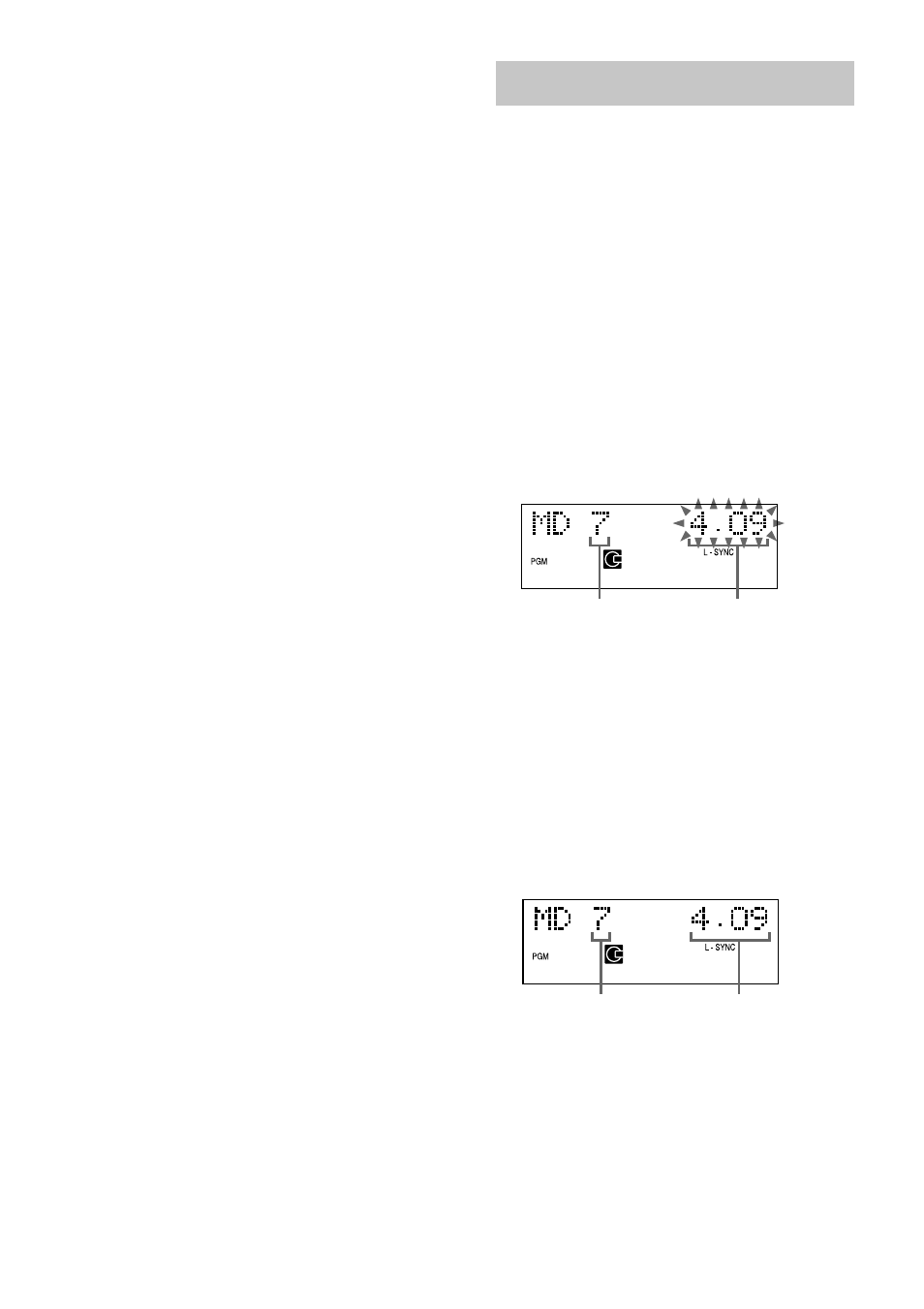
16
Programing the MD tracks
— Program Play
You can make a program of up to 25 tracks on
an MD in any order that you want.
1
Press FUNCTION repeatedly until “MD”
appears in the display.
You can switch the function to MD by
pressing the MD button on the remote.
2
Press PLAY MODE/DIRECTION (or
PLAY MODE on the remote) in stop
mode repeatedly until “PGM” appears
in the display.
3
Press MD
.
or
>
repeatedly until
the desired track number appears in
the display.
4
Press ENTER/YES on the remote.
The track is programed.
“Step” appears, followed by the number of
the track in the programed sequence. Then
the number of the last programed track
appears, followed by the total playing time
of the program. If you have made a mistake,
you can clear the last programed track from
the program by pressing CLEAR on the
remote.
Selected track
number
Last programed
track number
Total playing
time
Before inserting an MD
When the system is on, make sure the MD icon
does not appear in the display. If it does, it
means an MD is already loaded. Press MD Z
to remove the MD.
Tip
You can start playing from the desired track in
Normal Play or Program Play.
Press MD . or > repeatedly until the desired
track appears after step 2.
Or, press the number buttons on the remote. The
playback automatically starts.
To enter track number over 10
(on the remote only)
1
Press >10 (Press twice to enter 100 or
over).
2
Enter the corresponding digits.
To enter 0, press 10/0 instead.
Examples:
• To enter track number 30, press >10, then 3 and 10/
0.
• To enter track number 108, press >10 twice, then 1,
10/0 and 8.
Playing the MD (continued)
Playing time of the
selected track
