Sony KDP 65XBR2 User Manual
Page 85
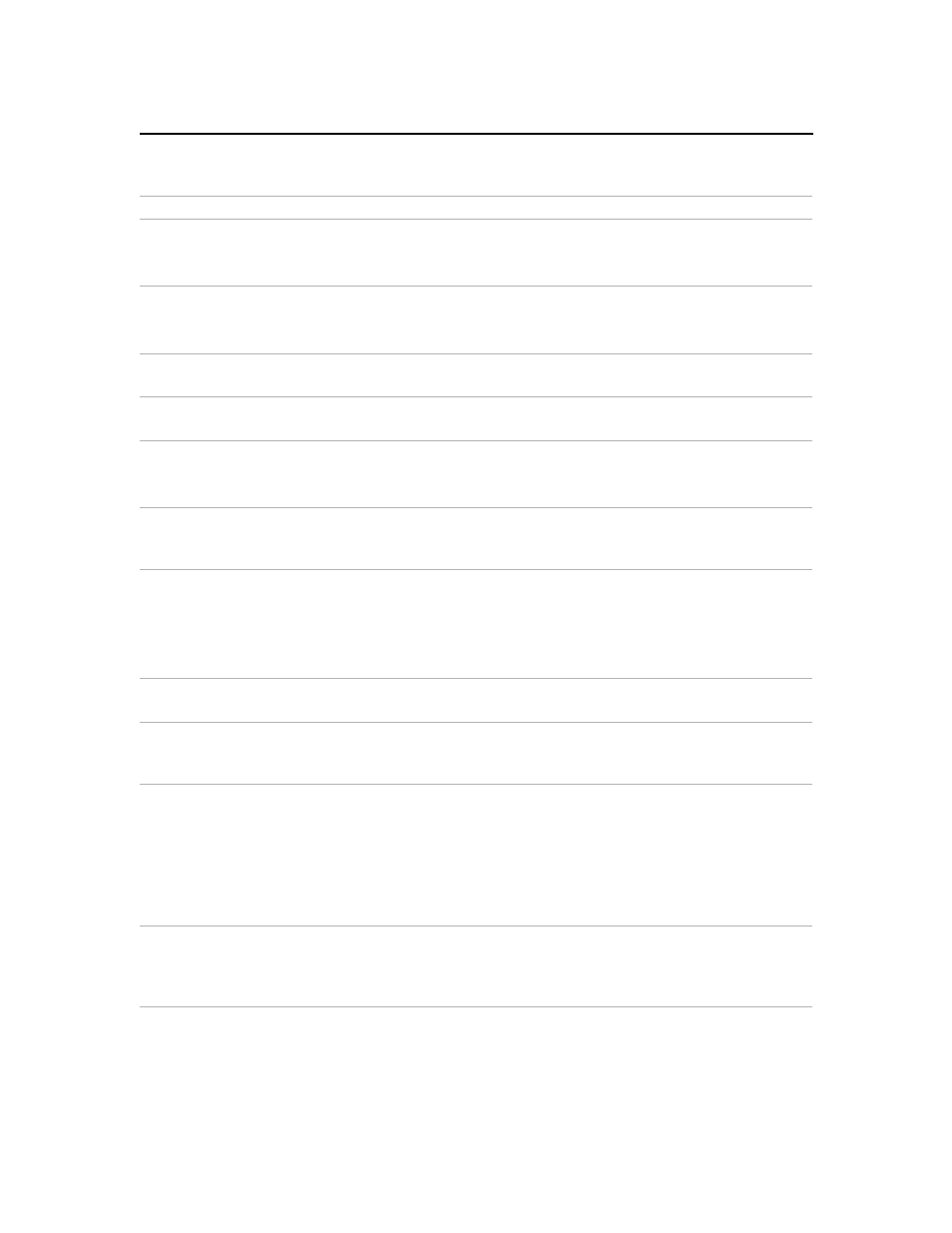
Other Information
75
Dotted lines
or stripes
❏
Adjust the antenna.
❏
Move the projection TV away from noise sources such as cars, neon
signs, or hair-dryers.
Projection TV is fixed to
one channel
❏
Use Auto Program in the Channel Setup menu to add receivable
channels that are not presently in memory (see page 58).
❏
Check your Channel Fix settings (see page 58).
Double images or ghosts
❏
Use a highly directional outdoor antenna or a cable (if the problem
is caused by reflections from nearby mountains or tall buildings).
Cannot select menu item
❏
If the item you want to choose appears in gray, it is not available to
be selected.
Cannot receive any
channels when using
cable TV
❏
Use Auto Program in the Channel Setup menu to add receivable
channels that are not presently in memory (see page 58).
❏
Check your cable settings.
Cannot gain enough
volume when using a
cable box
❏
Increase the volume of the cable box using the cable box’s remote
control. Then press TV (FUNCTION) and adjust the projection TV’s
volume.
Cannot receive channels
❏
Check antenna connections.
❏
Adjust antenna. If you cannot receive DTV channels, see “Digital
Signal Strength” on page 59.
❏
Use Auto Program in the Channel Setup menu to add receivable TV
channels that are not presently in memory (see page 58).
Unable to select a channel
❏
Use Auto Program in the Channel Setup menu to add receivable TV
channels that are not presently in memory (see page 58).
Lost password
❏
In the password screen (see page 60), enter the following master
password: 4357. The master password clears your previous
password; it cannot be used to temporarily unblock channels.
Cannot change channels
with the remote control
❏
Be sure you have not inadvertently switched your projection TV
from channel 3 or 4 setting if you are using another device to
change channels.
❏
If you are using another device to control channels, be sure the
“function” button for that device has been pressed. For example, if
you are using your satellite receiver to control channels, be sure to
press the SAT/CABLE button.
Cannot cycle through the
other video equipment
connected to the
projection TV
❏
Be sure the Video Input feature has not been set to Skip (see page 65).
Problem
Possible Remedies
