11 mounting the rear speakers (not supplied) – Sony KDP 65XBR2 User Manual
Page 21
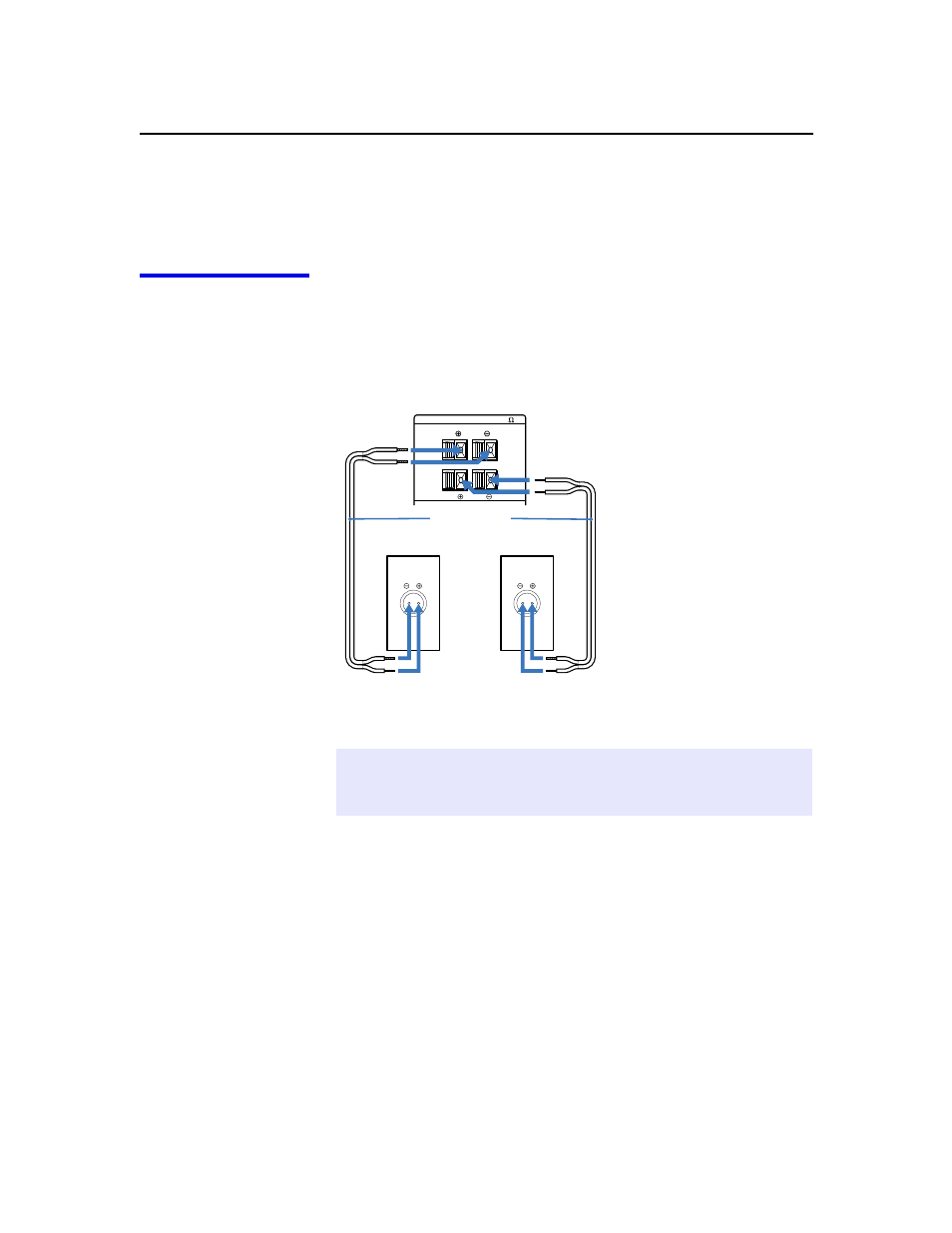
Setting Up the Projection TV
11
Mounting the Rear Speakers (not supplied)
For surround sound, connect rear speakers to your projection TV.
Connecting the Rear
Speakers
1
Be sure the TV is turned off.
2
Using the speaker cords, connect REAR SPEAKER OUT L on
your projection TV to the speaker terminal on one rear speaker,
and connect REAR SPEAKER OUT R to the terminal on the other
one.
✍
If you connect rear speakers other than the ones recommended, be sure the
speakers have a maximum input power of more than 20 W and impedance of 8
ohms.
L
R
REAR SPEAKER OUT(MIN 8 )
L
R
(Rear of projection TV)
Speaker cord
(not supplied)
Speaker
SS-MB115
(not supplied)
Speaker
SS-MB115
(not supplied)
This manual is related to the following products:
