Eng lish, Photo, video & audio playback – Sanyo VPC E1292 User Manual
Page 7
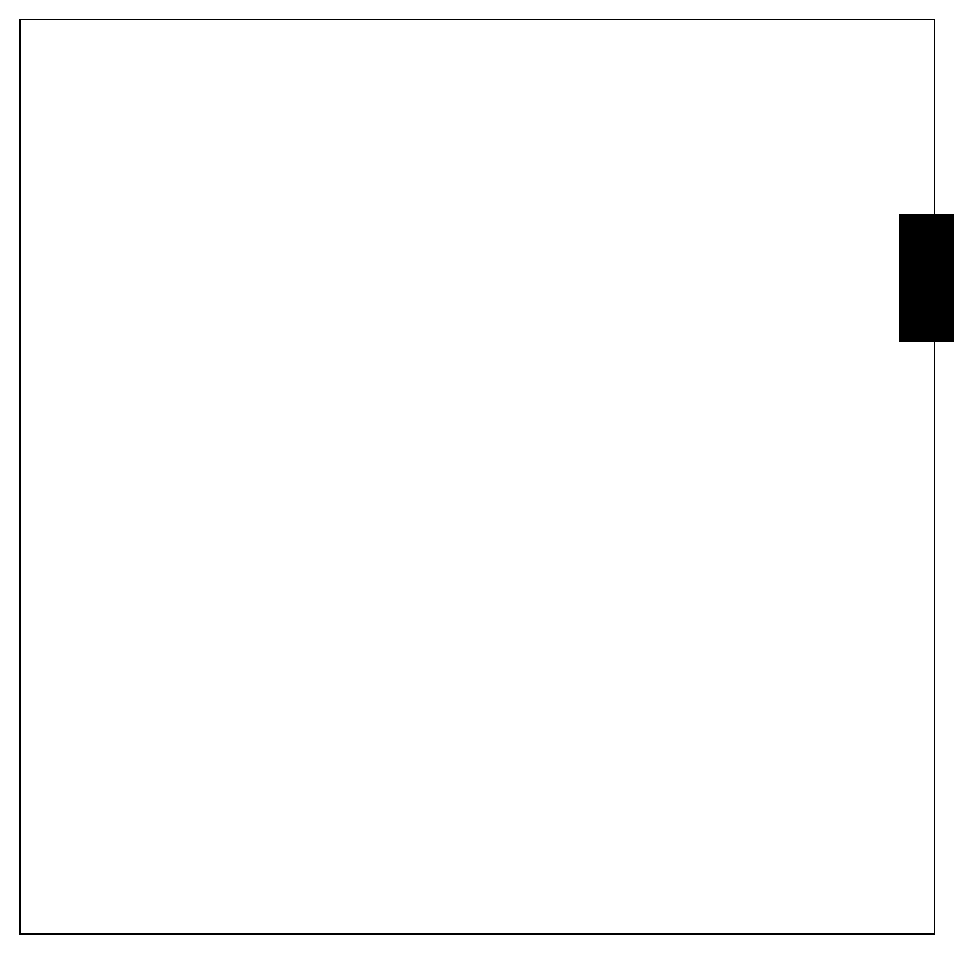
Eng
lish
Photo, Video & Audio Playback .............................................29
Viewing Photos/Videos/Audios on the LCD Screen .......................................... 30
Viewing Photos/Videos/Audios on your TV ....................................................... 31
DPOF ........................................................................................................................... 33
Slideshow ..................................................................................................................... 34
Resize .......................................................................................................................... 34
Rotate ........................................................................................................................... 35
Protect .......................................................................................................................... 35
Red-Eye Removal ........................................................................................................ 36
Frame Composite ......................................................................................................... 37
Move ............................................................................................................................ 38
DIVIDE ......................................................................................................................... 39
