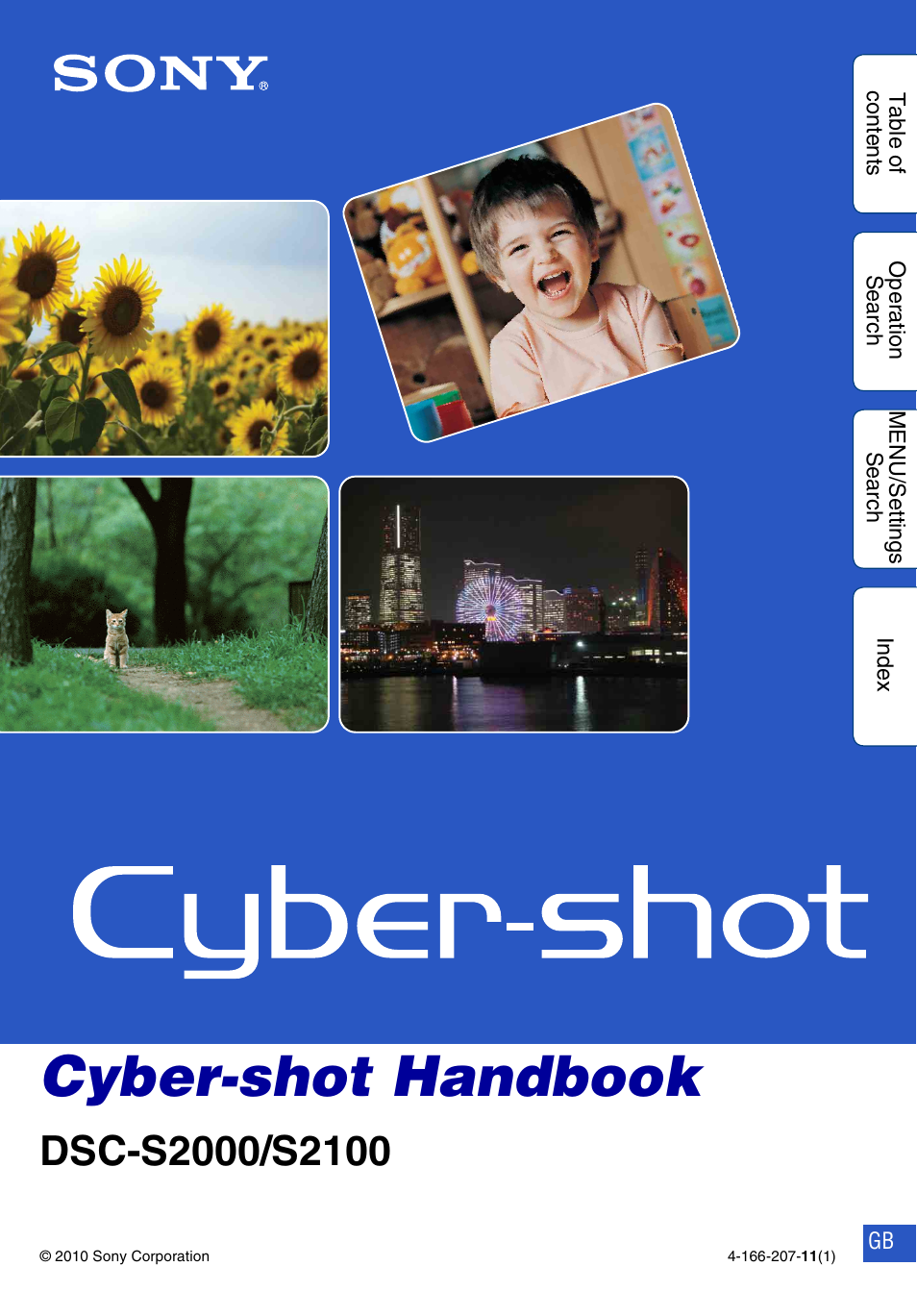Sony Cyber-shot 4-166-207-11(1) User Manual
Cyber-shot handbook
Table of contents
Document Outline
- How to use this handbook
- Notes on using the camera
- Table of contents
- Operation Search
- MENU/Settings Search
- Identifying parts
- List of icons displayed on the screen
- Using the mode switch
- Using the internal memory
- Zoom
- DISP (Screen Display Settings)
- Flash
- Smile Shutter
- Self-Timer
- Viewing still images
- Playback zoom
- Image Index
- Delete
- Viewing movies
- REC Mode
- Intelligent Auto Adjustment
- Program Auto
- Scene Selection
- Easy Mode
- Image Size
- SteadyShot
- Burst Settings
- EV
- ISO
- White Balance
- Focus
- Metering Mode
- Smile Detection Sensitivity
- Face Detection
- Easy Mode
- Slideshow
- Retouch
- Delete
- Protect
- DPOF
- Rotate
- Select Folder
- Grid Line
- Digital Zoom
- Red Eye Reduction
- Beep
- Language Setting
- Function Guide
- Power Save
- Initialize
- USB Connect
- LUN Settings
- Format
- Create REC.Folder
- Change REC.Folder
- Delete REC.Folder
- Copy
- File Number
- Date & Time Setting
- Using with your computer
- Using the software
- Connecting the camera to a computer
- Uploading images to a media service
- Printing still images
- Troubleshooting
- Warning messages
- “Memory Stick Duo” media
- Batteries
- Index