Sony Cyber-shot 4-166-207-11(1) User Manual
Page 93
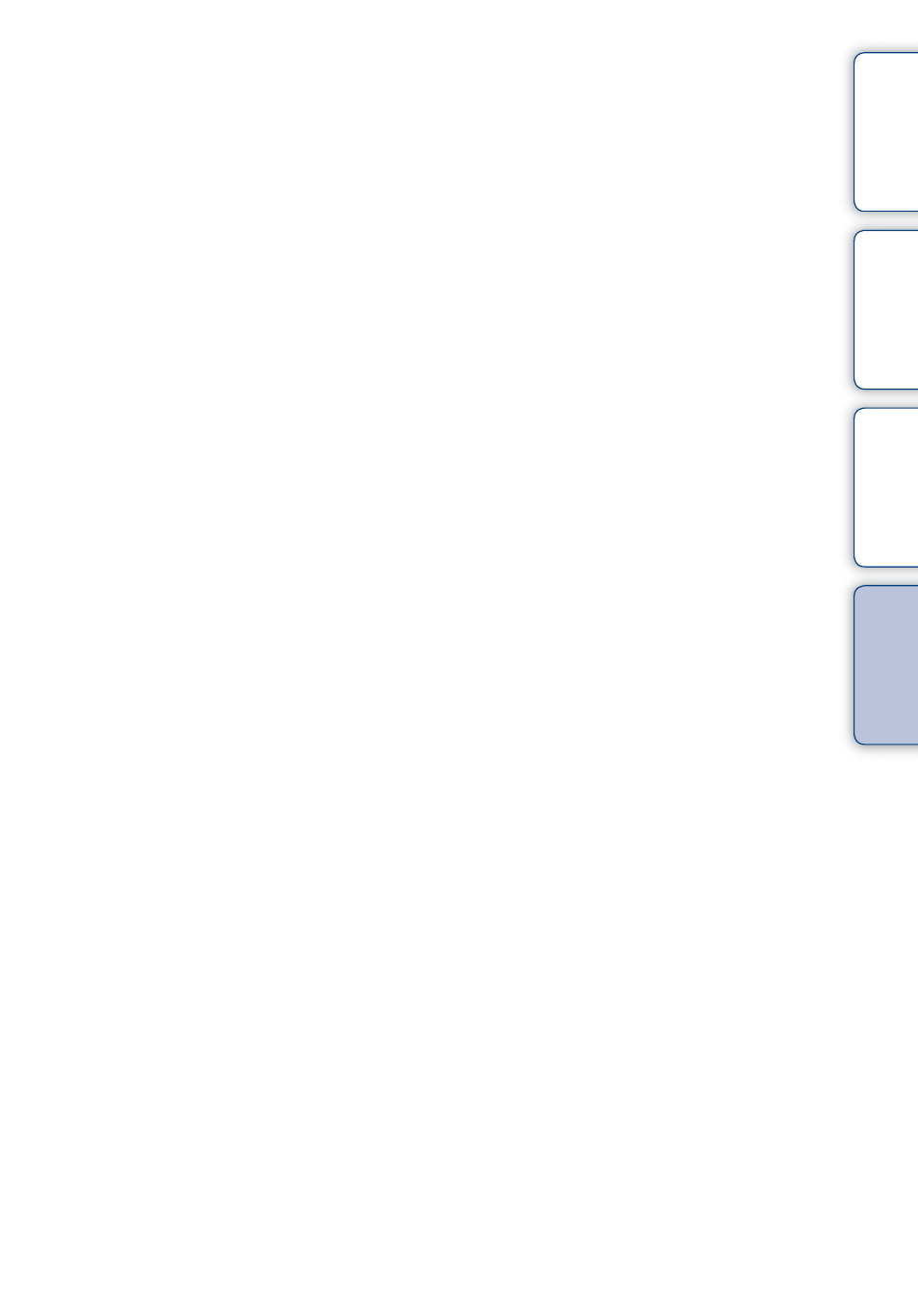
Ta
ble
of
Op
e
MENU/Settin
In
93
GB
M
Macintosh computer
........................................................68
Mass Storage
......................................................................59
Memory card
........................................................................3
“Memory Stick Duo” media
........................................88
MENU
.....................................................................................8
MENU screen
.......................................................................8
Metering Mode
..................................................................40
Mode switch
........................................................................14
Movie Mode
........................................................................14
Multi AF
...............................................................................39
Multi-pattern metering
...................................................40
O
Optical zoom
................................................................16, 52
............................................................................................68
P
............................................................................................68
PictBridge
......................................................................59, 75
Pixel
........................................................................................33
Playback zoom
...................................................................22
PMB
.......................................................................................69
PMB Portable
.....................................................................73
Power Save
..........................................................................57
Precision digital zoom
....................................................52
..................................................................................48, 75
Print order mark
..........................................................48, 76
Program Auto
.....................................................................28
Protect
....................................................................................47
R
REC Mode
...........................................................................26
Red Eye Correction
.........................................................45
Red Eye Reduction
..........................................................53
Retouch
.................................................................................45
Rotate
.....................................................................................49
S
Scene Recognition
......................................................27, 31
Scene Selection
..................................................................29
Screen
....................................................................................17
Select Folder
.......................................................................50
Self-Timer
............................................................................20
Settings
..................................................................................10
Shooting
Movie
..............................................................................14
Still image
.....................................................................14
Slideshow
.............................................................................44
Slow Synchro
.....................................................................18
Smart zoom
.........................................................................52
Smile Detection Sensitivity
..........................................41
Smile Shutter
......................................................................19
Snow
.......................................................................................29
Soft Snap
..............................................................................29
Software
................................................................................69
Spot metering
.....................................................................40
SteadyShot
...........................................................................34
T
Trimming
.............................................................................45
Troubleshooting
................................................................77
Twilight
.................................................................................29
Twilight Portrait
................................................................29
U
USB Connect
......................................................................59
USB jack
..................................................................11, 71, 75
V
VGA
.......................................................................................33
Viewing
Movie
..............................................................................25
Still image
.....................................................................21
W
Warning messages
............................................................85
White Balance
....................................................................38
Windows computer
..........................................................68
Z
Zoom
......................................................................................16
