Input selection, Input – Sanyo PLC WTC500L User Manual
Page 34
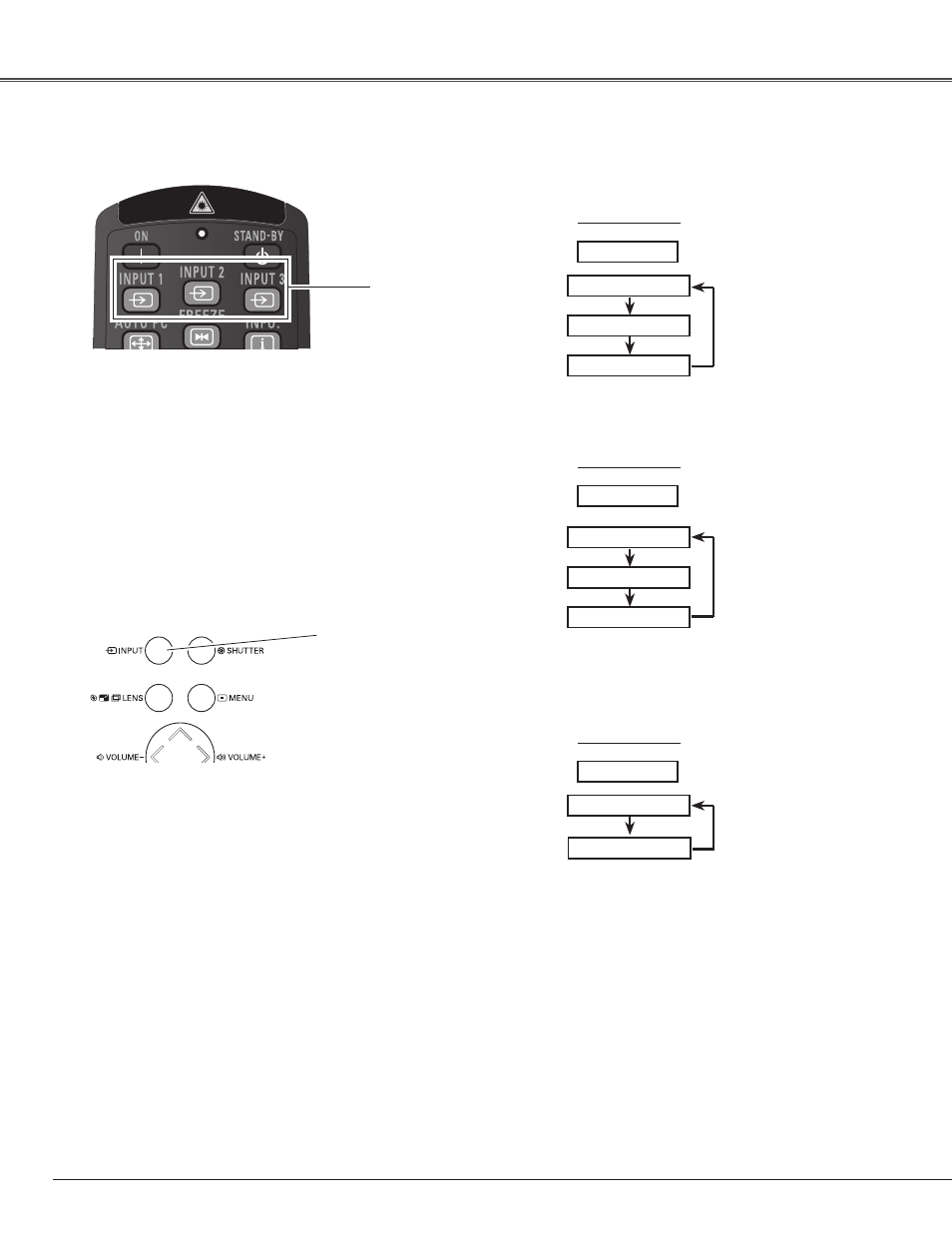
34
Remote Control
INPUT buttons
Top Control
Input
Press the INPUT 1, INPUT 2, or INPUT 3 buttons on the
remote control. The input source appears on the screen as
you press each button. Select the connected input source.
Remote Control Operation
INPUT button
Press the INPUT button on the top control. It switches to
INPUT 1, INPUT 2, and INPUT 3 as you press the INPUT
button.
Before using the INPUT button on the top control, you must
select a correct input source by On-Screen Menu and the
latest input source will be displayed.
Top Control Operation
Input Selection
Remote Control button operation
INPUT 1 button
Input 1
RGB (PC analog)
RGB (Scart)
HDMI
INPUT 2 button
Input 2
RGB
Video
Component
INPUT 3 button
Input 3
Video
S-video
See also other documents in the category Sanyo Projectors:
- PDG-DSU30 (20 pages)
- PLC-WXU30 (82 pages)
- PLC-XP40 (44 pages)
- PLC WM5500L (92 pages)
- PLC-XM100 (1 page)
- PLC ZM5000L (1 page)
- 1AV4U19B25500 (154 pages)
- WXU700A (1 page)
- PDG-DXL2000 (60 pages)
- PLC-XC56 (60 pages)
- PLC-SW30 (52 pages)
- XGA ULTRAPORTABLE MULTIMEDIA PROJECTOR PLC-XU300A (1 page)
- LNS-W11 (1 page)
- PLC-XF35/XF35NL (52 pages)
- PLC-XF12N (56 pages)
- XM150 (1 page)
- PLC-UF15 (56 pages)
- BUNDLE PLC-WL2500S (1 page)
- PLC WXU700A (85 pages)
- 1AA6P1P1756 (8 pages)
- POA-MD11DVI (2 pages)
- PLC-SW15 (40 pages)
- POA-MD18DVI (2 pages)
- XP51L (56 pages)
- WXGA PLC-WL2503A (1 page)
- PLC-XF20 (52 pages)
- PLC-WL2503A (78 pages)
- WXGA PLC-WM5500 (2 pages)
- 3000 ANSI LUMENS PLC-XU305 (1 page)
- PDG-DWL2500 (82 pages)
- PLC-UF10 (52 pages)
- GAIA PLC-WXU700 (2 pages)
- PLC-XF45 (56 pages)
- PLC-SU60 (60 pages)
- PDG-DHT100WL (2 pages)
- VCC-WB4000 (68 pages)
- PLC-XP18N (54 pages)
- PLC-WXE46 (65 pages)
- plc-su32 (48 pages)
- PJLINK PDG-DXL100 (63 pages)
- PLC-EF31N (52 pages)
- PDG-DXT10 (2 pages)
- XU350A (2 pages)
- PLC-WU3800 (83 pages)
- PCL-WXU10E (42 pages)
