Using abbreviated dialing, Ph on e b as ics – Sprint Nextel SCP-7050 User Manual
Page 57
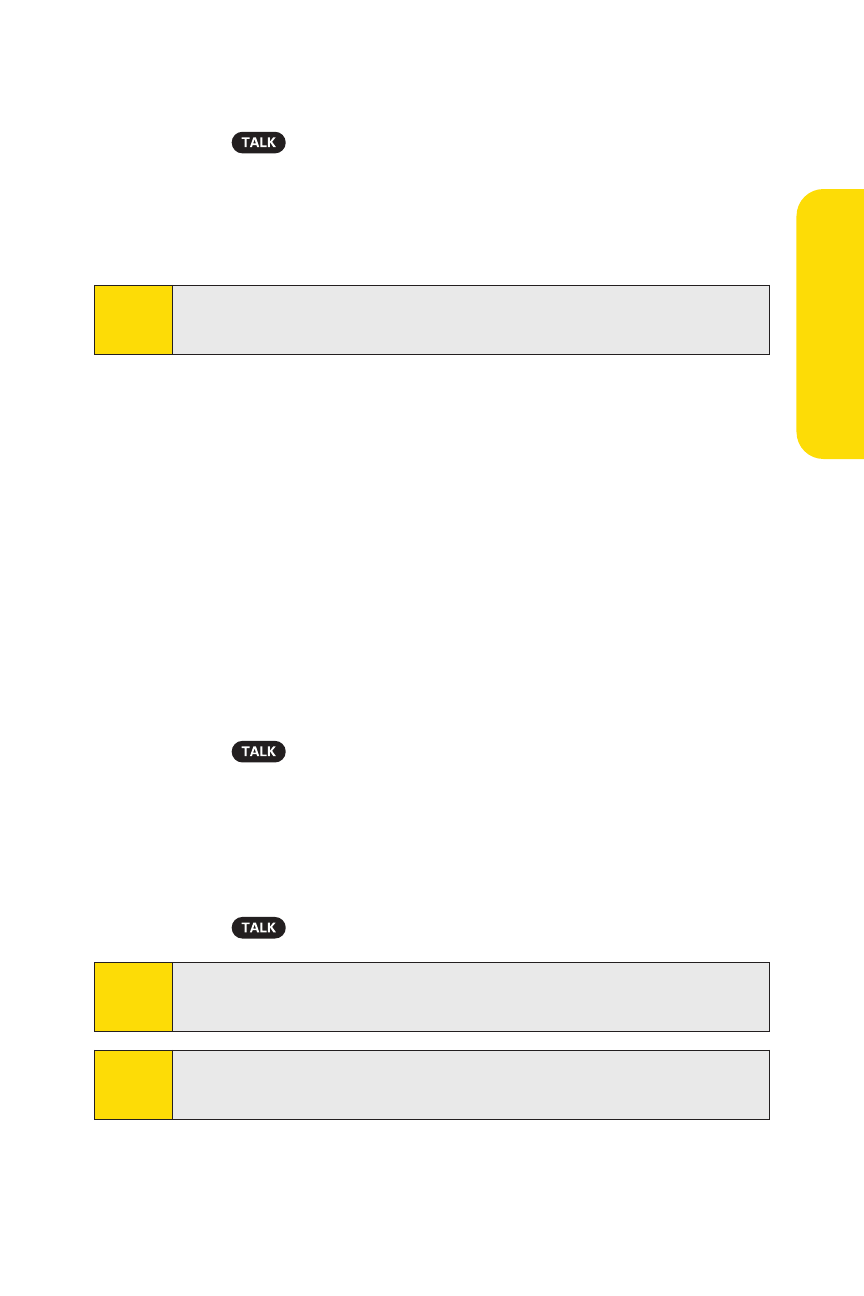
Section 2A: Phone Basics
41
3.
Enter additional numbers.
4.
Press
to dial the number.
– or –
Select Options (right softkey) >Save Phone# to save the
number in your Contacts.
Using Abbreviated Dialing
Abbreviated Dialing is similar to speed dialing. It allows you to
dial a number by entering the last three to six digits of the
number. This feature becomes available when you enable
Abbreviated Dialing feature. (See “Setting Abbreviated
Dialing” on page 79.)
Toplace a call using Ph.Book Match Abbreviated Dialing:
1.
Enter the last three to six digits of a Contact entry’s
phone number saved in your Contacts.
2.
Press .
To place a call using Prepend Abbreviated Dialing:
1.
Enter the last four or five digits of your desired phone
number.
2.
Press .
Tip:
You can also place a call by selecting
Options
(right softkey)
>
Abbrev.Dial
after step 1 above.
Note:
If the digits match more than one entry, the Abbrev. Dial list
will be displayed; select the correct entry and press
TALK
again.
Note:
When dialing a number with a hard pause, press
TALK
to send
the next set of numbers.
Ph
on
e
B
as
ics
