Saving a sprint ready link number, Finding an entry in the sprint ready link list – Sprint Nextel SCP-7050 User Manual
Page 171
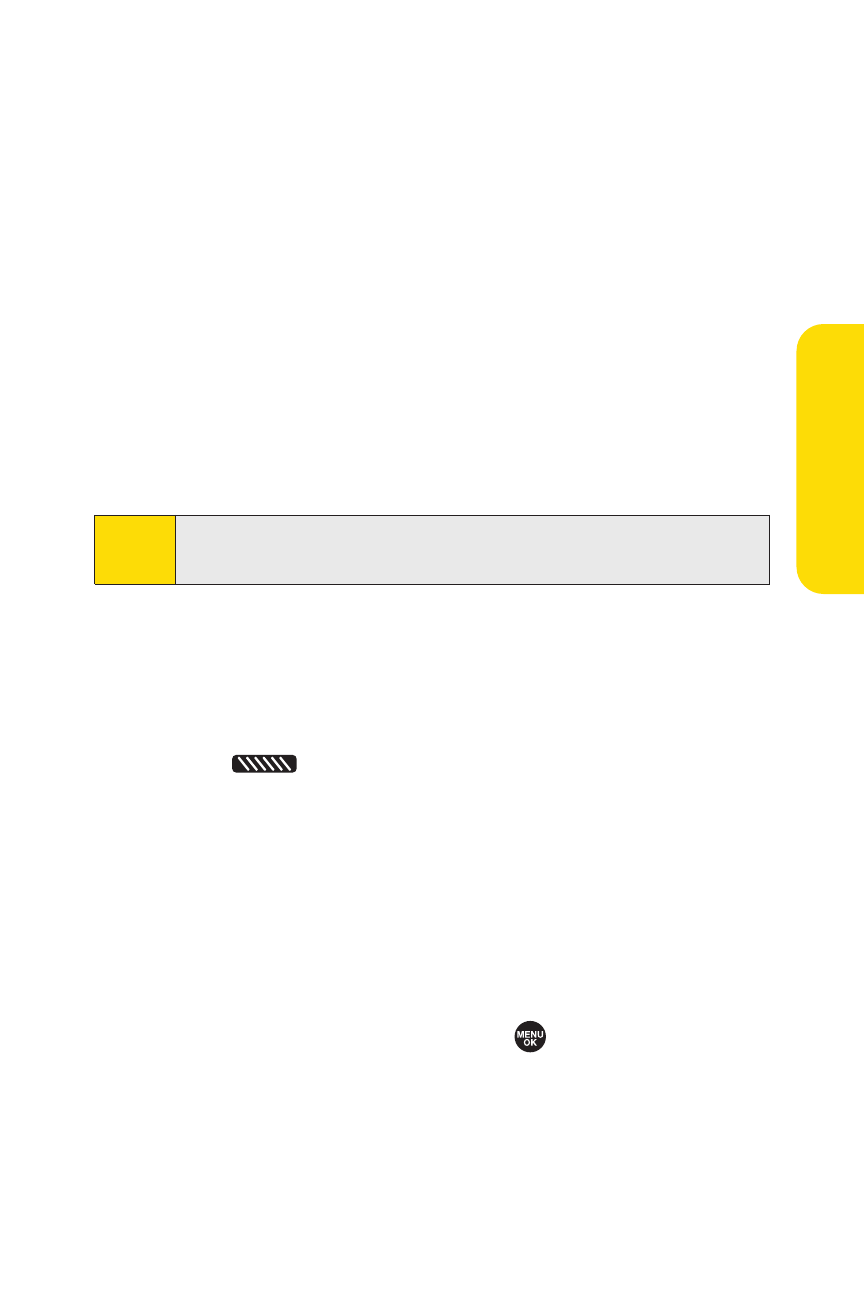
Section 2I: Using Sprint Ready Link
155
Saving a Sprint Ready Link Number
When you have finished a Sprint Ready Link call, you will see
the Sprint Ready Link number and the text “R-Link call ended”
on the display. You can save a Sprint Ready Link number to
your Personal Lists from this end display.
To save the number:
1.
From the end display, select Options (right softkey) >
Save.
Ⅲ
If the entry has no name, you are prompted to enter
a name.
2.
Select Yes (left softkey) to save the entry.
Finding an Entry in the Sprint Ready Link List
You can find an entry by entering a few letters.
To find a Sprint Ready Link entry:
1.
Press
.
2.
Select Go to (left softkey), and then select a list
(Company List, Company Grps., Personal List, or
Personal Grps.).
3.
Enter the first letter or the first few letters of the name.
Ⅲ
The display shows the list beginning with the
letter(s) you entered.
4.
Scroll through the list and press
to select an entry.
Note:
If the number is already stored in the Personal or Personal
Groups List, the “Save” option is not displayed.
Sp
rin
tR
ea
dy
Lin
k
