Editing a contacts entry, Assigning an imageto a contacts entry, Assigning an image to a contacts entry – Sprint Nextel SCP-7050 User Manual
Page 128
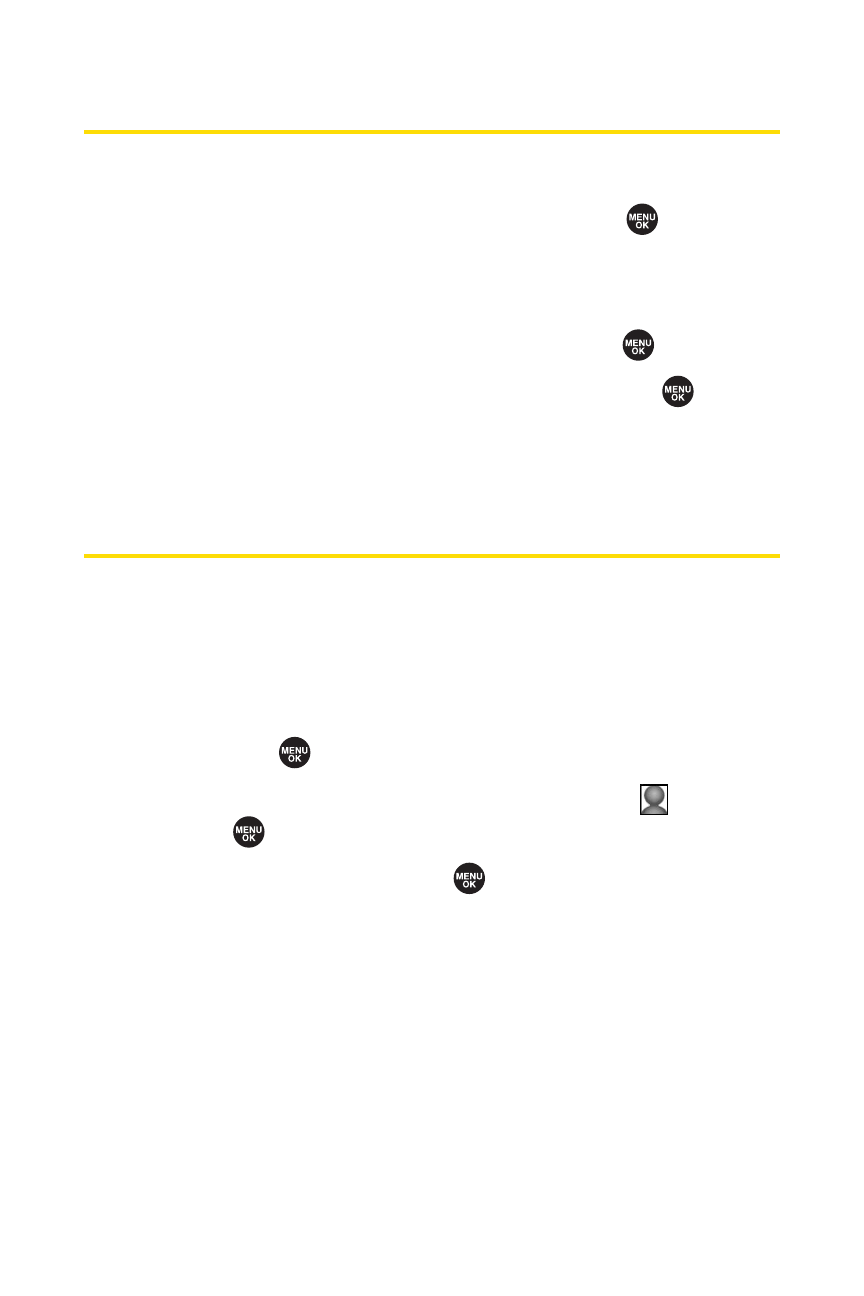
112
Section 2F: Using Contacts
Editing a Contacts Entry
To make changes to an entry:
1.
Select the entry you wish to edit and press
.
2.
Select Options (right softkey) >Edit; or Edit (right
softkey).
3.
Select the field you want to edit and press
.
4.
Add or edit the desired information and press
.
5.
Select Save (left softkey) to save your changes.
Assigning an Image to a Contacts Entry
You can assign an image to a Contacts entry. The image is
displayed when the entry calls you.
To assign an image for an entry:
1.
Select the entry for which you want to assign the image
and press
.
2.
Press the navigation key up to highlight the
icon and
press
twice.
3.
Select an image and press
to assign the image to the
entry.
4.
Select Save (left softkey) to save the image type.
