Playing back the voice memo, Erasing the voice memo, Setting the equalizer – Sony CDX-C8850R User Manual
Page 23
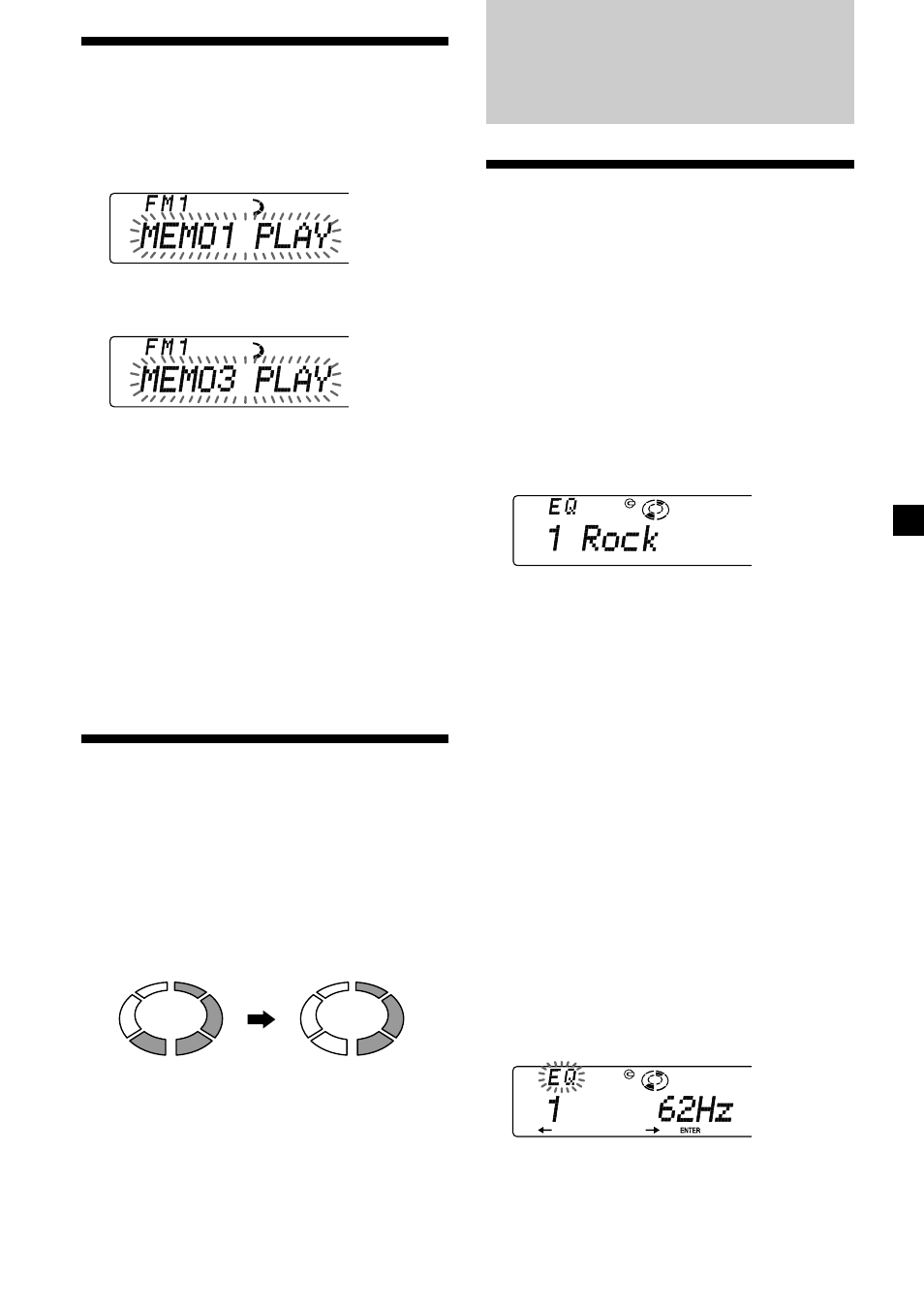
23
GB
Playing back the voice
memo
1
Press (PLAY) on the rotary commander.
The playback starts from MEMO 1.
2
Select the desired voice memo using the
SEEK/AMS control.
3
Adjust the volume on the main unit or
by using the rotary commander.
The unit automatically returns to the
previous source after playing back all of the
voice memos.
To interrupt the playback of a voice
memo
Press (PLAY) on the rotary commander.
Playback stops and the unit automatically
returns to the previous source.
Erasing the voice memo
1
Play back the voice memo to be erased.
2
Press and hold (PLAY) on the rotary
commander until a beep sound is heard.
The voice memo will be erased and the
numbers of succeeding voice memos will
move up respectively.
Erasing
“MEMO 3”
“MEMO 4” moves up
to “MEMO 3.”
DSP
Setting the equalizer
You can select an equalizer curve for eight
music types (Rock, Vocal, Jazz, Classic,
Groove, Talk, Techno, and Custom).
You can store and adjust the equalizer settings
for frequency and level.
Selecting the equalizer curve
1
Press (SOURCE) to select a source (tuner,
CD, or MD).
2
Press (SOUND) repeatedly until “EQ”
appears.
3
Rotate the dial to select the desired
equalizer curve.
Rock y Vocal y Jazz y Classic y Groove y
Talk y Techno y Custom y off
To cancel the equalizing effect, select “off.”
After three seconds, the display return to
the normal playback mode.
Adjusting the equalizer curve
1
Press (SOUND) for two seconds.
2
Press (SOUND) repeatedly until “EQ”
appears.
3
Rotate the dial to select the desired
equalizer curve.
Rock y Vocal y Jazz y Classic y Groove y
Talk y Techno y Custom y off
4
Press (5) (t) .
continue to next page t
