Shooting ( ), Key mapping – Samsung WB5500 User Manual
Page 62
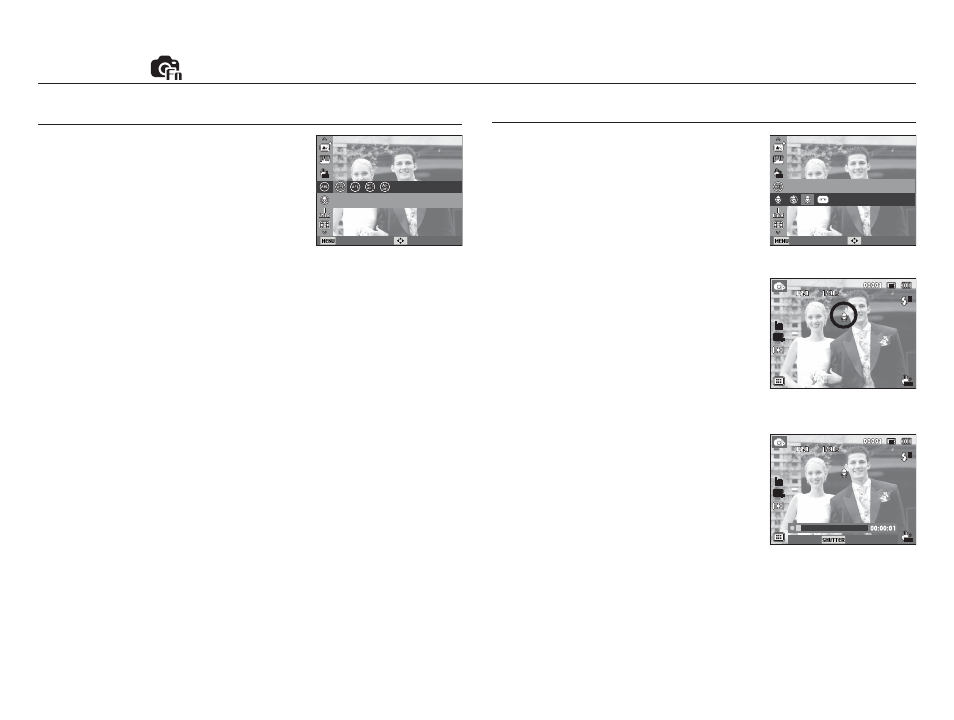
061
Voice Memo
You can add your voice-over to a stored
still image. (Max. 10 sec.)
- If the voice memo indicator is displayed
on the LCD monitor, the setting is
completed.
- Press the shutter button and take a
picture. The picture is stored on the
memory card.
- Voice memo will be recorded for ten
seconds from the moment the picture
is stored. In the middle of the sound
recording, pressing the shutter button
will stop the voice memo.
Shooting (
)
Key mapping
A desired AEL button can be set.
[AEL]: Shooting is available while the expo-
sure is being locked.
[AFL]: Shooting is available while the focus
is being locked.
[AEL + AFL]: Shooting is available while the
exposure and the focus are locked.
[AF-On]: This function is a replacement for pressing the shutter halfway
down (metering and autofocus).
Memo
Back Move
Key mapping
Back Move
Stop
- Digimax S1000 (82 pages)
- Digimax S600 (78 pages)
- Digimax S700 (78 pages)
- S73 (98 pages)
- NV10 (74 pages)
- Digimax S800 (82 pages)
- Digimax S500 (81 pages)
- Digimax i6 (90 pages)
- L74 (98 pages)
- Digimax U-CA5 (136 pages)
- EC-L50ZZSBA-E1 (132 pages)
- Digimax 200 (62 pages)
- Digimax A55W (132 pages)
- Digimax 360 (93 pages)
- ES27 (96 pages)
- Digimax 410 (120 pages)
- Digimax 3100 (104 pages)
- Digimax A7 (136 pages)
- Digimax 201 (120 pages)
- Digimax A400 (116 pages)
- Digimax V5000 (120 pages)
- Digimax V800 (144 pages)
- Digimax 240 (132 pages)
- Digimax V50 (124 pages)
- ES67 (98 pages)
- Digimax 202 (100 pages)
- EC-ES80ZZBPSUS (106 pages)
- Digimax V10 (136 pages)
- Digimax 300 (100 pages)
- Digimax 301 (104 pages)
- Digimax V4000 (128 pages)
- Digimax A402 (108 pages)
- Digimax 250 (100 pages)
- Digimax 250 (41 pages)
- Digimax L60 (78 pages)
- Digimax A4 (108 pages)
- Digimax 430 (104 pages)
- ES55 (112 pages)
- Digimax i5 (148 pages)
- CDI-E207-010 (147 pages)
- C4303(P) (19 pages)
- AD68-04752A (32 pages)
- DIGITAL CAMERAS (2 pages)
- EC-ST600ZBPLUS (32 pages)
