Playback, Playing discs and recorded programmes, Dvd (54) – Sony RDR-DC205 User Manual
Page 54: E) (54), Nu (54), Playing discs and recorded programmes 1
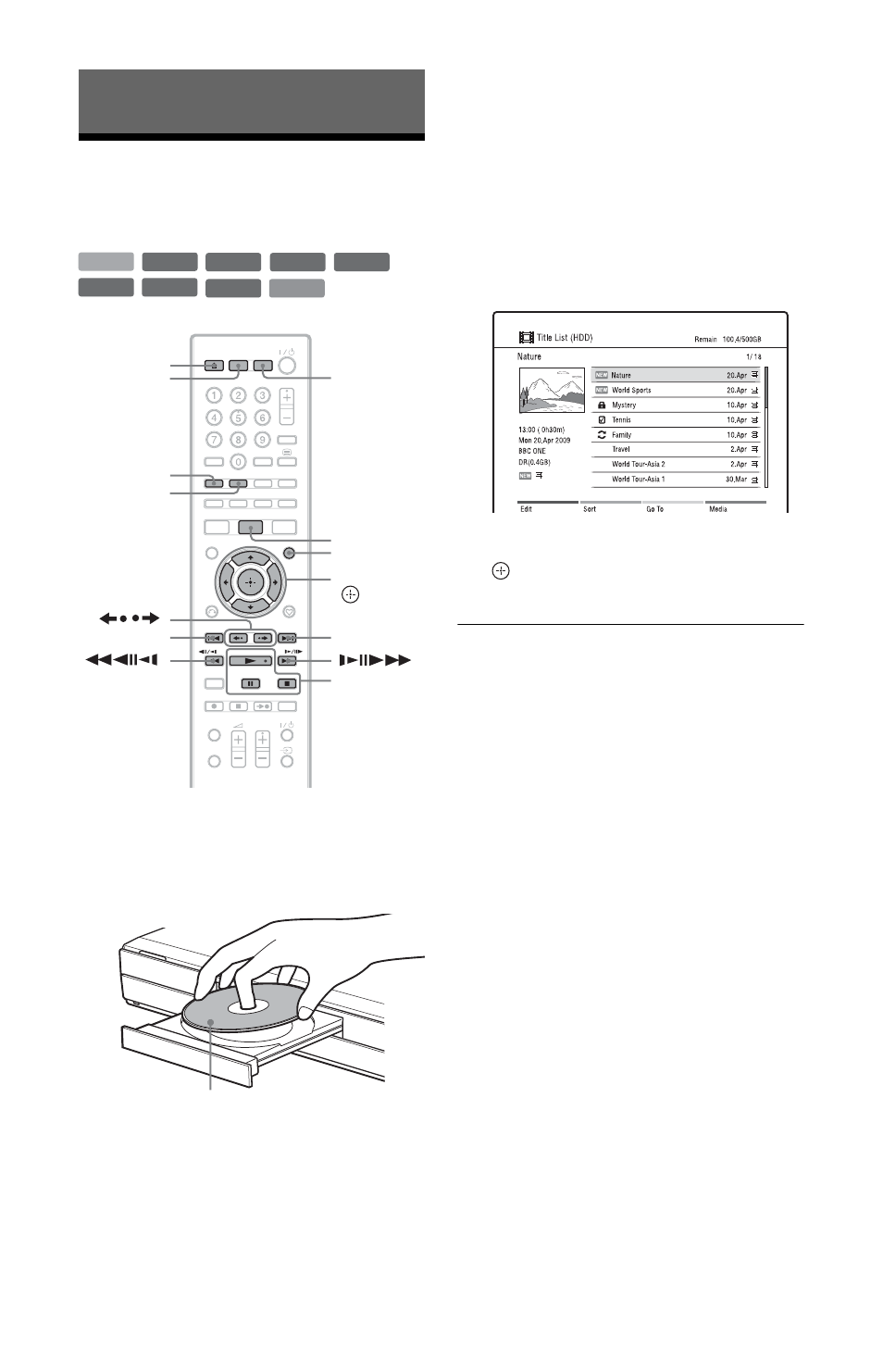
54
Playback
Playing Discs and
Recorded Programmes
1
Press HDD or DVD.
When you press HDD, go to step 4.
2
Press Z (open/close), and place a
disc on the disc tray.
3
Press Z (open/close) to close the
disc tray.
Wait until “LOADING” disappears
from the front panel display.
• If you insert a DVD VIDEO or
VIDEO CD, press N. Playback
starts.
4
Press TITLE LIST.
Example: HDD
5
Select a title using M/m, and press
or N.
Playback starts from the selected title.
To stop playback
Press x (stop).
To lock the disc tray (Child Lock)
You can lock the disc tray to prevent it being
opened by mistake.
When the recorder is turned off, hold down
x (stop) on the recorder until “LOCKED”
appears in the front panel display. The disc
tray is locked.
To unlock the disc tray, hold down x (stop)
on the recorder until “UNLOCKED”
appears in the front panel display.
b
When the Child Lock cannot be set, check that
“Front Panel Display” is set to “On” (default) in
the “System 2” setup (page 89).
To use the DVD’s Menu
When you play a DVD VIDEO, DVD+RW,
DVD+R, or a finalised DVD-RW (Video
mode) or DVD-R (Video mode), you can
display the disc’s menu by pressing TOP
MENU or MENU.
+
R
DVD
VCD
-RW
VR
-RW
Video
+
RW
-R
VR
HDD
-R
Video
SUBTITLE
AUDIO
/
HDD
DVD
>
.
TITLE LIST
Z (open/
close)
INFO
N/X/x
Playing side facing down
