Skm 300 – Sennheiser EvolutionWireless EW 300 Series User Manual
Page 26
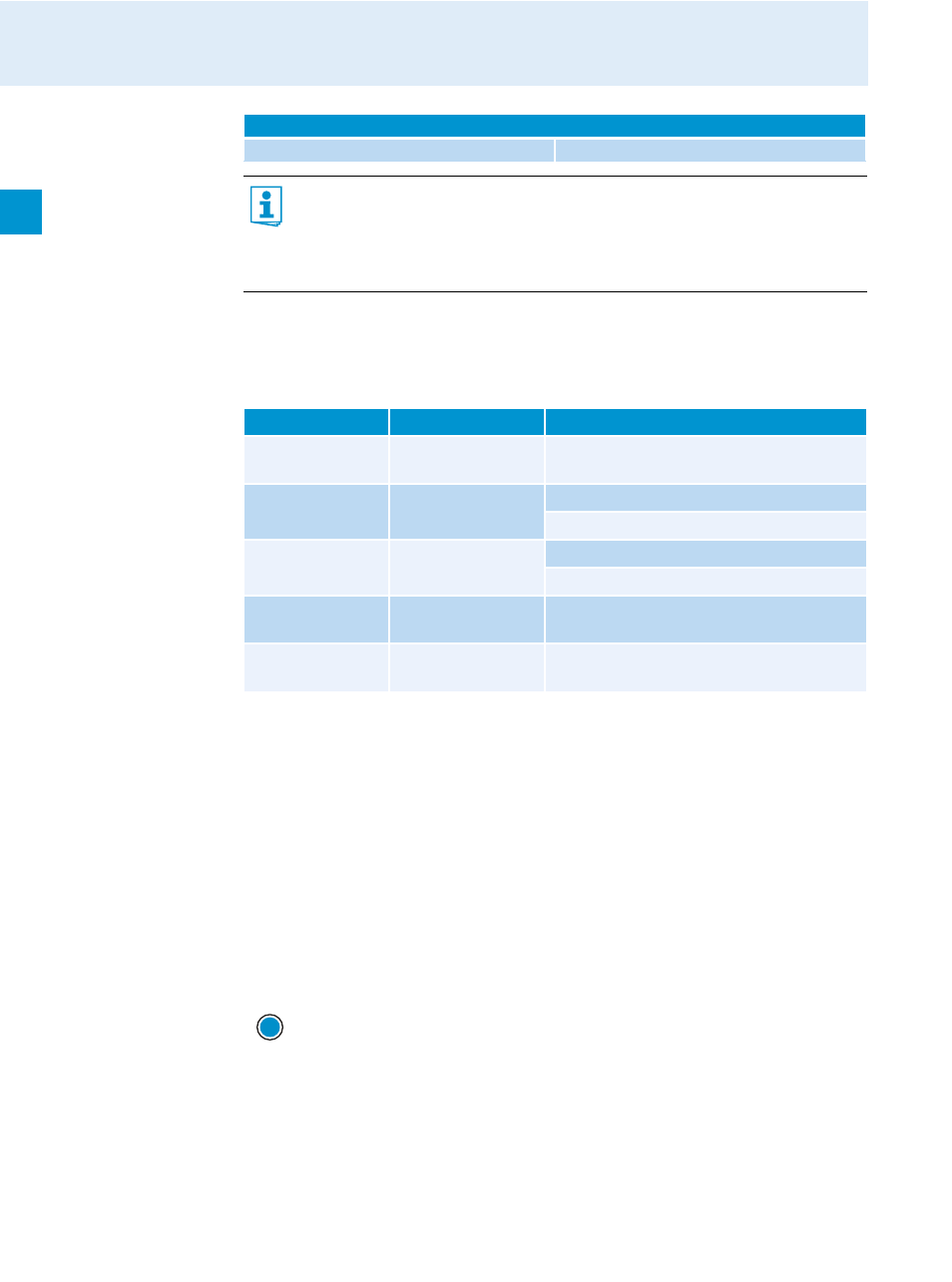
Using the devices
24
SKM 300
The
MIC
button
allows you to mute the audio signal or to deactivate the RF signal. Via the
“
Mute Mode
” menu item, you can set the desired function of the
MIC
button
̈
From the “
Mute Mode
” menu item, select the desired setting (see page 25).
̈
Exit the operating menu.
̈
Briefly press the
MIC
or keep it pressed.
The radio microphone reacts as indicated in the table.
As with the SK 300, the current state of the muting function or the RF signal is displayed on
the display panel of the radio microphone and, if applicable, on the display panel of the
EM 300 receiver. Possible displays are described above in the section on the SK 300 bodypack
transmitter.
You can deactivate the RF signal on switch-on. For more information, refer to the chapter
“Switching the devices on/off” on page 20.
To deactivate the RF signal during operation:
Receiver’s display panel:
“
RF Mute
” is not displayed
You can also deactivate the RF signal on switch-on. For more information, refer to
the chapter “Switching the devices on/off” on page 19.
Using the
ON
/
OFF
button, you can also activate/deactivate the RF signal during
operation. To do so, briefly press the
ON
/
OFF
button
and proceed as described on
page 19.
Setting
Mic button
» ...
Function
“
Disabled
”
Press briefly/
keep pressed
None
“
RF On/Off
”
Press briefly
Deactivates the RF signal (offline operation)
Activates the RF signal (online operation)
“
AF On/Off
”
Press briefly
Mutes the audio signal permanently
Unmutes the audio signal permanently
“
Push to mute
”
Keep pressed
Mutes the audio signal temporarily
(cough function)
“
Push to talk
”
*
* If you select “
Push to talk
”, the radio microphone is muted.
Keep pressed
Unmutes the audio signal temporarily
(speech function)
̈
When one of the standard displays is shown on the display panel, press the
ON
/
OFF
button.
“
RX Mute On?
” appears on the display panel.
̈
Proceed as described on page 20.
RF signal is activated
ON/OFF
