Synchronizing a transmitter with the receiver, Deactivating the lock mode temporarily, Em 300 – Sennheiser EvolutionWireless EW 300 Series User Manual
Page 23
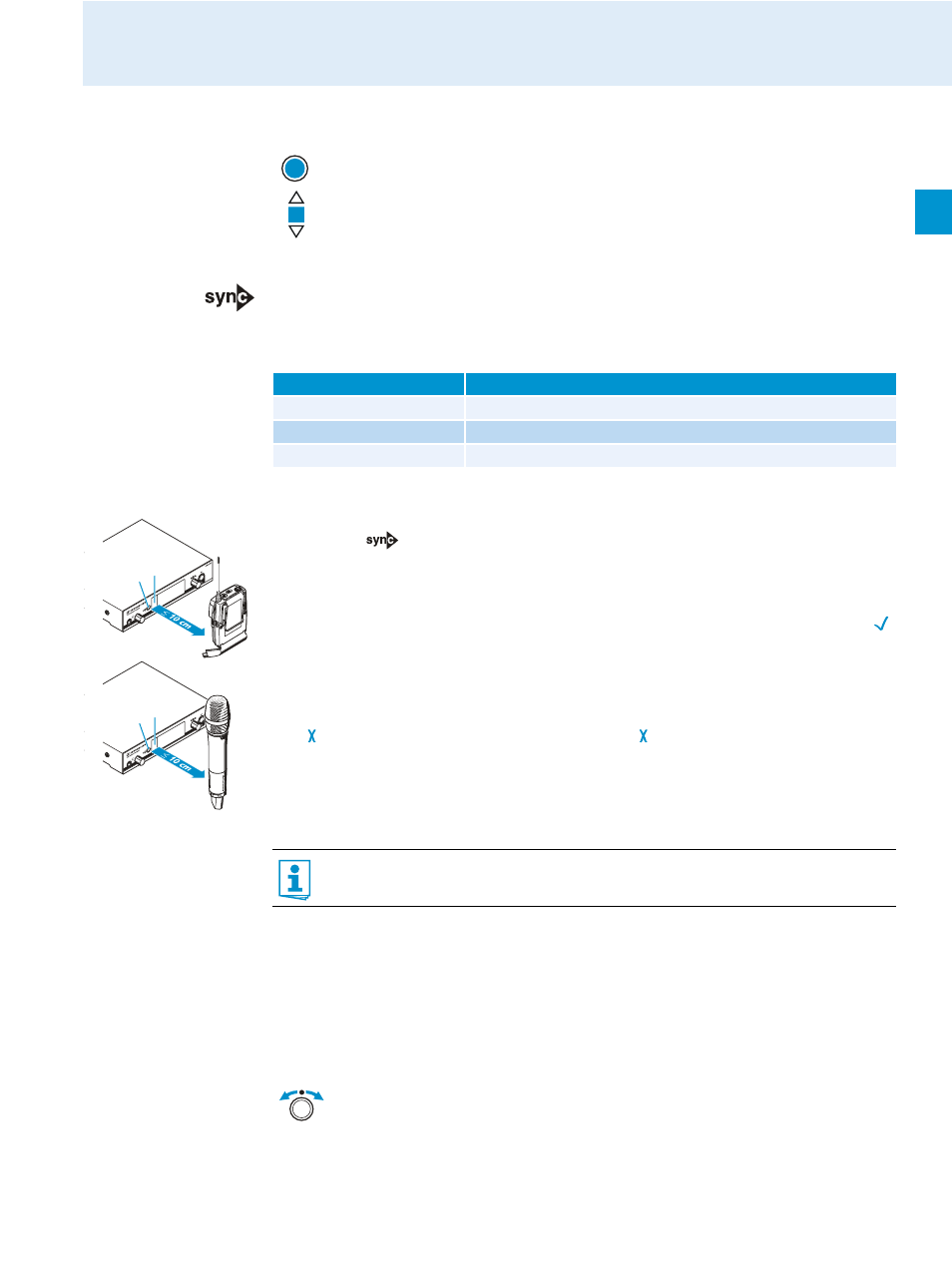
Using the devices
21
To
activate
the
RF signal
:
Synchronizing a transmitter with the receiver
You can synchronize a suitable transmitter of the ew 300 G3 series with the receiver. During
synchronization, the following parameters are transferred to the transmitter:
To transfer the parameters:
̈
Switch the transmitter and the receiver on.
̈
Press the
button
on the receiver.
“
Sync
” appears on the display panel of the receiver.
̈
Place the infra-red interface of the transmitter (see page 8 and page 10) in front of the
infra-red interface of the receiver
.
The parameters are transferred to the transmitter. When the transfer is completed, “
”
appears on the display panel. The receiver then switches back to the current standard
display.
To cancel the transfer:
̈
Press the
STANDBY
button on the receiver.
“ ” appears on the display panel of the receiver. “ ” also appears if:
– no transmitter was found or the transmitter is not compatible,
– no transmitter was found and the synchronization process was canceled after 30
seconds,
– you canceled the transfer.
Deactivating the lock mode temporarily
You can activate or deactivate the automatic lock mode via the “
Auto Lock
” menu item
(see page 25). If the lock mode is activated, you have to temporarily deactivate it In order to
be able to operate the devices:
EM 300
̈
Briefly press the
ON
/
OFF
button
Ƹ
.
“
RF Mute Off
” appears on the display panel.
̈
Press the multi-function switch
¹
.
The transmission icon
ብ
is displayed again.
ON/OFF
Setting
Transferred parameters
“
Frequency Preset
”
Currently set frequency
“
Name
”
Freely selectable name currently set on the receiver
“
Pilot Tone
”
Current pilot tone setting of the receiver (“
Inactive
”/“
Active
”)
¿
»
¿
»
Via the “
Sync Settings
” submenu, you can adjust the parameters to be transferred
to the transmitters (see page 27).
̈
Turn the jog dial.
“
Unlock?
” appears on the display panel.
