Overview, Chapter 1, User's manual – Sunfire Theater Grand Receiver TGR-401-230 User Manual
Page 7: Volume adjustment
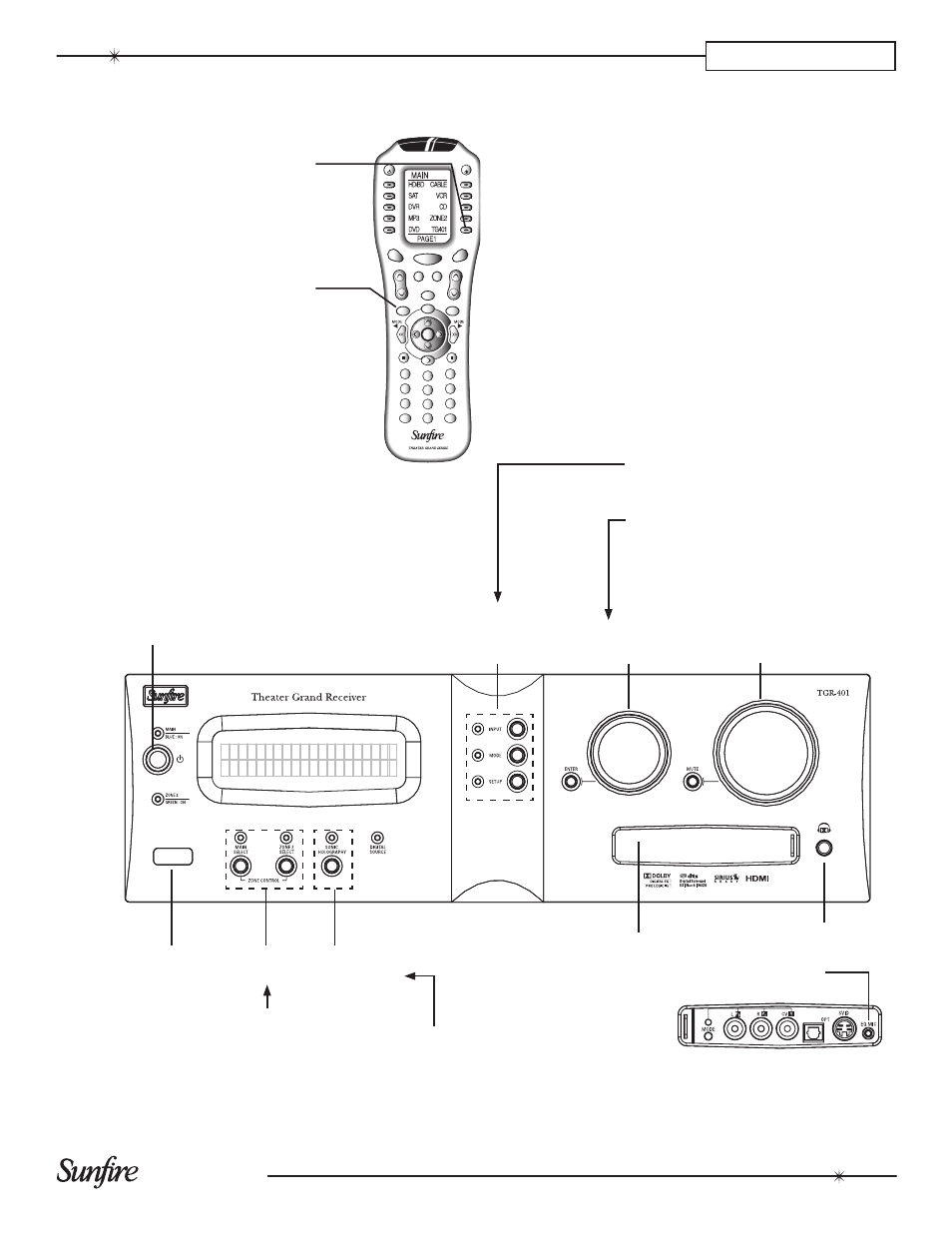
User's Manual
7
CHAPTER 1
3
1
6
4
9
7
2
EXIT
ENT
+10
CH
VOL
MUTE
PREV
CH
MENU
INFO
GUIDE
MAIN
FAV
OFF
ON
PAGE
SEL
5
8
0
Input,
mode, and
setup
Input and
menu select
Power
on/off
Most features of the TGR-401 can
be operated by the remote control’s
TG401 section.
For the best Home Theater per-
formance, you should calibrate your
speakers and customize the TGR-401
settings for your system. Press the
MENU button on the remote control
to activate the On Screen Display
(OSD). This has several menus which
will allow you to set up your speakers
and calibrate your system correctly.
The remote can also be used to
activate and control all features of the
second zone.
The TGR-401-230 is the export
model, set for 220-240 VAC operation.
Its operation is identical to the TGR-
401 described in this manual.
Volume
adjustment
Overview
Sliding cover
for front inputs and microphone input
Headphones
Zone
choice
IR window
Sonic
Holography
Use the center three buttons to se-
lect either the input, mode, or setup
menus. Then use the input and menu
selection knob to find the item. In the
setup menu, rotate the knob to move
through various menu items and press
the nearby enter button to select an
item.
Select MAIN then any commands that follow
will affect that zone.
Select Zone 2, then any commands that fol-
low within several seconds will affect Zone 2.
It returns to Main Zone control after several
seconds of inactivity.
Select Sonic Holography
for an enhanced 3D image
of any source.
