System configurations, Chapter 2, Analog audio and composite video (vcr) – Sunfire Theater Grand Receiver TGR-401-230 User Manual
Page 15
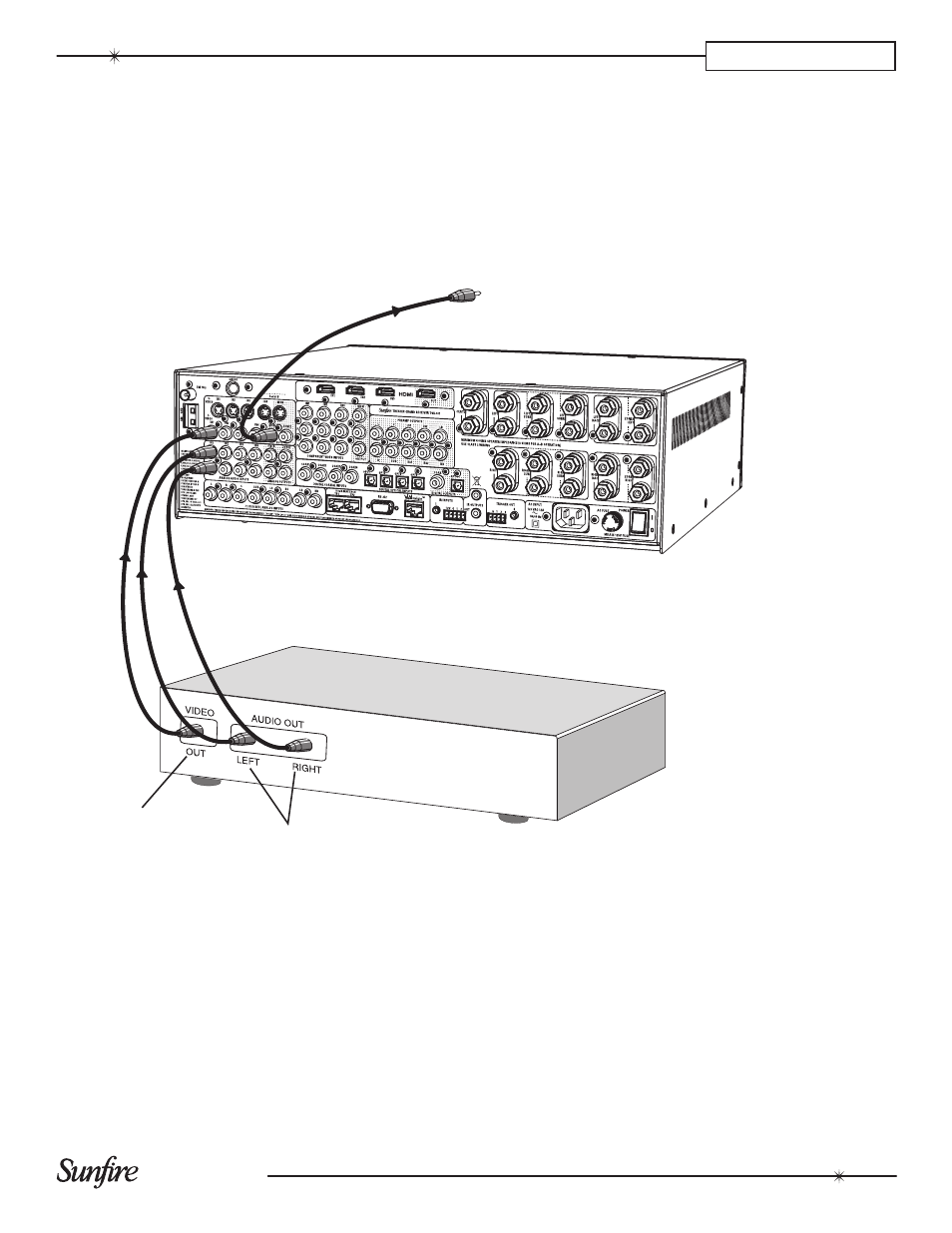
User's Manual
15
CHAPTER 2
System Configurations
The following pages show some typical connections that you might make in your
installation. They show how the inputs and outputs of the TGR-401 are connected to
various audio and video components.
When this input is selected from the
front panel or the remote control, the
VCR’s audio will play in your system
and the video is sent to the TV.
As with all the video connections
that follow, you must make sure that
your TV monitor is set to look at its
correct video input or you will not see
the picture.
If your TV and other video compo-
nents have S-Video connections, use
them, as they provide better picture
quality than composite video.
Analog audio signals
From: VCR audio outputs
To: TGR-401 IN1 L/R audio inputs
Composite video signal
From: VCR video output
To: TGR-401 IN1 video input
Composite video signal from
TGR-401 MON composite video output
to TV Monitor's composite video input
Analog Audio and Composite Video (VCR)
VCR Player
