Setting tray 2 in the printer properties – Samsung SCX-4720FN User Manual
Page 284
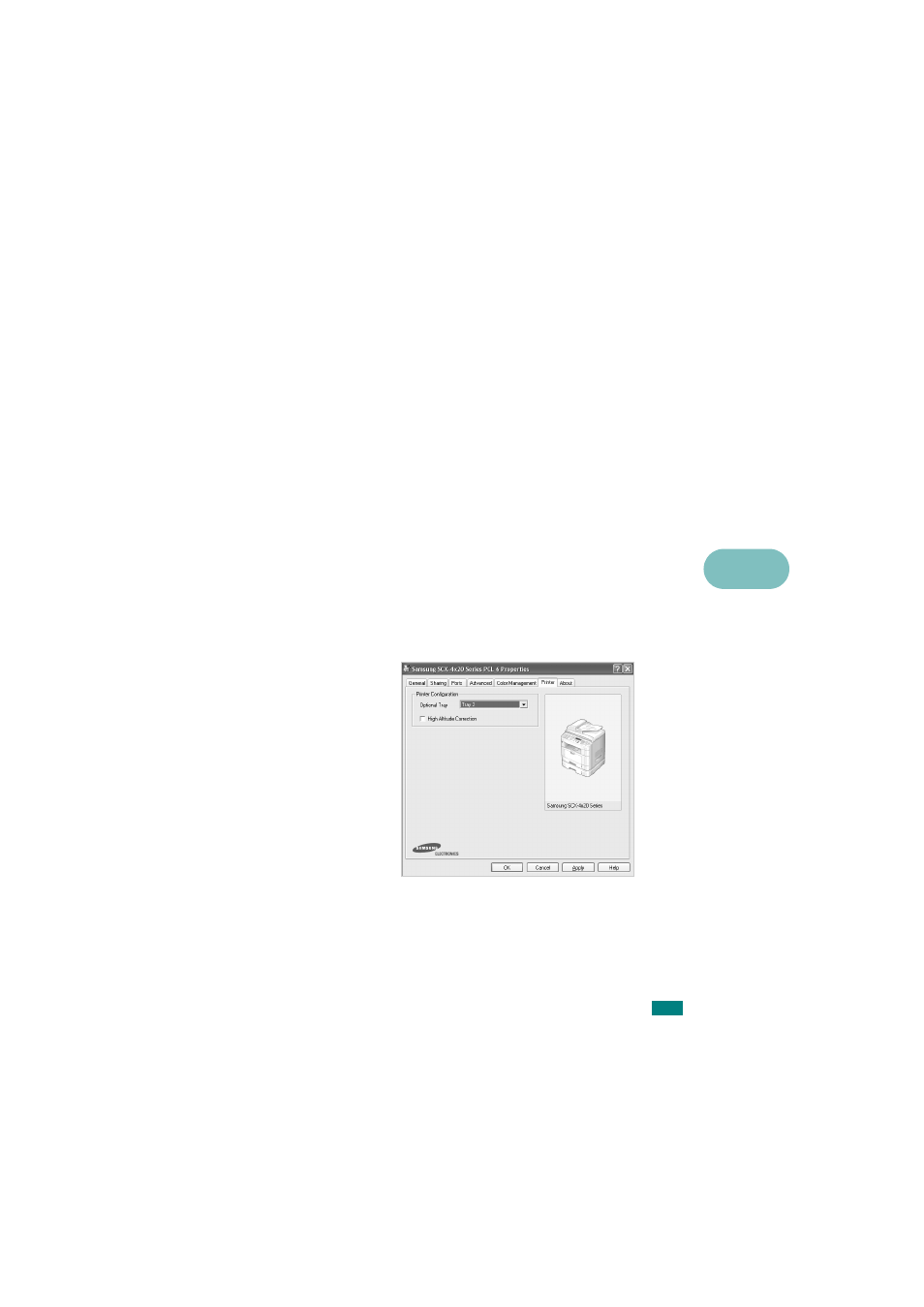
C
I
NSTALLING
M
ACHINE
O
PTIONS
C.7
Setting Tray 2 in the Printer Properties
If you installed Tray 2 with your machine on, the machine does
not recognize it. In this case, you need to set the tray in the
printer properties window so that you can use it for PC printing.
The procedure for setting the tray may differ depending on the
selected printer driver.
To set the tray in the printer properties of the PCL 6 printer
driver:
1
Click the Windows Start menu.
2
For Windows 98/Me/NT 4.0/2000, select
Settings
and then
Printers
.
For Windows XP, select Printers and Faxes.
3
Select the Samsung SCX-4x20 Series PCL 6 machine
icon.
4
Click the right mouse button on the machine icon and select
Properties
.
5
Click the Printer tab, and select Tray 2 from the Optional
Tray drop-down list.
6
Click OK.
