Mobile viewing installation guide...continued, Sony ericsson k608i – SVAT Electronics CV501 - 16CH User Manual
Page 65
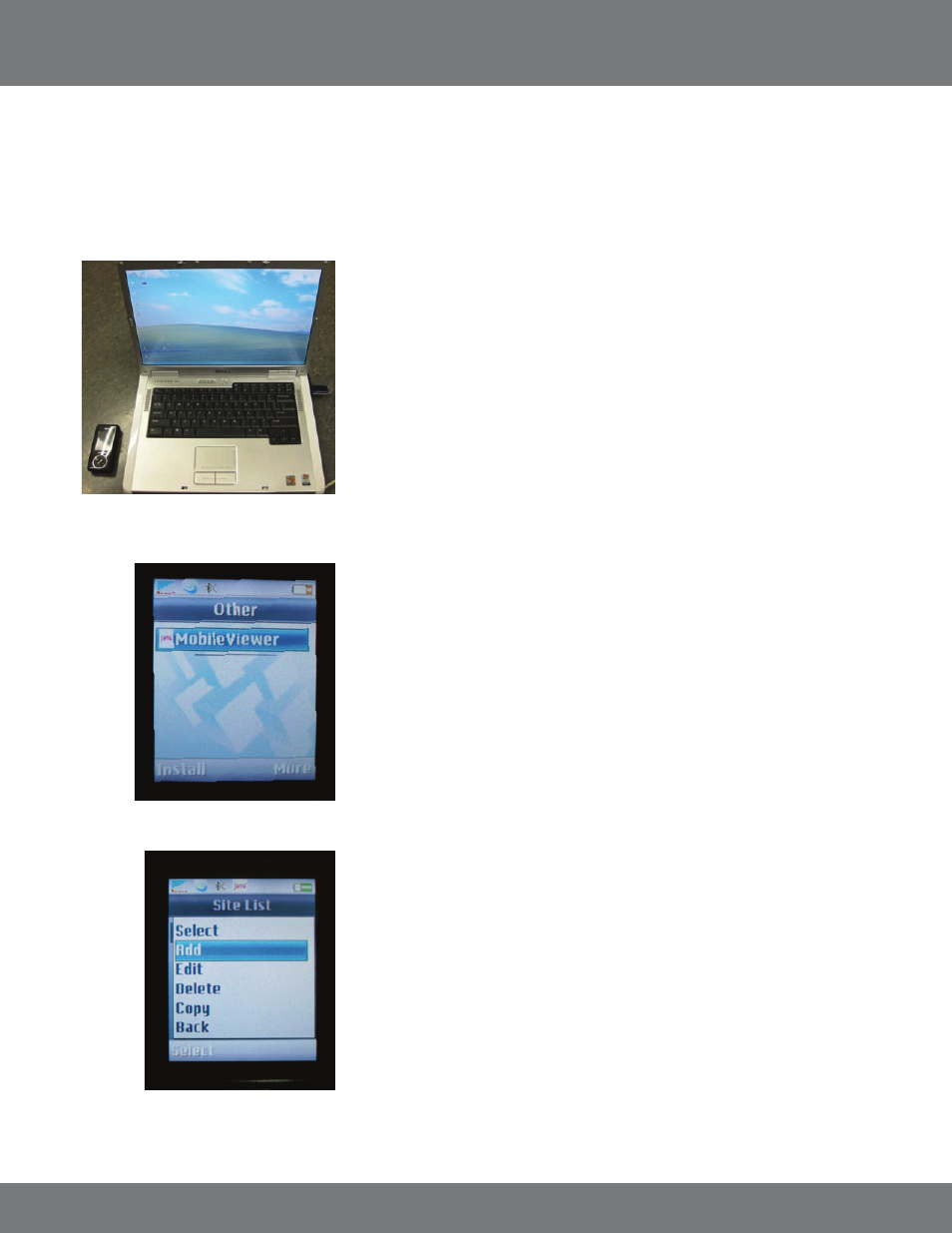
65
CV501 - 16CH
2. Connect the mobile device to your PC to download the mobile software.
• Open up My Computer. You should see your mobile device listed as a
removable device
• Open up the File Manager (This may vary on the model of your device)
• Open up the Other folder (or another location that can be accessed using file
manager on the mobile)
• Copy the MobileViewer.jar from the desktop into this folder
• Disconnect your mobile device from the computer
3. On your mobile device:
•
Open up the Menu
•
Open up File Manager folder
•
Open up the folder containing the MobileViewer.jar file. and click Install
•
Press Yes to begin the installation process
•
You will be prompted with a security warning message, this is expected
•
Click Yes/Continue to continue the installation
4. Once successfully installed go back to File Manager.
•
Go to Applications
•
Select “Mobile Viewer” to launch the software on your phone
•
Press Options
•
Select Site List
•
Click on Add
The first step is to copy the MobileViewer.jar file to a storage location on your mobile that can be accessed using the file manager on the
mobile device.
1. Copy the MobileViewer.jar file from the CD or website onto the desktop.
MOBILE VIEWING INSTALLATION GUIDE...continued
Sony Ericsson K608i
