Connecting your alarm system to the dvr, Connecting a monitor to the dvr (rca composite), Connecting a monitor to the dvr (vga) – SVAT Electronics CV501 - 16CH User Manual
Page 15
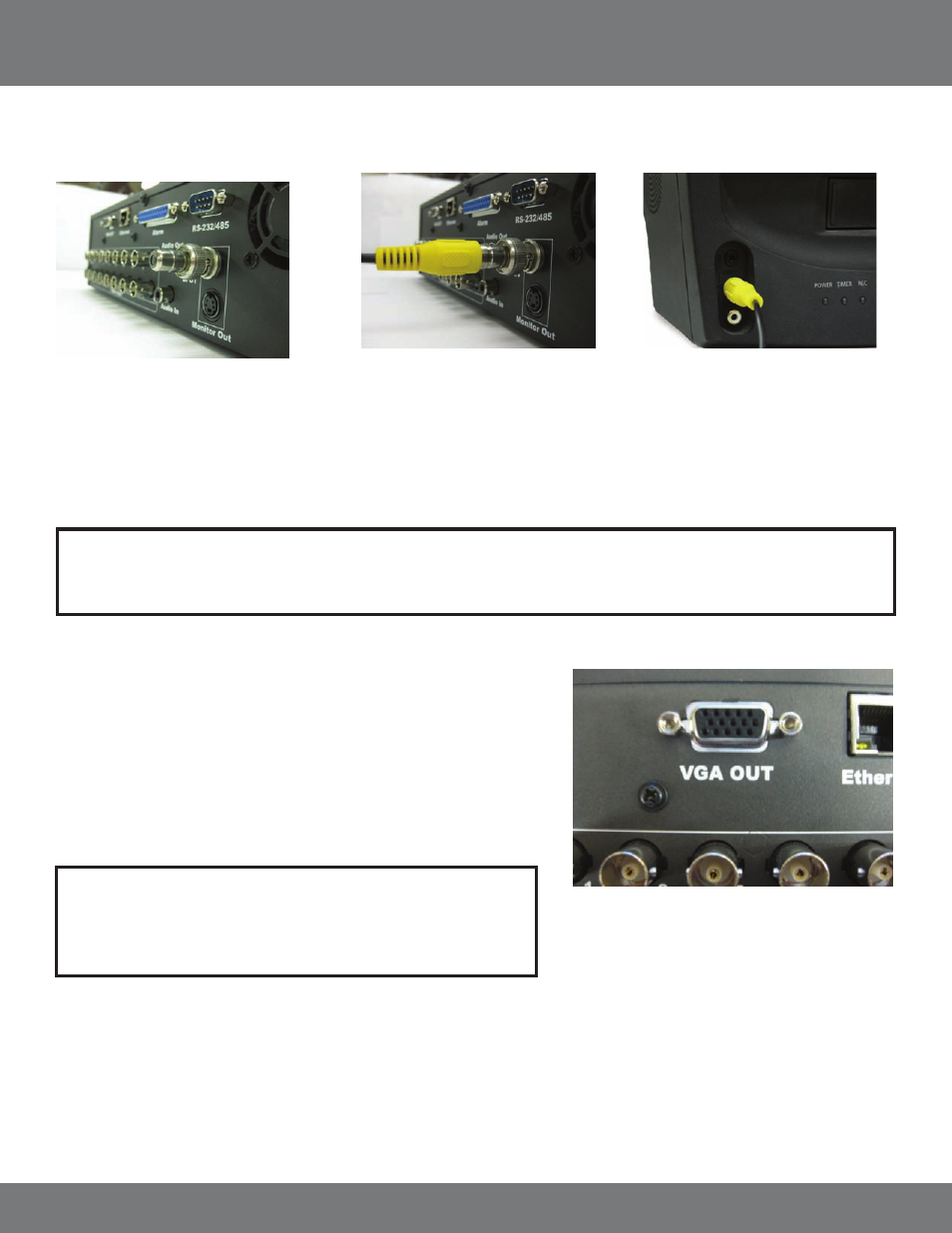
15
CV501 - 16CH
CONNECTING YOUR ALARM SYSTEM TO THE DVR
The CV501 - 16CH supports a 2 wire (normally open or normally closed) connection for up to sixteen external alarm devices simultaneously using
the included alarm adapter. For more information on setting up the DVR to work with these alarms please see “buttons and connections.” Please see
your alarm device manufacturer for further instructions on required connections and settings.
Note: If the monitor has multiple video inputs then the video source will need to be switched to watch the DVR. Example: If the DVR is
connected to Video 2 then press the TV/Video, Input, or Source button on the TV/Monitor to switch to Video 2.
1. Connect a BNC to RCA connector to
the MONITOR OUT connection on the
back of the DVR.
2. Plug the RCA cable into the BNC
connector.
3. Attach the other end of the RCA cable to a
yellow RCA video input on your monitor.
4. Switch the TV/Monitor source to view the DVR.
CONNECTING A MONITOR TO THE DVR (RCA COMPOSITE)
CONNECTING A MONITOR TO THE DVR (VGA)
1. Connect one end of a VGA cable (not included) to the VGA OUT connection on the
back of the DVR.
2. Plug the other end of the VGA cable to a VGA input on your TV/monitor.
3. Switch the TV/monitor source to view the DVR.
Note: If the monitor has multiple video inputs then the video source will
need to be switched to watch the DVR. Press the TV/Video, Input, or
Source button on the TV/Monitor to switch to VGA or PC input.
CONNECTING ADDITIONAL DEVICES TO THE DVR...continued
