Page numbering copying – Sharp AR-810 User Manual
Page 71
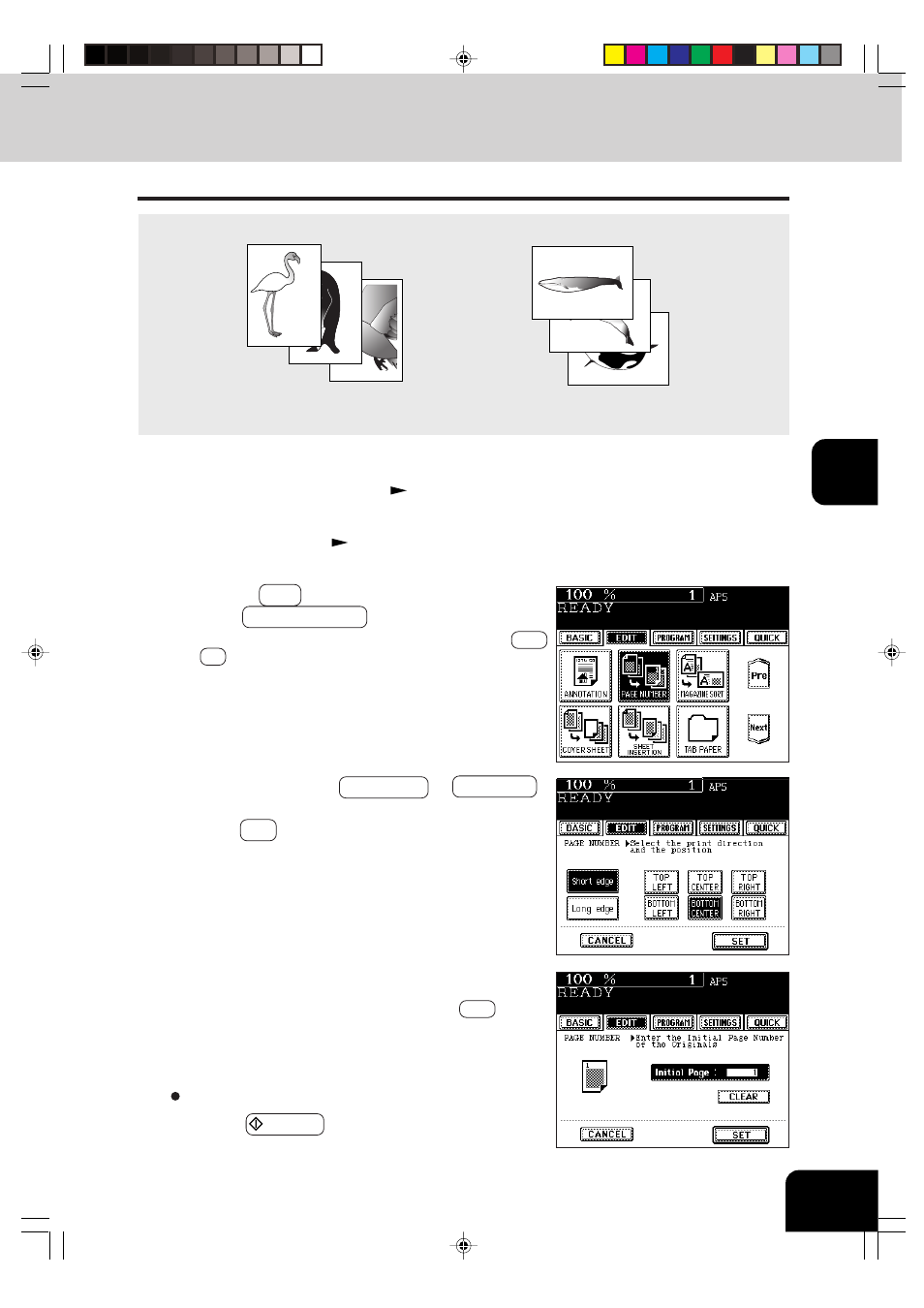
1
2
3
4
5
6
7
8
9
10
11
12
4-15
This feature allows numbers to be added at specified position to copies.
Page number printed at the
bottom center on the portrait copy.
Page number printed at the
top right on the landscape copy.
8. PAGE NUMBERING COPYING
3
2
1
3
Presse the EDIT key to enter the edit menu, and
press the PAGE NUMBER key.
- If the desired function keys are not displayed, press the Next
or Pre key to change the menu screen.
4
Select the orientation ( Short edge or Long edge )
and position of the page number to be printed. Then,
press the SET key.
5
Key in the starting page number.
- If the start page number is “1”, just press the SET key.
Select other copy modes as required.
6
Press the START key.
1
Place paper in the drawer(s).
Page 2-4
2
Place the original(s).
Page 2-9
3
2
1
- UX-460 (152 pages)
- DM-3501 (118 pages)
- MX-M350 (12 pages)
- MX-DS11 (2 pages)
- Digital Laser Copier/Printer AR-5127 (94 pages)
- MX-C311 (148 pages)
- AJ-2200 (55 pages)
- MX-7001 (710 pages)
- AR-M277 (2 pages)
- MX-2300G (112 pages)
- AR-M620N (172 pages)
- FO-DC635 (248 pages)
- MX-2600N (799 pages)
- AL-1255 (88 pages)
- R-208S (311 pages)
- AR-207 (84 pages)
- MX-M1100 (32 pages)
- ML-4550 (112 pages)
- MX-C402SC (58 pages)
- MX-3110N (12 pages)
- AL-2040CS (92 pages)
- AR-C265P (310 pages)
- 350LP (32 pages)
- MX-PB12 (172 pages)
- UX-465L (136 pages)
- DX-B450P (146 pages)
- MX-M753U (56 pages)
- AR-M300U (6 pages)
- AL-1340 (46 pages)
- UX-A255 (112 pages)
- MX-C401 (849 pages)
- UX-CD600 (156 pages)
- JW-20FL5 (224 pages)
- COLORINKJET AJ-5030 (140 pages)
- AJ2000 (56 pages)
- ER-A440 (52 pages)
- DX-B350P (28 pages)
- AR-M350 (2 pages)
- AL-1600 (47 pages)
- MX-M950 (655 pages)
- MX-5001N (28 pages)
- FO-3800M (6 pages)
- MX-2310U (2 pages)
- FODC525 (248 pages)
- AL-1631 (20 pages)
