Sharp AR-810 User Manual
Page 150
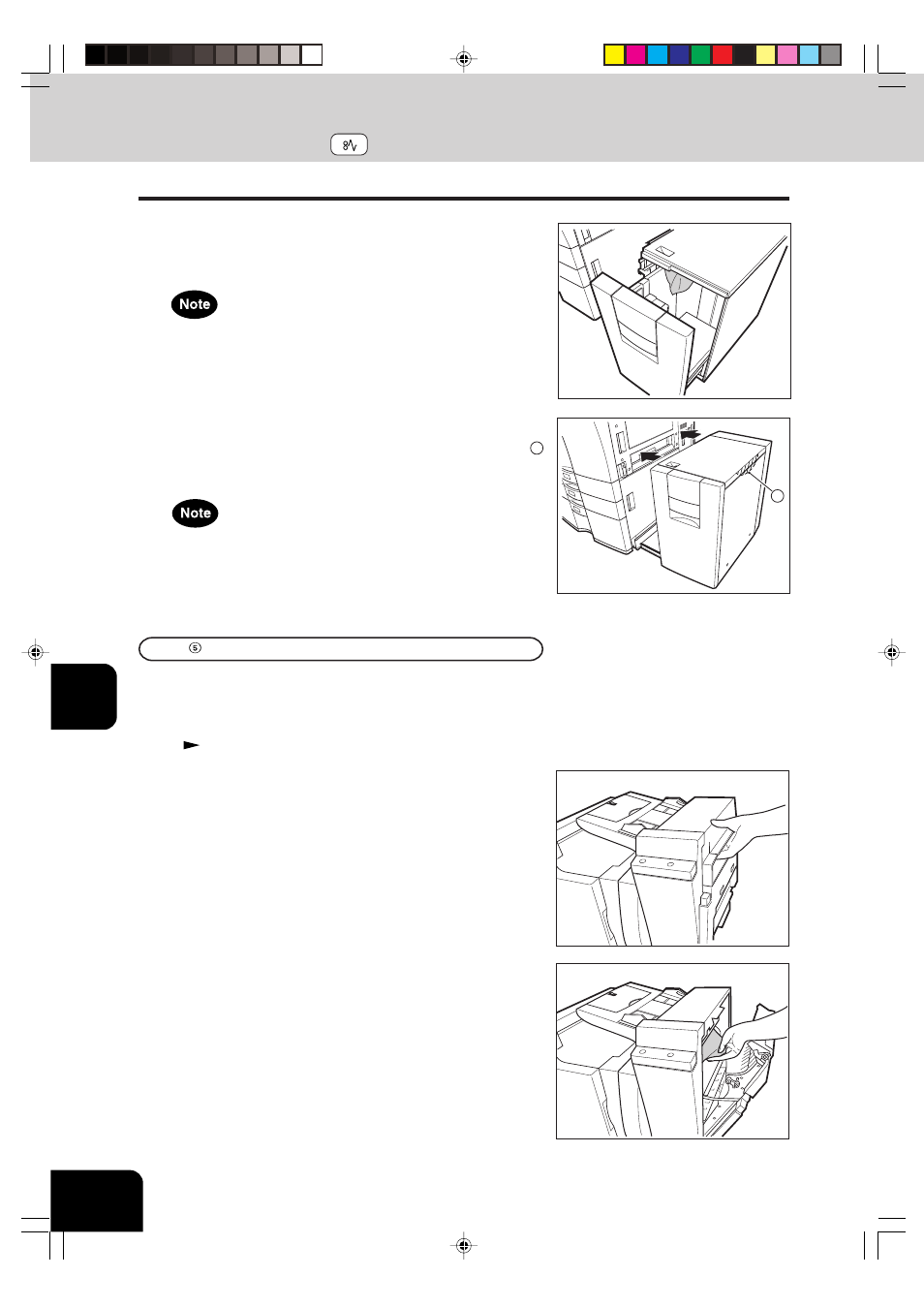
1
2
3
4
5
6
7
8
9
10
11
12
7-16
WHEN THE GRAPHIC SYMBOLS FLASH ON THE TOUCH PANEL
Paper Misfeed in the Inserter (optional)
1
Pull the inserter (optional) away from the copier
slowly.
- For the method of separating the finisher from the copier.
Page 7-9
4. CLEAR PAPER SYMBOL (Cont.)
4
Open the cover of the external LCF and remove any
misfed paper.
- Be careful not to touch the drawer slide rail.
Be careful not to let your fingers be caught when closing the
drawer.
5
Return the external LCF to its original position.
- As shown in the figure on the right, place your hands on
B
to enable you to slowly reconnect it to the copier while
maintaining both machines parallel to one another.
When installing the external LCF, be careful not to let your
fingers be caught between it and the copier.
2
Open the cover while lifting the grip.
3
Remove any misfed paper.
B
- UX-460 (152 pages)
- DM-3501 (118 pages)
- MX-M350 (12 pages)
- MX-DS11 (2 pages)
- Digital Laser Copier/Printer AR-5127 (94 pages)
- MX-C311 (148 pages)
- AJ-2200 (55 pages)
- MX-7001 (710 pages)
- MX-2300G (112 pages)
- AR-M277 (2 pages)
- AR-M620N (172 pages)
- FO-DC635 (248 pages)
- MX-2600N (799 pages)
- AL-1255 (88 pages)
- R-208S (311 pages)
- AR-207 (84 pages)
- MX-M1100 (32 pages)
- ML-4550 (112 pages)
- MX-C402SC (58 pages)
- MX-3110N (12 pages)
- AL-2040CS (92 pages)
- AR-C265P (310 pages)
- 350LP (32 pages)
- MX-PB12 (172 pages)
- UX-465L (136 pages)
- DX-B450P (146 pages)
- MX-M753U (56 pages)
- AR-M300U (6 pages)
- AL-1340 (46 pages)
- UX-A255 (112 pages)
- MX-C401 (849 pages)
- UX-CD600 (156 pages)
- JW-20FL5 (224 pages)
- COLORINKJET AJ-5030 (140 pages)
- AJ2000 (56 pages)
- ER-A440 (52 pages)
- DX-B350P (28 pages)
- AR-M350 (2 pages)
- AL-1600 (47 pages)
- MX-M950 (655 pages)
- MX-5001N (28 pages)
- FO-3800M (6 pages)
- MX-2310U (2 pages)
- FODC525 (248 pages)
- AL-1631 (20 pages)
