Symbol Technologies DS 3408 User Manual
Page 345
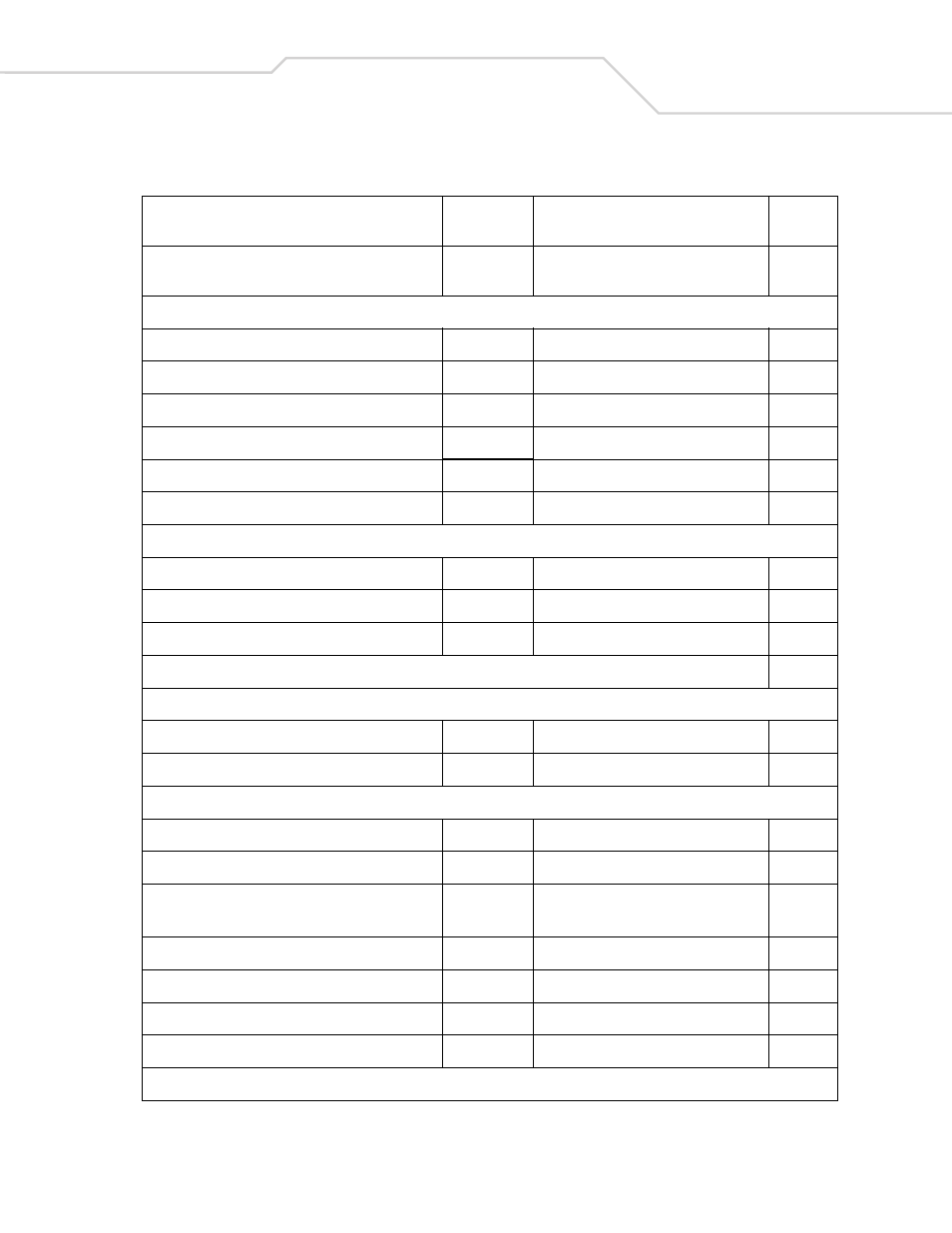
Standard Default Parameters
A-9
UCC/EAN Code 128 Emulation Mode for UCC/EAN
Composite Codes
F0h ABh
Disable
2D Symbologies
PDF417
0Fh
Enable
MicroPDF417
E3h
Disable
Code 128 Emulation
7Bh
Disable
Data Matrix
F0h 24h
Enable
Maxicode
F0h 26h
Enable
QR Code
F0h 25h
Enable
Symbology-Specific Security Levels
Redundancy Level
4Eh
1
Security Level
4Dh
0
Intercharacter Gap Size
F0h 7Dh
Normal
Report Version
Macro PDF
Flush Macro PDF Buffer
Abort Macro PDF Entry
Miscellaneous Scanner Options
Transmit Code ID Character
2Dh
None
Prefix Value
63h, 69h
7013
Suffix 1 Value
Suffix 2 Value
62h, 68h
64h, 6Ah
7013
Scan Data Transmission Format
EBh
Data as is
FN1 Substitution Values
67h, 6Dh
Set
Transmit “No Read” Message
5Eh
Disable
Synapse Interface
F0h ACh
Standard
Table A-1. Standard Default Parameters Table (Continued)
Parameter
Parameter
Number
Default
Page
Number
1
User selection is required to configure this interface and this is the most common selection.
