Unpacking, Setting up the digital scanner, Installing the interface cable – Symbol Technologies DS 3408 User Manual
Page 22: Unpacking -4, Setting up the digital scanner -4, Installing the interface cable -4, Unpacking -4 setting up the digital scanner -4
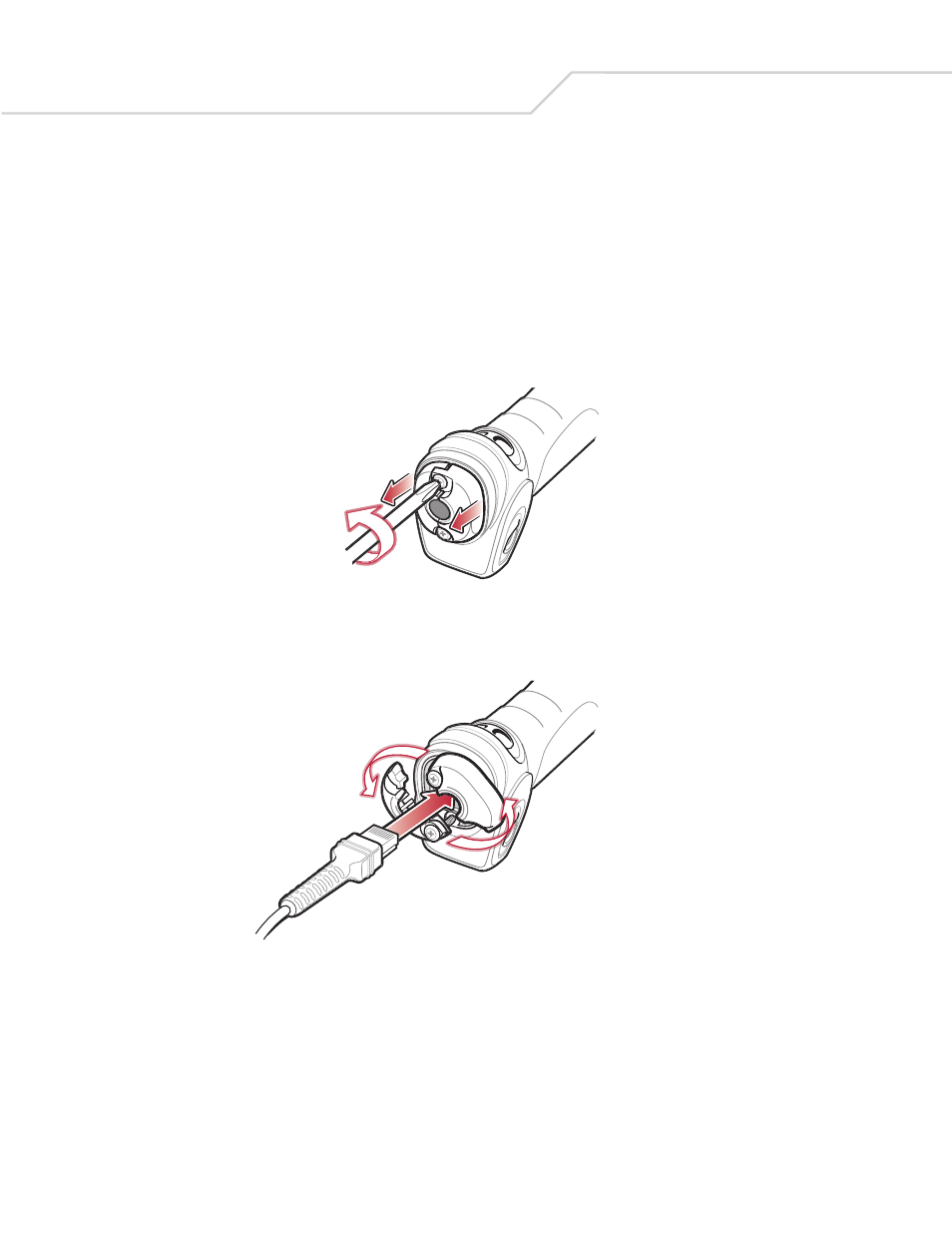
DS 3408 Product Reference Guide
1-4
Unpacking
Remove the digital scanner from its packing and inspect it for damage. If the digital scanner was damaged in transit, call the
at one of the telephone numbers listed on
. KEEP THE PACKING. It is the approved shipping container; use
this to return the equipment for servicing.
Setting Up the Digital Scanner
Installing the Interface Cable
1.
Loosen the two screws on the cable clamp at the bottom of the digital scanner and gently pull the clamp away from the
bottom of the digital scanner.
Figure 1-2. Loosening Screws on Bottom of Digital Scanner
2.
Open the clamp and plug the interface cable modular connector into the cable interface port on the bottom of the digital
scanner handle.
Figure 1-3. Connecting the Interface Cable
3.
Gently tug the cable to ensure the connector is properly secured.
